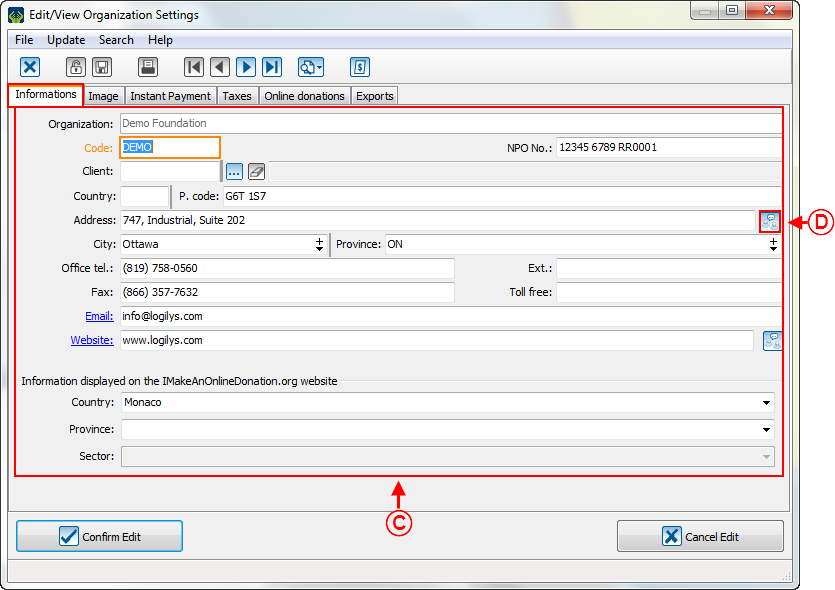Difference between revisions of "ProDon:General Configuration of the Receipt"
Jguillemette (talk | contribs) (→General Configuration of the Receipt) |
Jguillemette (talk | contribs) |
||
| Line 1: | Line 1: | ||
{{Header_TOC}}<br> | {{Header_TOC}}<br> | ||
| − | '''<u>CAUTION</u>''': This document is for '''VERSION''' '''5''' of ProDon. To | + | '''<u>CAUTION</u>''': This document is for '''VERSION''' '''5''' of ProDon. To go to the version 4 document, [[ProDon:General_Configuration_of_the_Receipt_(Version_4)|click here]]. |
| Line 8: | Line 8: | ||
There are two types of receipts in '''''ProDon''''', the standard receipts and the '''''Word''''' receipts. | There are two types of receipts in '''''ProDon''''', the standard receipts and the '''''Word''''' receipts. | ||
| − | The standard receipt is available in many formats, but its customizability is limited. This receipt is constantly updated by '''''Logilys''''' and | + | The standard receipt is available in many formats, but its customizability is limited. This receipt is constantly updated by '''''Logilys''''' and is complying with the CRA (Canada Revenue Agency) and the Canadian standards. Therefore, if the software version is updated regularly, the receipt is updated at the same time. |
<br> | <br> | ||
| − | The '''''Word''''' receipt is complying with the Canadian standards at the time of the delivery of the software. This receipt is a '''''Word''''' document customized with the trainer in accordance with requests. Since it is a '''''Word''''' document, the customizability options are infinite. | + | The '''''Word''''' receipt is complying with the Canadian standards at the time of the delivery of the software. This receipt is a '''''Word''''' document customized with the trainer in accordance with your requests. Since it is a '''''Word''''' document, the customizability options are infinite. However, this type of receipt is not updated by '''''Logilys''''', so it is important to update it in accordance with the Canadian standards. You also have to take into consideration that this type of document is generally more complex than a standard '''''Word''''' document and that there is a need to have a certain mastery of '''''Word''''' to update it. Finally, since this receipt uses '''''Word''''', it is slower to produce than the standard receipt. |
| Line 18: | Line 18: | ||
== General Configuration of the Receipt == | == General Configuration of the Receipt == | ||
| − | Usually, only the | + | Usually, only the "Supervisor" user has access to the "System preferences", other users have a read-only access to them. So, to be able to make the following modifications, enter '''''ProDon''''' with the user name "Supervisor". |
<br> | <br> | ||
| Line 24: | Line 24: | ||
=== Organization Management === | === Organization Management === | ||
| − | Before performing the configuration of the receipt, | + | Before performing the configuration of the receipt, the organization has to be correctly configured.<br> |
{| cellspacing="1" cellpadding="1" border="1" style="width: 410px; height: 249px;" class="wikitable" | {| cellspacing="1" cellpadding="1" border="1" style="width: 410px; height: 249px;" class="wikitable" | ||
| Line 46: | Line 46: | ||
|- | |- | ||
| width="50%" | | | width="50%" | | ||
| − | '''<span style="color: rgb(255, 0, 0);">A: </span>'''If there are | + | '''<span style="color: rgb(255, 0, 0);">A: </span>'''If there are many organizations, select the one for which the receipt must be configured. |
| width="50%" | | | width="50%" | | ||
| Line 82: | Line 82: | ||
|- | |- | ||
| | | | ||
| − | Enter the | + | Enter the correct address in the corresponding languages. |
|} | |} | ||
| Line 91: | Line 91: | ||
=== Receipt configuration === | === Receipt configuration === | ||
| − | To configure the receipt, | + | To configure the receipt, select the "Configuration" tab and "Configure Receipts". <br> |
{| class="wikitable" | {| class="wikitable" | ||
![[File:ProDon5_General_Configuration_of_the_Receipt_004.png]] | ![[File:ProDon5_General_Configuration_of_the_Receipt_004.png]] | ||
| Line 108: | Line 108: | ||
|- | |- | ||
| width="50%" | | | width="50%" | | ||
| − | <span style="color: rgb(255, 0, 0);">'''A :'''</span> If there are | + | <span style="color: rgb(255, 0, 0);">'''A :'''</span> If there are many organizations, select the one that must be configured. |
| width="50%" | | | width="50%" | | ||
| Line 117: | Line 117: | ||
==== "Miscellaneous" tab ==== | ==== "Miscellaneous" tab ==== | ||
| − | The "Miscellaneous" tab allows to | + | The "Miscellaneous" tab allows to configure the general configuration of the receipt. <br> |
{| width="200" cellspacing="1" cellpadding="1" border="1" class="wikitable" | {| width="200" cellspacing="1" cellpadding="1" border="1" class="wikitable" | ||
| − | | colspan="2" |After clicking | + | | colspan="2" |After clicking the button [[Image:Button Edit.png]], the "Edit/View receipt configuration" window opens. |
|- | |- | ||
| colspan="2" | [[File:ProDon5_General_Configuration_of_the_Receipt_007.png]]<br> | | colspan="2" | [[File:ProDon5_General_Configuration_of_the_Receipt_007.png]]<br> | ||
Revision as of 11:40, 16 February 2017
| General Configuration of the Receipt |
CAUTION: This document is for VERSION 5 of ProDon. To go to the version 4 document, click here.
Introduction
There are two types of receipts in ProDon, the standard receipts and the Word receipts.
The standard receipt is available in many formats, but its customizability is limited. This receipt is constantly updated by Logilys and is complying with the CRA (Canada Revenue Agency) and the Canadian standards. Therefore, if the software version is updated regularly, the receipt is updated at the same time.
The Word receipt is complying with the Canadian standards at the time of the delivery of the software. This receipt is a Word document customized with the trainer in accordance with your requests. Since it is a Word document, the customizability options are infinite. However, this type of receipt is not updated by Logilys, so it is important to update it in accordance with the Canadian standards. You also have to take into consideration that this type of document is generally more complex than a standard Word document and that there is a need to have a certain mastery of Word to update it. Finally, since this receipt uses Word, it is slower to produce than the standard receipt.
General Configuration of the Receipt
Usually, only the "Supervisor" user has access to the "System preferences", other users have a read-only access to them. So, to be able to make the following modifications, enter ProDon with the user name "Supervisor".
Organization Management
Before performing the configuration of the receipt, the organization has to be correctly configured.
|
To do so, from the software home page, click on the "Configuration" menu, then select "Organizations". |
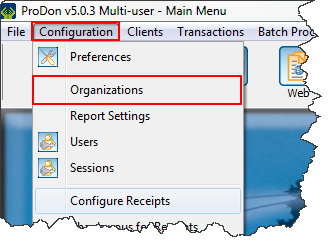 |
|
After clicking on "Organizations", the "Organization management" window opens. | |
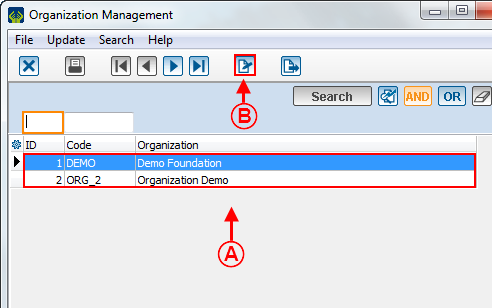
| |
|
A: If there are many organizations, select the one for which the receipt must be configured. |
|
|
After clicking on the |
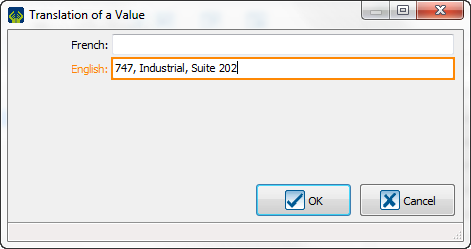
|
|
Enter the correct address in the corresponding languages. |
Receipt configuration
To configure the receipt, select the "Configuration" tab and "Configure Receipts".
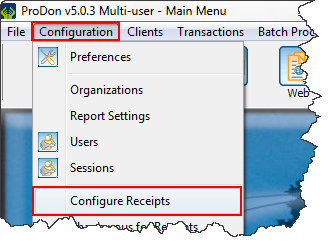
|
|---|
|
After clicking on "Configure Receipts", the "Configure Receipts" window opens. | |
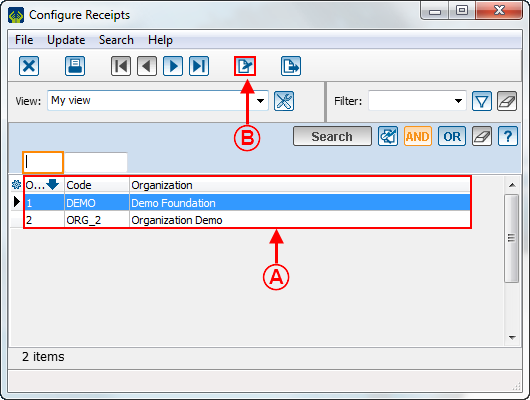
| |
|
A : If there are many organizations, select the one that must be configured. |
|
"Miscellaneous" tab
The "Miscellaneous" tab allows to configure the general configuration of the receipt.
| After clicking the button | |
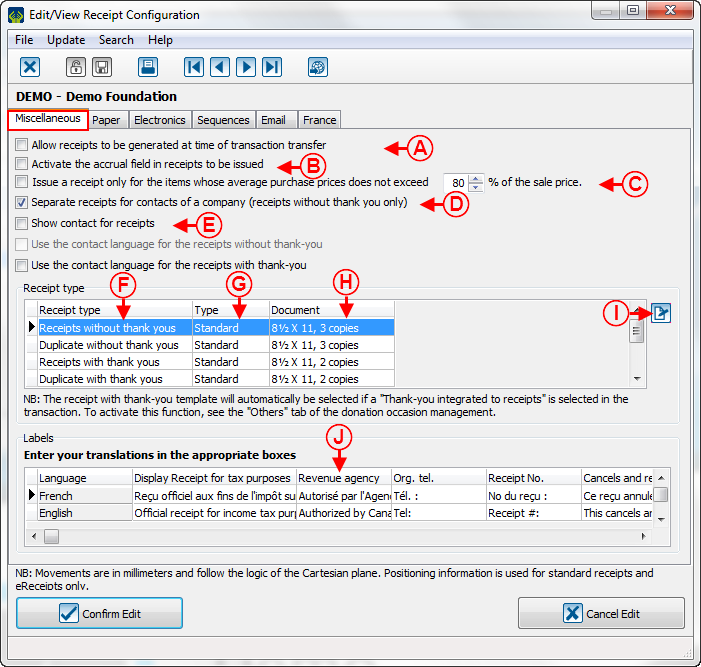 | |
|
A : Allows to generate when transferring transactions. |
B : Allows to display the current cumulative of receipts to be issued by clients. The displayed result will depend of the applied filter. |
|
C : Allows to determine if the selling price is high enough to issue a receipt. For example, the buying price must exceed 80% of the selling price to issue a receipt (an article bought at $100 must be sold to at least $125).
|
D : Allows to split receipts for contacts who are different. |
|
E : Allows to see the contact on the receipt. |
F : Allows to determine the receipt type that will be used. For more information about the receipt types, click here. |
|
G : Allows to choose if it is a standard type or a 'Word' type receipt. |
H : Allows to choose the paper format and how many receipt copies will be generated. |
| I : The |
J : Allows to edit the nomenclature that are all over the receipt. The only ones coming with the software are French and English. If you need translation to other languages, you will have to enter them manually. |
For the configuration of the standard receipt, click here.
For the configuration of the Word receipt, click here.
Document name: ProDon:General Configuration of the Receipt
Version : 5.0.3