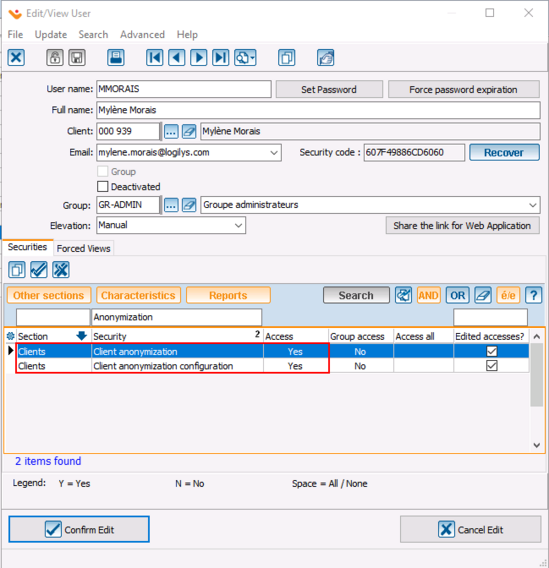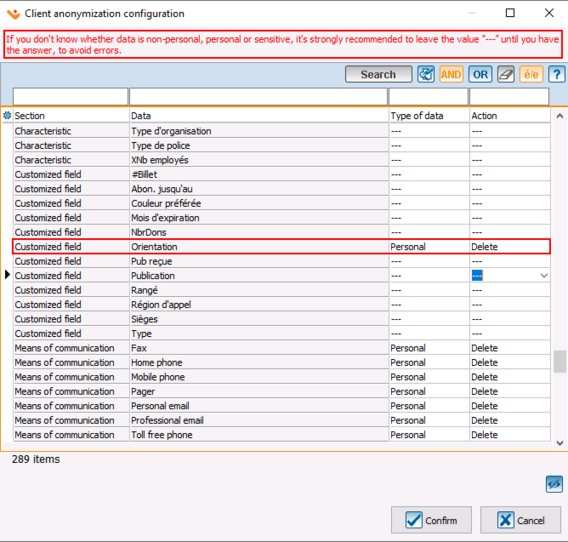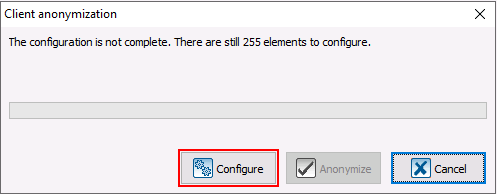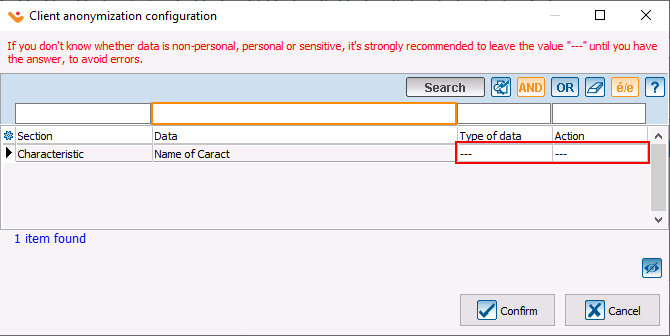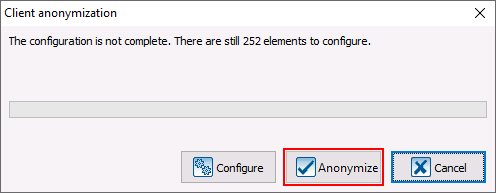Difference between revisions of "ProDon:Anonymization"
(→Introduction) (Tag: Visual edit) |
(→Impact on microsites (P2P)) (Tag: Visual edit) |
||
| (4 intermediate revisions by one other user not shown) | |||
| Line 6: | Line 6: | ||
Data anonymization affects the following information: | Data anonymization affects the following information: | ||
| − | * | + | * "Fields in client file" |
* "Relations" | * "Relations" | ||
* "Characteristic" | * "Characteristic" | ||
* "Customized field" | * "Customized field" | ||
* "Category" | * "Category" | ||
| − | * | + | * "Task types" |
* "Means of communication" | * "Means of communication" | ||
| Line 27: | Line 27: | ||
# Go to "Client Management" | # Go to "Client Management" | ||
# Search, filter or customize a list of clients to be anonymized | # Search, filter or customize a list of clients to be anonymized | ||
| − | # Menu | + | # Menu "Advanced functions" |
# Submenu "Client anonymization" | # Submenu "Client anonymization" | ||
# This configuration must be made for each line of information affected by anonymization: | # This configuration must be made for each line of information affected by anonymization: | ||
## Column "Type of data": select "Non-personal", "Personal" or "Sensitive" | ## Column "Type of data": select "Non-personal", "Personal" or "Sensitive" | ||
| − | ## Column "Action": select | + | ## Column "Action": select "Keep" or "Delete" |
'''NOTE''' : If the "Type of data" value is "Sensitive", the "Action" value will be "Delete" | '''NOTE''' : If the "Type of data" value is "Sensitive", the "Action" value will be "Delete" | ||
| Line 40: | Line 40: | ||
# Go to "Client Management" | # Go to "Client Management" | ||
# Search, filter or customize a list of clients to be anonymized | # Search, filter or customize a list of clients to be anonymized | ||
| − | # Menu | + | # Menu "Advanced functions" |
# Submenu "Client anonymization" | # Submenu "Client anonymization" | ||
# Click on "Configure" button | # Click on "Configure" button | ||
| Line 51: | Line 51: | ||
* "Customized field" | * "Customized field" | ||
* "Category" | * "Category" | ||
| − | * | + | * "Task types" |
* "Means of communication" | * "Means of communication" | ||
| Line 60: | Line 60: | ||
Select the "Type of data" and "Action" for this data if the user has "Client anonymization configuration" security. | Select the "Type of data" and "Action" for this data if the user has "Client anonymization configuration" security. | ||
| − | '''NOTE''' : When the user does not have this security, the following message will be displayed: | + | '''NOTE''' : When the user does not have this security, the following message will be displayed: "You don't have the necessary access to configure client anonymization. Please inform the person in charge that data needs to be configured." |
| Line 70: | Line 70: | ||
<span style="color: rgb(255, 0, 0);">'''CAUTION: Client anonymization is an irreversible function, so always make a backup before performing this procedure.'''</span> | <span style="color: rgb(255, 0, 0);">'''CAUTION: Client anonymization is an irreversible function, so always make a backup before performing this procedure.'''</span> | ||
| − | (To find out how to make a backup | + | (To find out how to make a backup, [[Common_functions:Performing_Data_Backup|see this page]].) |
=== Client anonymization procedure === | === Client anonymization procedure === | ||
| Line 76: | Line 76: | ||
# Go to "Client Management" | # Go to "Client Management" | ||
# Search, filter or customize a list of clients to be anonymized | # Search, filter or customize a list of clients to be anonymized | ||
| − | # Menu | + | # Menu "Advanced functions" |
# Submenu "Client anonymization" | # Submenu "Client anonymization" | ||
# Click on "Anonymize" button | # Click on "Anonymize" button | ||
| Line 85: | Line 85: | ||
* "Company" client files will be ignored | * "Company" client files will be ignored | ||
* "Individual" client files with a receipt within the last 6 years will be ignored | * "Individual" client files with a receipt within the last 6 years will be ignored | ||
| − | * Client's | + | * Client's "Photos" and "Folders" will be emptied |
* In "Relations", the "Relation type" will be changed to "Anonymized client" in all relations | * In "Relations", the "Relation type" will be changed to "Anonymized client" in all relations | ||
* The text "Anonymized client" will be entered in "First name", "Last name", "Address", "Identification (Address)", "Long greeting" (personalized only), "Means of communication" | * The text "Anonymized client" will be entered in "First name", "Last name", "Address", "Identification (Address)", "Long greeting" (personalized only), "Means of communication" | ||
| Line 111: | Line 111: | ||
| − | {{Footer_ProDon_Version|5.0. | + | {{Footer_ProDon_Version|5.0.10}}<br> |
Latest revision as of 10:53, 31 October 2024
| Anonymization |
Introduction
Client anonymization is a procedure used to anonymize client information in the database so that it is no longer identifiable. It can be used to keep transaction information for searches, filters, reports or statistics.
Data anonymization affects the following information:
- "Fields in client file"
- "Relations"
- "Characteristic"
- "Customized field"
- "Category"
- "Task types"
- "Means of communication"
Security
There are two new security features in "Client Management' :
- "Client anonymization"
- "Client anonymization configuration"
Configuration
An initial configuration needs to be made for each "Type of data" so that the software knows what to do with this data when anonymizing a client.
Anonymization configuration
To configure client anonymization:
- Go to "Client Management"
- Search, filter or customize a list of clients to be anonymized
- Menu "Advanced functions"
- Submenu "Client anonymization"
- This configuration must be made for each line of information affected by anonymization:
- Column "Type of data": select "Non-personal", "Personal" or "Sensitive"
- Column "Action": select "Keep" or "Delete"
NOTE : If the "Type of data" value is "Sensitive", the "Action" value will be "Delete"
Modification of anonymization settings
To make changes in the "Client anonymization configuration"
- Go to "Client Management"
- Search, filter or customize a list of clients to be anonymized
- Menu "Advanced functions"
- Submenu "Client anonymization"
- Click on "Configure" button
Adding or modifying data
When adding or modifying data in the software:
- "Characteristic"
- "Customized field"
- "Category"
- "Task types"
- "Means of communication"
The anonymization configuration window will be automatically displayed when saving:
Select the "Type of data" and "Action" for this data if the user has "Client anonymization configuration" security.
NOTE : When the user does not have this security, the following message will be displayed: "You don't have the necessary access to configure client anonymization. Please inform the person in charge that data needs to be configured."
Client anonymization
100% configuration is mandatory before using the function.
Once the configuration is complete, the user with the security features can carry out the procedure.
CAUTION: Client anonymization is an irreversible function, so always make a backup before performing this procedure.
(To find out how to make a backup, see this page.)
Client anonymization procedure
To anonymize clients:
- Go to "Client Management"
- Search, filter or customize a list of clients to be anonymized
- Menu "Advanced functions"
- Submenu "Client anonymization"
- Click on "Anonymize" button
Impact of client anonymization
In general
- "Company" client files will be ignored
- "Individual" client files with a receipt within the last 6 years will be ignored
- Client's "Photos" and "Folders" will be emptied
- In "Relations", the "Relation type" will be changed to "Anonymized client" in all relations
- The text "Anonymized client" will be entered in "First name", "Last name", "Address", "Identification (Address)", "Long greeting" (personalized only), "Means of communication"
- Tasks where the client is the main contact will be deleted
- Tasks where there is only one client (even if they are not the main contact) will be deleted
- Active commitments will be ended
- Other fields will be emptied
Impact on IMakeAnOnlineDonation
- When a client logs on their Logizone account, the transactions made for organizations that have anonymized them will no longer appear in their "Transaction history".
- When re-importing an online donation and a client has been anonymized, all client information will be empty.
- In the IMakeAnOnlineDonation report, all client information will be missing.
Impact on microsites (P2P)
- If the individual was a participant, the participant's page will now be "private" (which will affect the list of top participants) and the participant will be anonymized. (No longer linked to their Logizone and they will no longer appear in the list of participants.)
- Donations from this individual will be anonymized and the donation visibility will be changed to "Anonymous donation". (Which will affect the list of top participants)
- In the team, only the team leader will see the presence of an anonymous participant, but for all the others, the participant will not be visible.
- If an individual logs on to their Logizone and was previously registered, they will no longer be.
- In the backoffice, the individual will be anonymized in the list of participants, the list of teams (leader + team member), the list of challenges (challenge admin) and the list of donations (donor + participant)
Document name: ProDon:Anonymization
Version : 5.0.10