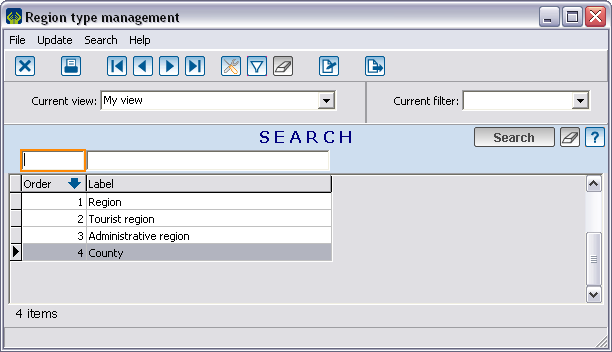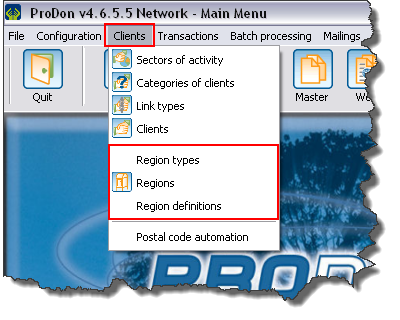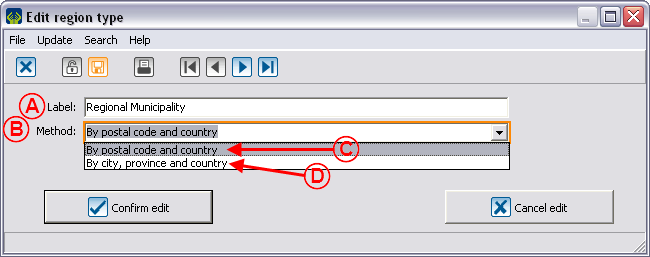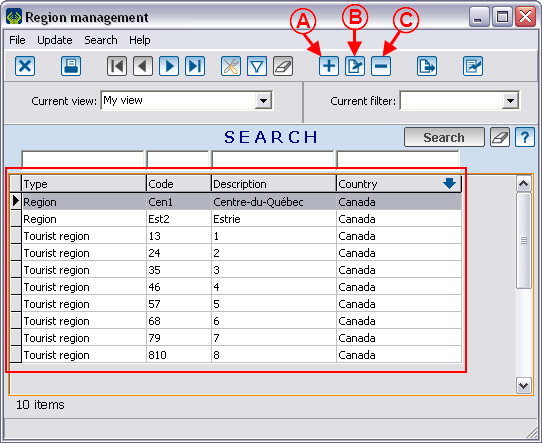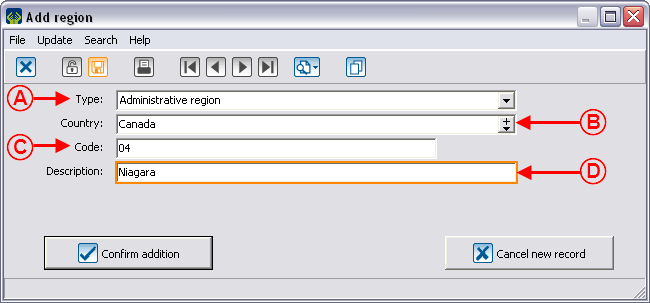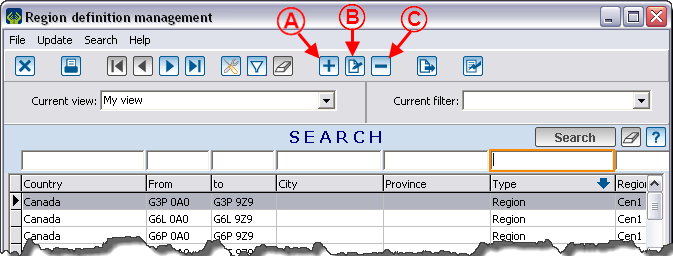Region management
Template:Header ProDon
Introduction
In the software, there are three notions related to regions: region types, regions, region definitions.
Region types allow you to specify the kind of regions, for example: administrative region, tourist region, etc. The regions allow you to build the regions list and to specify their type, for example: Niagara, Durham, etc. The region definition allows you to set the postal codes interval or the cities in one region.
These functions are accessible in the "Clients" menu of the software main menu.
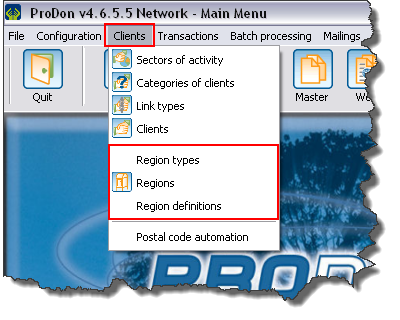
Region types management
The four types of regions, by default, are: Region, Tourist region, Administrative region and County.
| If you click on the "Region types" option of the "Clients" menu, it is possible to customize the region types by double-clicking on the one you wish to edit (e.g. County).
|
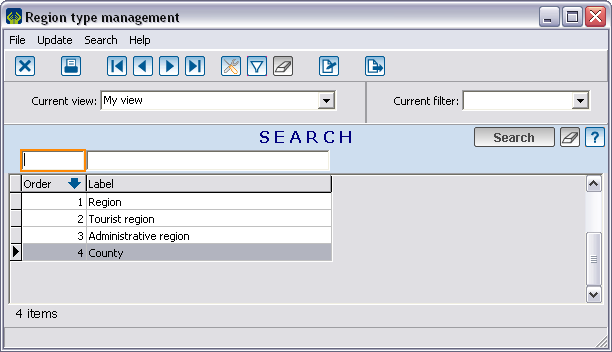
|
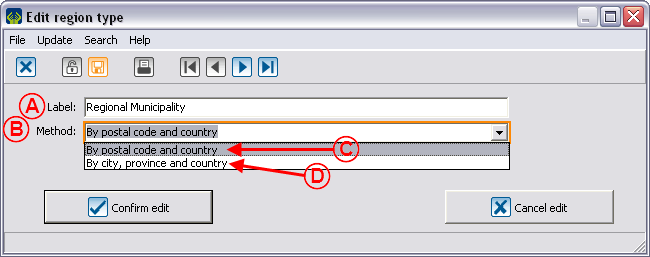
|
| A:Allows you to rename the region type (e.g. rename "County" for "RCM").
|
B: Allows you to specify how the automations will be programmed for this region type.
|
| C: The regions limits are determined by a postal codes interval.
|
D:The regions limits are defined by specific cities and provinces.
|
Region management
| By clicking on the "Regions" option in the "Clients" menu, it is possible to add, remove or edit regions.
|
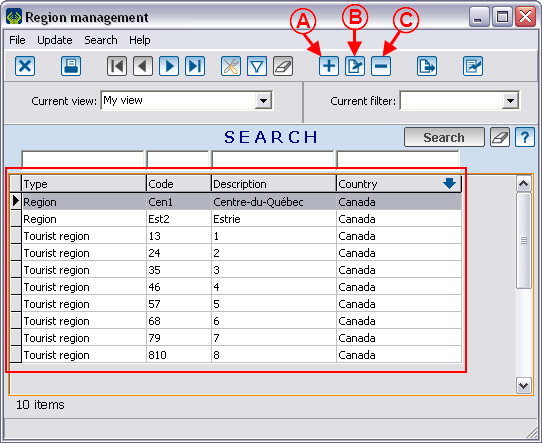
|
| A: Allows you to add a region.
|
B: Allows you to edit an existing region. To modify it, all you need is to select the region to be edited, then click on the  button or simply double-click on the region to edit. button or simply double-click on the region to edit.
|
C: Allows you to remove a region. To delete it, you simply need to select the region to be deleted, then click on the  button. button.
|
|
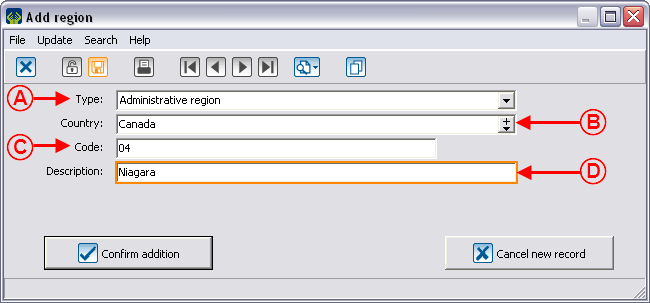
|
| A: Choose one of the region types.
|
B: Specify in which country the region is. If the field remains empty, the client's "Country" field should also be empty.
|
| C: Enter the wanted code for the region.
|
D: Enter the name of the region.
|
Region definition management
By clicking on the "Region definitions" option of the "Clients" menu, it is possible to manage the regions definitions.
|
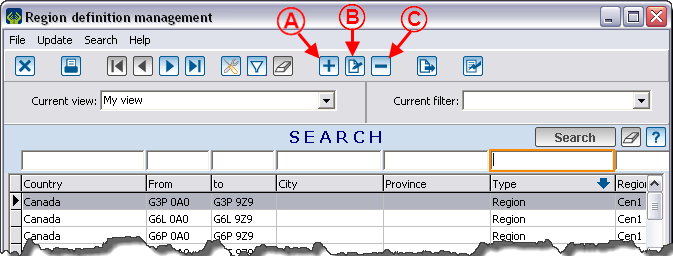
|
| A: Allows you to add a region.
|
B: Allows you to edit an existing definition. To modify it, you simply need to select the definition to be edited, then click on the  button or double-click on the definition you wish to modify. button or double-click on the definition you wish to modify.
|
C: Allows you to remove a definition. To delete it, you simply need to select the definition to remove, then click on the  button. button.
|
|
Document name: Common functions:Region Management (version 4)