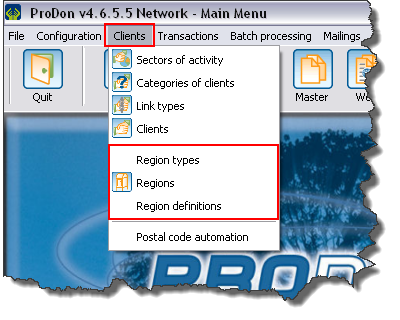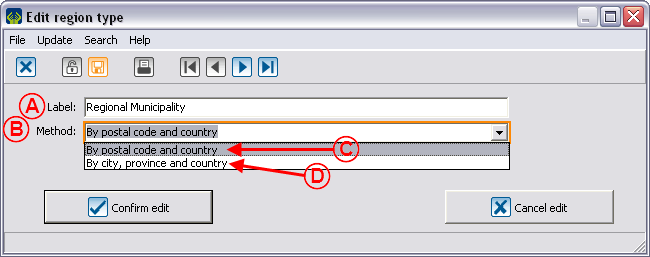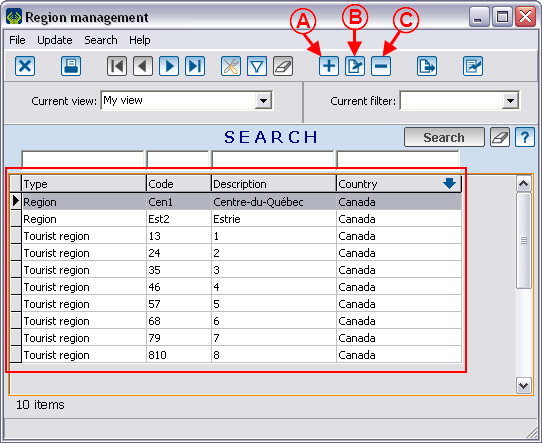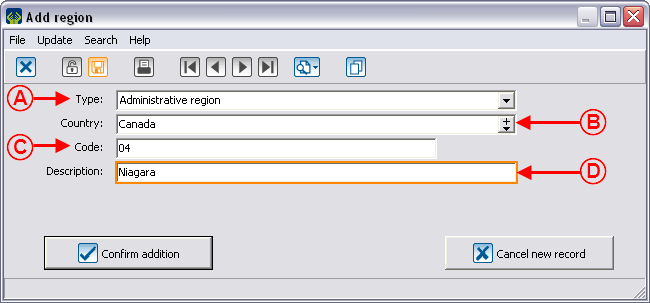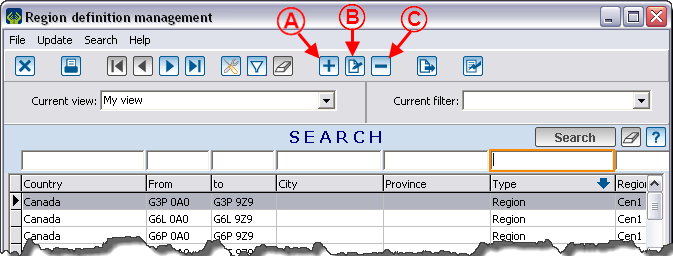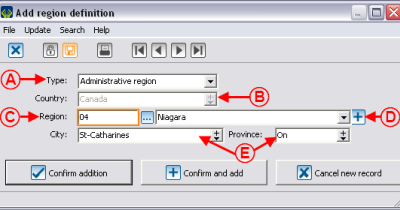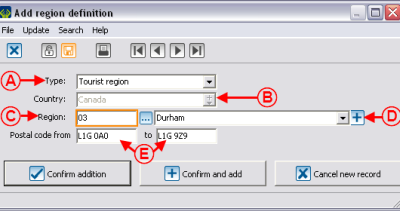Difference between revisions of "Common functions:Region Management (version 4)"
| Line 1: | Line 1: | ||
== Region management == | == Region management == | ||
| − | {{Header_ProDon | | + | {{Header_ProDon | | 4.6.5.5 | Nadia Carrier | | 2011/06/23 |}} |
| − | |||
| + | <br> | ||
=== Introduction === | === Introduction === | ||
| Line 17: | Line 17: | ||
<br> | <br> | ||
| − | [[Image:Region management 001.png]]<br> | + | [[Image:Region management 001.png]]<br> |
=== Region types management === | === Region types management === | ||
| Line 81: | Line 81: | ||
=== Region definitions management === | === Region definitions management === | ||
| − | By defining the regions, automations will be created: in a client's file, by only entering the city or the postal code, the given region will automatically appear if it has previously been defined. | + | By defining the regions, automations will be created: in a client's file, by only entering the city or the postal code, the given region will automatically appear if it has previously been defined. |
| − | |||
| + | <br> | ||
| − | {| cellspacing="1" cellpadding="1" border="1" style="width: 693px; height: 424px; | + | {| cellspacing="1" cellpadding="1" border="1" class="wikitable" style="width: 693px; height: 424px;" |
|- | |- | ||
| colspan="2" | By clicking on the "Region definitions" option of the "Clients" menu, it is possible to manage the regions definitions.<br> | | colspan="2" | By clicking on the "Region definitions" option of the "Clients" menu, it is possible to manage the regions definitions.<br> | ||
Revision as of 12:57, 28 June 2011
Contents
Region management
Introduction
In the software, there are three notions related to regions: region types, regions, region definitions.
Region types allow you to specify the kind of regions, for example: administrative region, tourist region, etc. The regions allow you to build the regions list and to specify their types, for example: Niagara, Durham, etc. The region definitions allow you to set the postal codes interval or the cities in one region.
These functions are accessible in the "Clients" menu of the software main menu.
Region types management
The four types of regions, by default, are: Region, Tourist region, Administrative region and County.
| If you click on the "Region types" option of the "Clients" menu, it is possible to customize the region types by double-clicking on the one you wish to edit (e.g. County). |
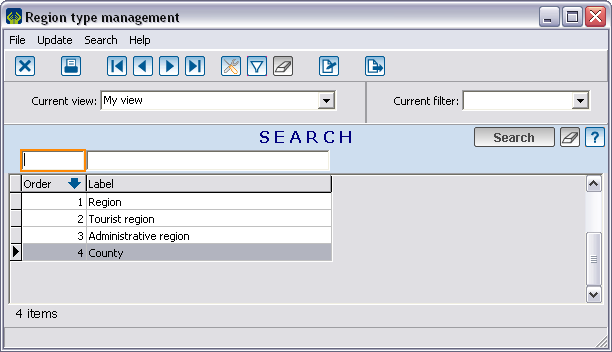 |
Region management
Region definitions management
By defining the regions, automations will be created: in a client's file, by only entering the city or the postal code, the given region will automatically appear if it has previously been defined.
Document name: Common functions:Region Management (version 4)