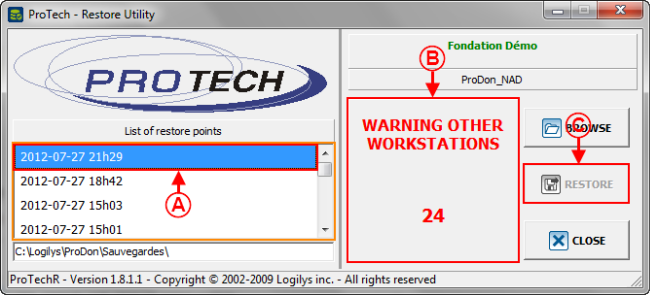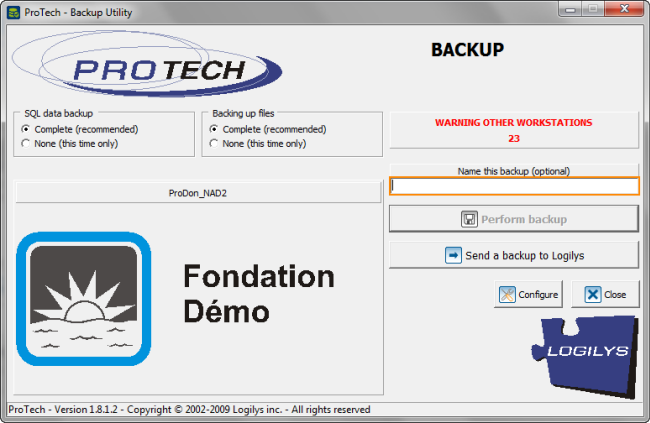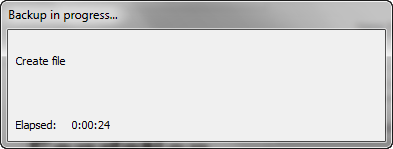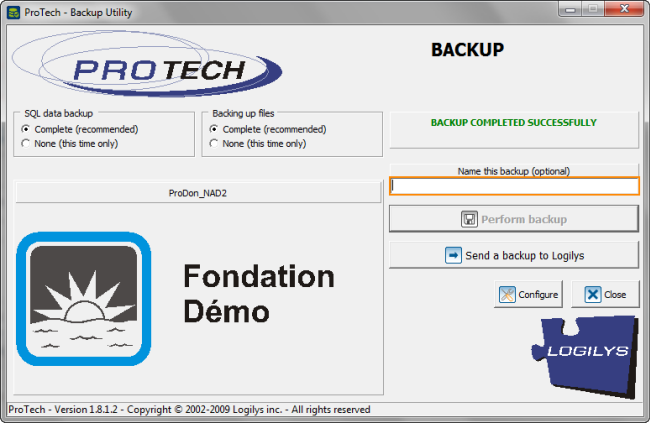Difference between revisions of "Common functions:Restoring Data"
| Line 5: | Line 5: | ||
A data restore allows you to recover data from a previous backup. | A data restore allows you to recover data from a previous backup. | ||
| − | It is important to backup data regularly in order to avoid the loss of valuable information. To learn how to perform a data backup, see this document. | + | It is important to backup data regularly in order to avoid the loss of valuable information. To learn how to perform a data backup, see [[Common_functions:Performing_Data_Backup|this document]]. |
'''NOTE: '''This process causes the closure of the application on all the workstations that use it. | '''NOTE: '''This process causes the closure of the application on all the workstations that use it. | ||
Revision as of 09:46, 10 August 2012
Template:Header Common Functions
Introduction
A data restore allows you to recover data from a previous backup.
It is important to backup data regularly in order to avoid the loss of valuable information. To learn how to perform a data backup, see this document.
NOTE: This process causes the closure of the application on all the workstations that use it.
Restoring Data
|
From the software home page, click on the "File" menu, then on " |
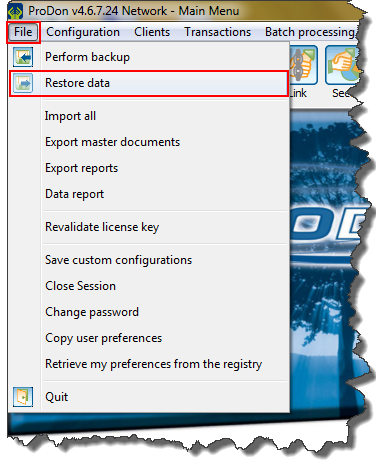
|
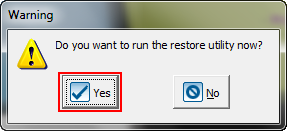
|
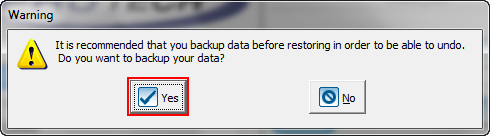
|
|
Click on the " |
|
Once the backup complete, this window opens. |
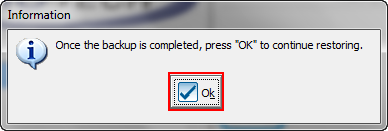
|
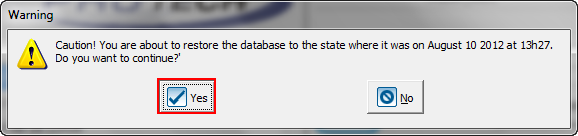
|
|
After clicking on the " |
|
NOTE: This window automatically closes at the end of the restore. |
|
Once the restore is complete, this window opens. |
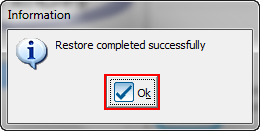
|
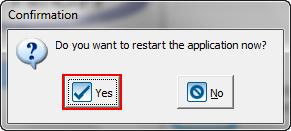
|
Document name: Common functions:Restoring Data