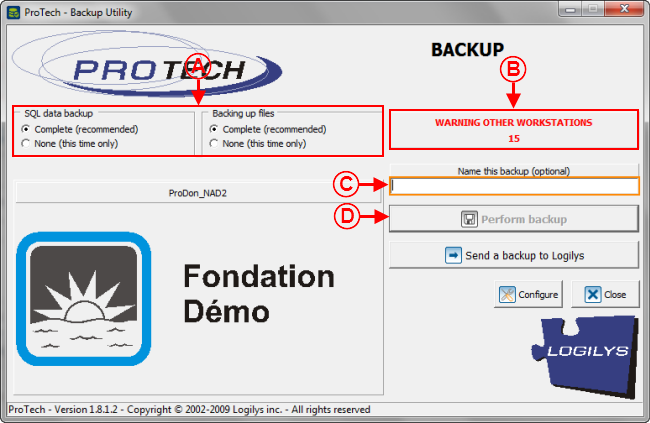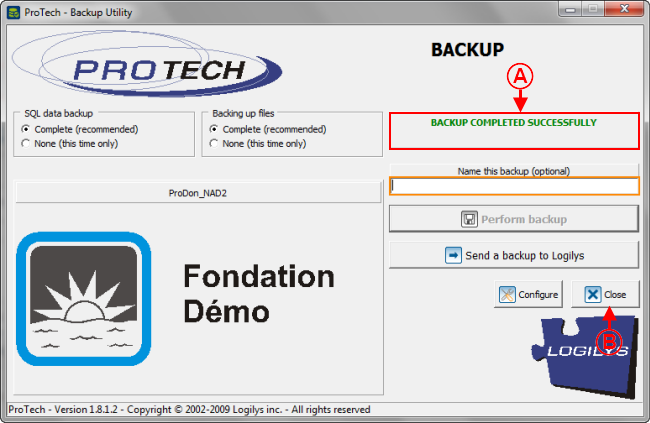Difference between revisions of "Common functions:Performing Data Backup"
| (2 intermediate revisions by 2 users not shown) | |||
| Line 1: | Line 1: | ||
| − | {{ | + | {{Header_TOC}}<br> |
== Introduction == | == Introduction == | ||
| − | Data backup is an essential procedure that must be performed regularly in order to avoid the loss of valuable information. | + | Data backup is an essential procedure that must be performed regularly in order to avoid the loss of valuable information. |
| − | Nobody is immune against errors or computer problems. | + | Nobody is immune against errors or computer problems. |
| − | '''NOTE: '''This process causes the closure of the application on all the workstations that use it. | + | '''NOTE: '''This process causes the closure of the application on all the workstations that use it. |
== Performing Data Backup == | == Performing Data Backup == | ||
| − | {| | + | {| width="420" cellspacing="1" cellpadding="1" border="1" class="wikitable" |
|- | |- | ||
| | | | ||
| Line 22: | Line 22: | ||
<br> | <br> | ||
| − | {| | + | {| width="292" cellspacing="1" cellpadding="1" border="1" class="wikitable" |
|- | |- | ||
| | | | ||
| Line 37: | Line 37: | ||
<br> | <br> | ||
| − | {| | + | {| width="50%" cellspacing="1" cellpadding="1" border="1" class="wikitable" |
|- | |- | ||
| colspan="2" | | | colspan="2" | | ||
| Line 49: | Line 49: | ||
| width="50%" | | | width="50%" | | ||
| − | '''<span style="color: rgb(255, 0, 0);">B: </span>''ProTech''''' warns the other users of the database that a backup will be performed and that the software will shut | + | '''<span style="color: rgb(255, 0, 0);">B: </span>''ProTech''''' warns the other users of the database that a backup will be performed and that the software will shut down in 30 seconds. The button at <span style="color: rgb(255, 0, 0);">'''D'''</span> will be available when the time is up. |
'''NOTE: '''If the "Network" (multi-user) module is not active, there will not be any warning, it will therefore be possible to backup immediately. | '''NOTE: '''If the "Network" (multi-user) module is not active, there will not be any warning, it will therefore be possible to backup immediately. | ||
| Line 64: | Line 64: | ||
<br> | <br> | ||
| − | {| | + | {| width="396" cellspacing="1" cellpadding="1" border="1" class="wikitable" |
|- | |- | ||
| | | | ||
| Line 79: | Line 79: | ||
<br> | <br> | ||
| − | {| | + | {| width="50%" cellspacing="1" cellpadding="1" border="1" class="wikitable" |
|- | |- | ||
| colspan="2" | | | colspan="2" | | ||
| Line 91: | Line 91: | ||
| width="50%" | | | width="50%" | | ||
| − | '''<span style="color: rgb(255, 0, 0);">B: </span>'''Then click on the "[[Image:Bouton annuler.png]] Close" button to close the backup utility. | + | '''<span style="color: rgb(255, 0, 0);">B: </span>'''Then click on the "[[Image:Bouton annuler.png]] Close" button to close the backup utility. |
|} | |} | ||
| Line 97: | Line 97: | ||
<br> | <br> | ||
| − | {| | + | {| width="295" cellspacing="1" cellpadding="1" border="1" class="wikitable" |
|- | |- | ||
| | | | ||
| Line 114: | Line 114: | ||
To learn how to perform a data restore, see [[Common functions:Restoring Data|this document]]. | To learn how to perform a data restore, see [[Common functions:Restoring Data|this document]]. | ||
| − | {{Footer_Common_Functions}} | + | {{Footer_Common_Functions}}<br> |
Latest revision as of 15:54, 4 May 2016
| Performing Data Backup |
Contents
Introduction
Data backup is an essential procedure that must be performed regularly in order to avoid the loss of valuable information.
Nobody is immune against errors or computer problems.
NOTE: This process causes the closure of the application on all the workstations that use it.
Performing Data Backup
|
From the software home page, click on the "File" menu, then select " |

|
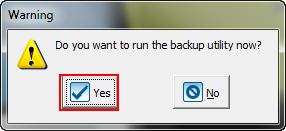
|
|
After clicking on the " |
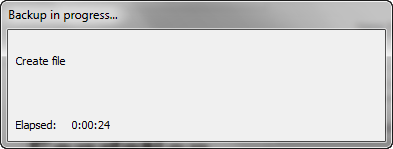
|
|
NOTE: This window automatically closes at the end of the backup. |
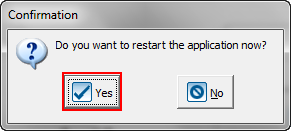
|
To learn how to perform a data restore, see this document.
Document name: Common functions:Performing Data Backup