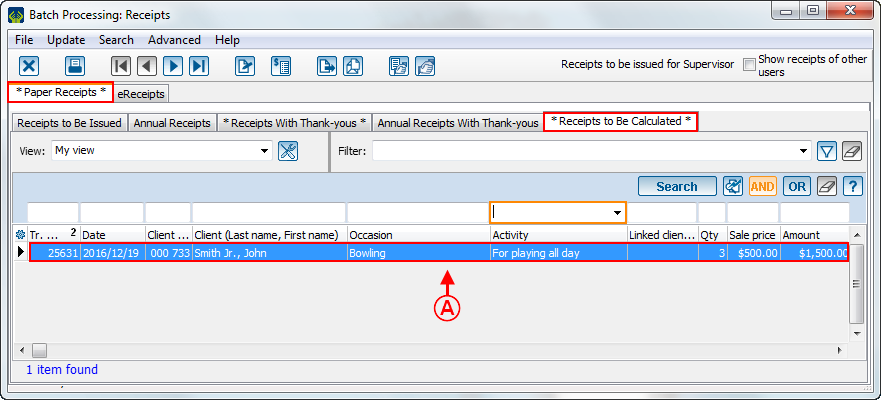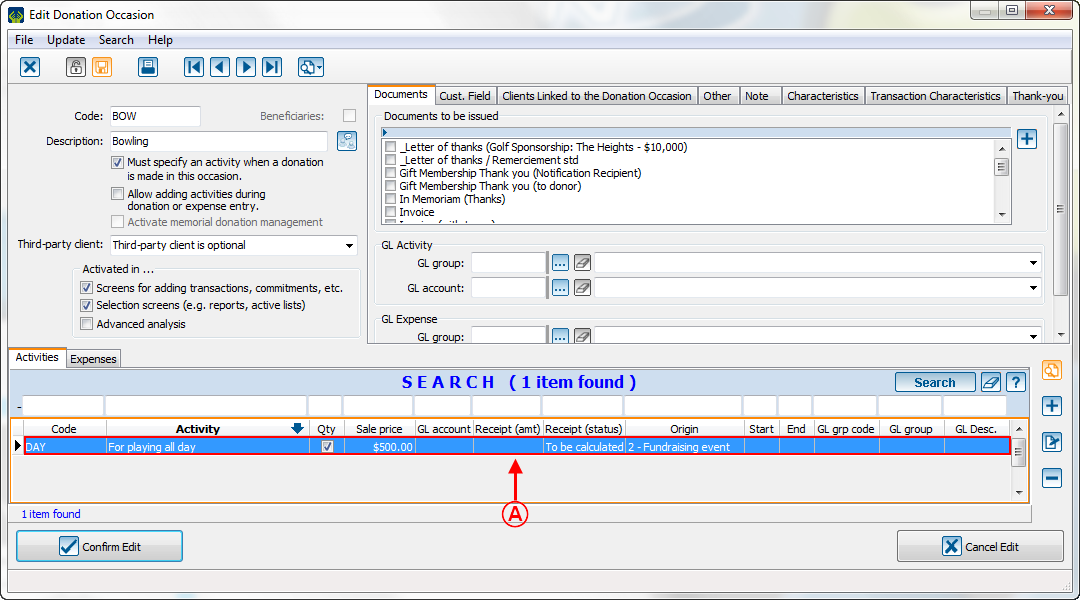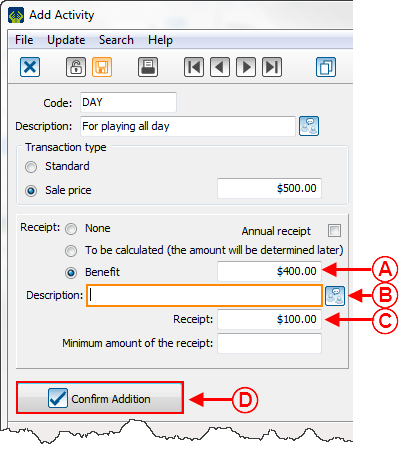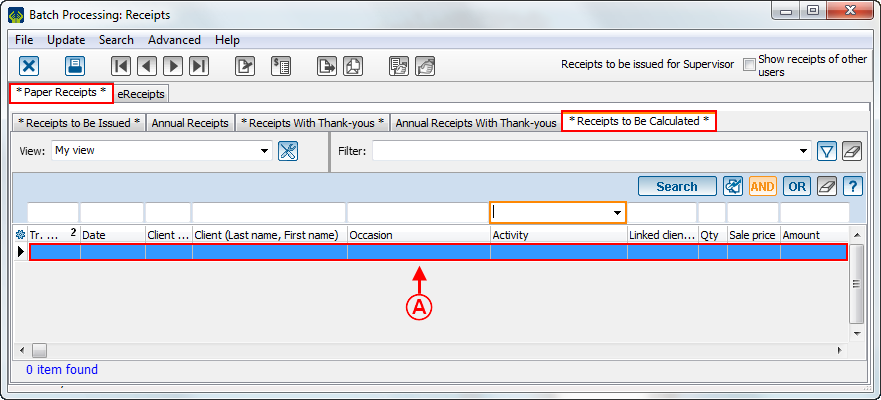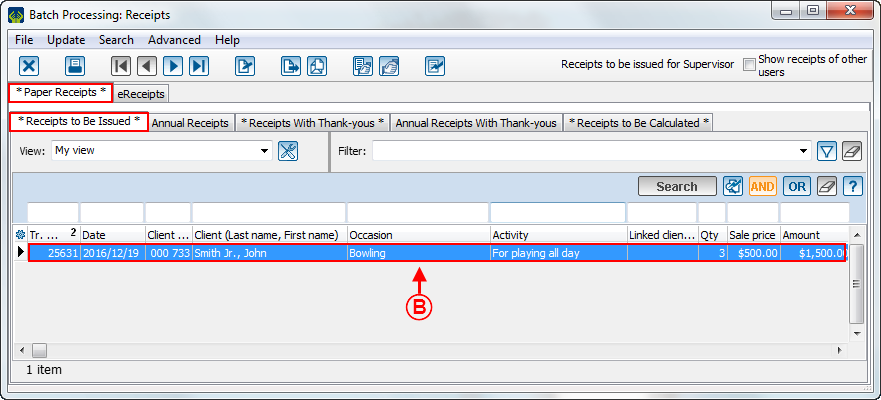Difference between revisions of "ProDon:'To be calculated' Status to 'To be issued'"
Jguillemette (talk | contribs) |
|||
| (19 intermediate revisions by 4 users not shown) | |||
| Line 1: | Line 1: | ||
| − | {{ | + | {{Header_TOC}}<br> |
| + | '''<u>CAUTION</u>''': This document is for '''VERSION''' '''5''' of ProDon. To get to the version 4 document, [[ProDon:'To_be_calculated'_Status_to_'To_be_issued'_(Version_4)|click here]]. <br> | ||
== Introduction == | == Introduction == | ||
| − | In the '''''ProDon''''' | + | In the "Batch processing: Receipts" menu of '''''ProDon''''', there are [[ProDon:Processing Receipts to be Issued#Receipt_Types|5 different types of receipts]]. Among others, there are the "To be calculated" type receipts. |
| − | The "To be calculated" type receipt is a receipt for which the value of the benefit (advantage) has not yet been established; for instance, it could be that the | + | The "To be calculated" type receipt is a receipt for which the value of the benefit (advantage) has not yet been established; but for instance, it could be that the ticket sale has already begun. |
| − | The value of the benefit (advantage) is the value of the good or the service that the donor receives during the event. For example, in a golf tournament, the donor can get a | + | The value of the benefit (advantage) is the value of the good or the service that the donor receives during the event. For example, in a golf tournament, the donor can get a round of golf or a dinner. |
| − | When the value of the benefit (advantage) is known, | + | When the value of the benefit (advantage) is known, the user must enter it in the donation occasion activity, so that the "To be calculated" receipts would move in one of the four other tabs of "Batch processing: Receipts", since a "To be calculated" receipt cannot be issued. |
== Editing the Status "To be calculated" to "To be issued" == | == Editing the Status "To be calculated" to "To be issued" == | ||
| Line 17: | Line 18: | ||
First verify if the "To be calculated" tab, in the "Batch processing: Receipts" contains receipts to be calculated. | First verify if the "To be calculated" tab, in the "Batch processing: Receipts" contains receipts to be calculated. | ||
| − | {| cellspacing="1" cellpadding="1" border="1 | + | {| cellspacing="1" cellpadding="1" border="1" style="width: 438px; height: 283px;" class="wikitable" |
|- | |- | ||
| | | | ||
| Line 23: | Line 24: | ||
|- | |- | ||
| − | | [[ | + | | [[File:ProDon5_'To_be_calculated'_Status_to_'To_be_issued'_001.png]] |
|} | |} | ||
| Line 36: | Line 37: | ||
|- | |- | ||
| − | | [[ | + | | [[File:ProDon5_'To_be_calculated'_Status_to_'To_be_issued'_002.png]] |
|- | |- | ||
| | | | ||
| − | '''<span style="color: rgb(255, 0, 0);">A: </span>'''In this example, there is a "To be calculated" receipt for which the donation occasion is " | + | '''<span style="color: rgb(255, 0, 0);">A: </span>'''In this example, there is a "To be calculated" receipt for which the donation occasion is "Bowling" and the activity is "For playing all day". |
|} | |} | ||
| Line 52: | Line 53: | ||
<br> | <br> | ||
| − | '''CAUTION: '''Whatever method | + | '''CAUTION: '''Whatever method is chosen, it will modify all the receipts linked to this "donation occasion-activity". |
<br> | <br> | ||
| Line 58: | Line 59: | ||
=== Editing the Receipt Status from "Batch processing: Receipts" === | === Editing the Receipt Status from "Batch processing: Receipts" === | ||
| − | {| width=" | + | {| width="25%" cellspacing="1" cellpadding="1" border="1" class="wikitable" |
|- | |- | ||
| colspan="2" | | | colspan="2" | | ||
| Line 64: | Line 65: | ||
|- | |- | ||
| − | | colspan="2" | [[ | + | | colspan="2" | [[File:ProDon5_'To_be_calculated'_Status_to_'To_be_issued'_003.png]] |
|- | |- | ||
| width="50%" | | | width="50%" | | ||
| Line 76: | Line 77: | ||
<br> | <br> | ||
| − | Continue the modification by clicking on [[ProDon:'To be calculated' Status to 'To be issued'#Editing_the_Donation_Occasion_Activity|"Edit the donation occasion activity"]].<br> | + | Continue the modification by clicking on [[ProDon:'To be calculated' Status to 'To be issued'#Editing_the_Donation_Occasion_Activity|"Edit the donation occasion activity"]].<br> |
=== Editing the Receipt Status from the "Donation occasion management" === | === Editing the Receipt Status from the "Donation occasion management" === | ||
| Line 86: | Line 87: | ||
|- | |- | ||
| − | | [[ | + | | [[File:ProDon5_'To_be_calculated'_Status_to_'To_be_issued'_004.png]] |
|} | |} | ||
| Line 97: | Line 98: | ||
|- | |- | ||
| − | | colspan="2" | [[ | + | | colspan="2" | [[File:ProDon5_'To_be_calculated'_Status_to_'To_be_issued'_005.png]] |
|- | |- | ||
| width="50%" | | | width="50%" | | ||
| Line 115: | Line 116: | ||
|- | |- | ||
| − | | [[ | + | | [[File:ProDon5_'To_be_calculated'_Status_to_'To_be_issued'_006.png]]<br> |
|- | |- | ||
| | | | ||
| Line 124: | Line 125: | ||
== Editing the Donation Occasion Activity == | == Editing the Donation Occasion Activity == | ||
| − | {| cellspacing="1" cellpadding="1" border="1 | + | {| cellspacing="1" cellpadding="1" border="1" style="width: 414px; height: 516px;" class="wikitable" |
|- | |- | ||
| | | | ||
| Line 130: | Line 131: | ||
|- | |- | ||
| − | | [[ | + | | [[File:ProDon5_'To_be_calculated'_Status_to_'To_be_issued'_007.png]] |
|- | |- | ||
| | | | ||
| Line 139: | Line 140: | ||
<br> | <br> | ||
| − | {| cellspacing="1" cellpadding="1" border="1 | + | {| cellspacing="1" cellpadding="1" border="1" style="width: 404px; height: 534px;" class="wikitable" |
|- | |- | ||
| colspan="2" | | | colspan="2" | | ||
| Line 145: | Line 146: | ||
|- | |- | ||
| − | | colspan="2" | [[ | + | | colspan="2" | [[File:ProDon5_'To_be_calculated'_Status_to_'To_be_issued'_008.png]] |
|- | |- | ||
| width="50%" | | | width="50%" | | ||
| Line 166: | Line 167: | ||
<br> | <br> | ||
| − | {| width=" | + | {| width="657" cellspacing="1" cellpadding="1" border="1" class="wikitable" |
|- | |- | ||
| | | | ||
| Line 172: | Line 173: | ||
|- | |- | ||
| − | | [[ | + | | [[File:ProDon5_'To_be_calculated'_Status_to_'To_be_issued'_009.png]] |
|- | |- | ||
| | | | ||
| Line 189: | Line 190: | ||
{| width="50%" cellspacing="1" cellpadding="1" border="1" class="wikitable" | {| width="50%" cellspacing="1" cellpadding="1" border="1" class="wikitable" | ||
|- | |- | ||
| − | | colspan="2" | [[ | + | | colspan="2" | [[File:ProDon5_'To_be_calculated'_Status_to_'To_be_issued'_010.png]] |
|- | |- | ||
| − | | colspan="2" | [[ | + | | colspan="2" | [[File:ProDon5_'To_be_calculated'_Status_to_'To_be_issued'_011.png]] |
|- | |- | ||
| width="50%" | | | width="50%" | | ||
| Line 201: | Line 202: | ||
|- | |- | ||
| colspan="2" | | | colspan="2" | | ||
| − | '''NOTE: '''Depending on the receipt type, the receipt might be found in the "Annual receipts", "Receipts with thank- | + | '''NOTE: '''Depending on the receipt type, the receipt might be found in the "Annual receipts", "Receipts with thank-you" or "Annual receipts with thank-you" tabs. |
|} | |} | ||
| Line 207: | Line 208: | ||
<br> | <br> | ||
| − | {{ | + | {{Footer_ProDon_Version|5.0.3}}<br> |
Latest revision as of 09:49, 23 February 2017
| 'To be calculated' Status to 'To be issued' |
CAUTION: This document is for VERSION 5 of ProDon. To get to the version 4 document, click here.
Introduction
In the "Batch processing: Receipts" menu of ProDon, there are 5 different types of receipts. Among others, there are the "To be calculated" type receipts.
The "To be calculated" type receipt is a receipt for which the value of the benefit (advantage) has not yet been established; but for instance, it could be that the ticket sale has already begun.
The value of the benefit (advantage) is the value of the good or the service that the donor receives during the event. For example, in a golf tournament, the donor can get a round of golf or a dinner.
When the value of the benefit (advantage) is known, the user must enter it in the donation occasion activity, so that the "To be calculated" receipts would move in one of the four other tabs of "Batch processing: Receipts", since a "To be calculated" receipt cannot be issued.
Editing the Status "To be calculated" to "To be issued"
First verify if the "To be calculated" tab, in the "Batch processing: Receipts" contains receipts to be calculated.
|
To do so, from the software home page, click on the "Batch processing: Receipts" menu, then select " |
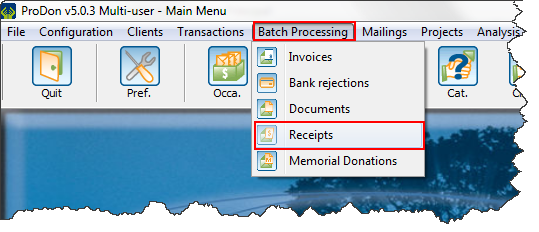
|
There are two ways to modify the status of a "To be calculated" receipt and to add the value of the benefit (advantage):
CAUTION: Whatever method is chosen, it will modify all the receipts linked to this "donation occasion-activity".
Editing the Receipt Status from "Batch processing: Receipts"
|
Go to the "Receipts to be calculated" tab, in the "Batch processing: Receipts". | |
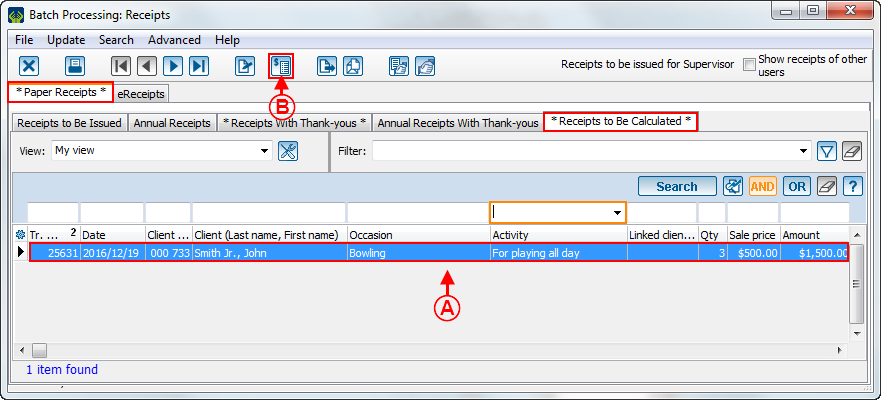
| |
|
A: Select the receipts for which the donation occasion has to be modified. |
|
Continue the modification by clicking on "Edit the donation occasion activity".
Editing the Receipt Status from the "Donation occasion management"
|
Go to the "Donation occasion management". From the software home page, click on the "Transactions" menu, then select " |
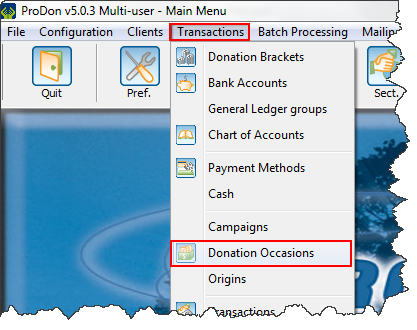
|
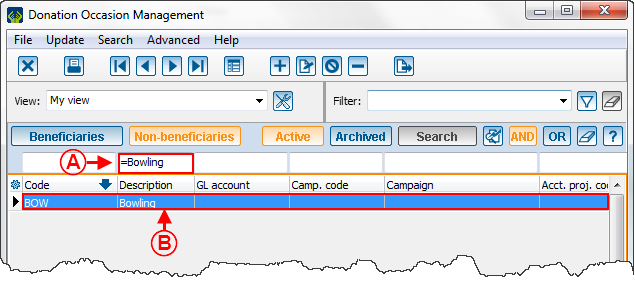
| |
|
A: Search, using the search bar, the donation occasion for which the value of the benefit (advantage) is to be added. |
B: Double-click on this donation occasion to be able to modify it. |
Editing the Donation Occasion Activity
|
After double-clicking on the activity or clicking on the |
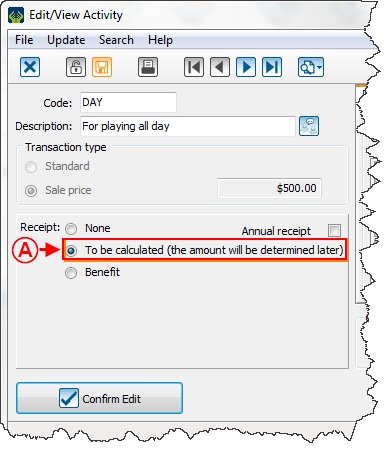
|
|
A: Check the "Benefit" box instead of the "To be calculated" box. |
|
After clicking on the " |
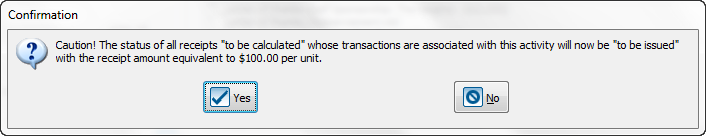
|
|
Click on " |
After clicking on "![]() Yes", go to "Batch processing: Receipts", to verify if the status of the receipt has really been modified.
Yes", go to "Batch processing: Receipts", to verify if the status of the receipt has really been modified.
Document name: ProDon:'To be calculated' Status to 'To be issued'
Version : 5.0.3