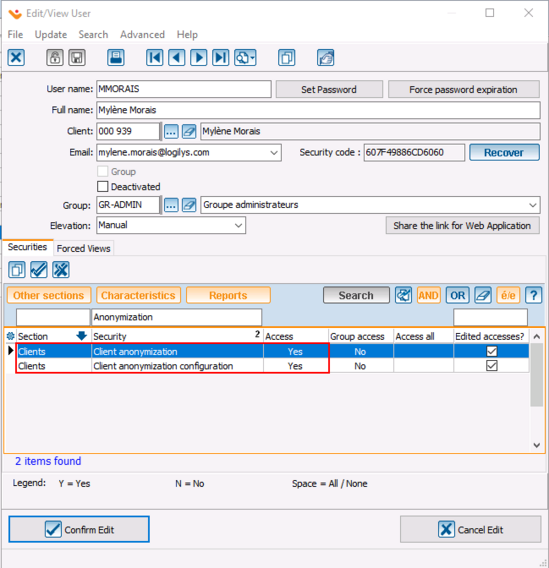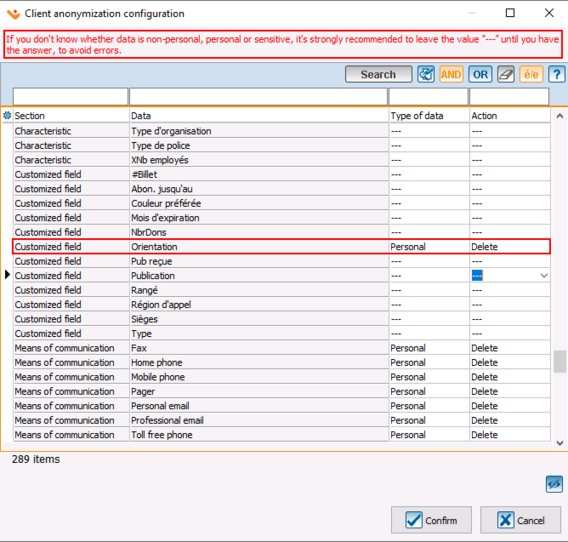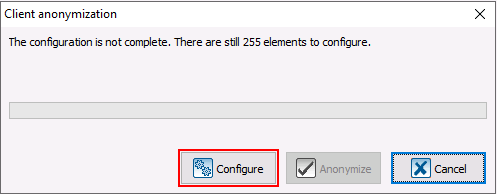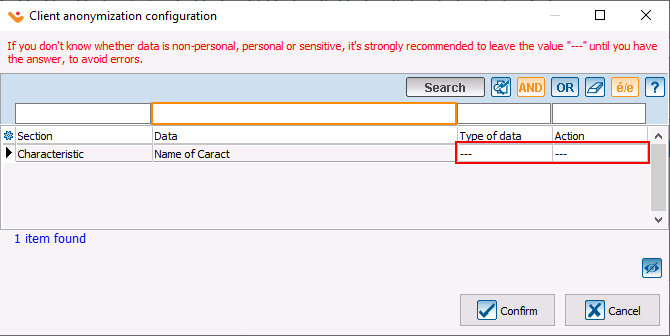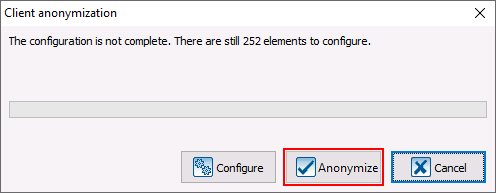Difference between revisions of "ProDon:Anonymization"
(→Impact de l’anonymisation des clients) (Tag: Visual edit) |
|||
| Line 81: | Line 81: | ||
[[File:Prodon Anonymization 005.png]] | [[File:Prodon Anonymization 005.png]] | ||
| − | == Impact | + | == Impact of client anonymization == |
| − | === | + | === In general === |
| − | * | + | * "Company" client files will be ignored |
| − | * | + | * "Individual" client files with a receipt within the last 6 years will be ignored |
| − | * | + | * Client's « Photos » and « Dossiers » will be emptied |
| − | * | + | * In "Relations", the "Relation type" will be changed to "Anonymized client" in all relations |
| − | * | + | * The text "Anonymized client" will be entered in "First name", "Last name", "Address", "Identification (Address)", "Long greeting" (personalized only), "Means of communication" |
| − | * | + | * Tasks where the client is the main contact will be deleted |
| − | * | + | * Tasks where there is only one client (even if they are not the main contact) will be deleted |
| − | * | + | * Active commitments will be ended |
| − | * | + | * Other fields will be emptied |
=== Impact sur JeDonneEnLigne === | === Impact sur JeDonneEnLigne === | ||
Revision as of 12:24, 5 December 2023
| Anonymization |
Introduction
Client anonymization is a procedure used to anonymize client information in the database so that it is no longer identifiable. It can be used to keep transaction information for searches, filters, reports or statistics.
Data anonymization affects the following information:
- « Champs dans la fiche d'un client »
- « Relations »
- « Caractéristiques »
- « Champs perso »
- « Catégories »
- « Types de tâches »
- « Types de moyens de communications »
Security
There are two new security features in « Gestion des utilisateurs » :
- "Client anonymization"
- "Client anonymization configuration"
Configuration
An initial configuration needs to be made for each "Type of data" so that the software knows what to do with this data when anonymizing a client.
Anonymization configuration
To configure client anonymization:
- Go to « Gestion des clients »
- Search, filter or customize a list of clients to be anonymized
- Menu « Fonctions avancées »
- Submenu "Client anonymization"
- This configuration must be made for each line of information affected by anonymization:
- Column "Type of data": select "Non-personal", "Personal" or "Sensitive"
- Column "Action": select « Conserver » or "Delete"
NOTE : If the "Type of data" value is "Sensitive", the "Action" value will be "Delete"
Modification of anonymization settings
To make changes in the "Client anonymization configuration"
- Go to « Gestion des clients »
- Search, filter or customize a list of clients to be anonymized
- Menu « Fonctions avancées »
- Submenu "Client anonymization"
- Click on "Configure" button
Adding or modifying data
When adding or modifying data in the software:
- « Caractéristiques »
- « Champs perso »
- « Catégories »
- « Types de tâches »
- « Types de moyens de communications »
The anonymization configuration window will be automatically displayed when saving:
Select the "Type of data" and "Action" for this data if the user has "Client anonymization configuration" security.
NOTE : When the user does not have this security, the following message will be displayed: « Vous n'avez pas les accès nécessaires pour configurer l'anonymisation des clients. Veuillez prévenir le responsable qu'il y a des données à configurer ».
Client anonymization
100% configuration is mandatory before using the function.
Once the configuration is complete, the user with the security features can carry out the procedure.
CAUTION: Client anonymization is an irreversible function, so always make a backup before performing this procedure.
(To find out how to make a backup, see this page, see this page.)
Client anonymization procedure
To anonymize clients:
- Go to « Gestion des clients »
- Search, filter or customize a list of clients to be anonymized
- Menu « Fonctions avancées »
- Submenu "Client anonymization"
- Click on "Anonymize" button
Impact of client anonymization
In general
- "Company" client files will be ignored
- "Individual" client files with a receipt within the last 6 years will be ignored
- Client's « Photos » and « Dossiers » will be emptied
- In "Relations", the "Relation type" will be changed to "Anonymized client" in all relations
- The text "Anonymized client" will be entered in "First name", "Last name", "Address", "Identification (Address)", "Long greeting" (personalized only), "Means of communication"
- Tasks where the client is the main contact will be deleted
- Tasks where there is only one client (even if they are not the main contact) will be deleted
- Active commitments will be ended
- Other fields will be emptied
Impact sur JeDonneEnLigne
- Lorsqu’un client se connecte à son compte Logizone, dans son « Historique des transactions », il ne verra plus les transactions fait pour les organismes qui l’auront anonymisé.
- Lors d’une réimportation d’un don en ligne et qu’on a procédé à l’anonymisation d’un client, toutes les informations du client seront vides.
- Dans le rapport de JeDonneEnLigne, toutes les informations du client seront absentes.
Impact sur les microsites (P2P)
- Si l’individu était un participant, la page du participant sera désormais « privée » (ce qui affectera la liste des meilleurs participants) et le participant sera anonymisé. (Plus aucun lien avec sa Logizone) et il n’apparaîtra plus dans la liste des participants.
- Les dons de cet individu seront anonymisés et la visibilité des dons sera changée pour « Don anonyme ». (Ce qui affectera la liste des meilleurs donateurs)
- Dans l’équipe, seul le chef d’équipe verra la présence d’un participant anonyme mais pour tous les autres, le participant ne sera pas visible.
- Si l’individu se connecte à sa Logizone et qu’il était précédemment inscrit, il ne le sera plus.
- Dans le backoffice, l’individu sera anonymisé dans la liste des participants, la liste des équipes (chef + membre de l’équipe), la liste des défis (admin du défi) et la liste des dons (donateur + participant)
Document name: ProDon:Anonymization
Version : 5.0.5