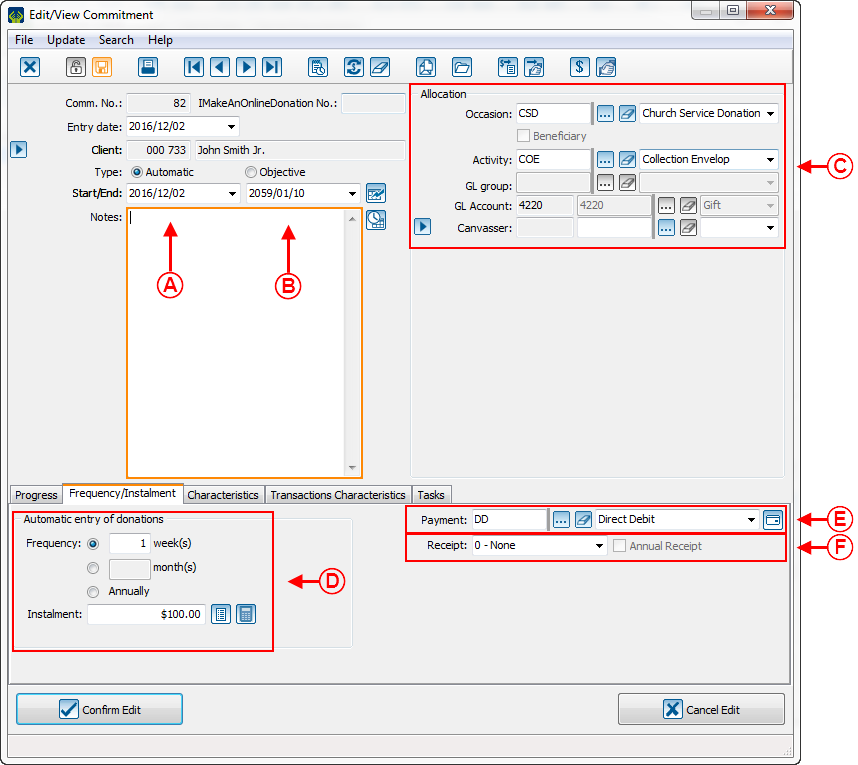| Entering an automatic commitment
|
|
Introduction
Automatic commitments are really useful, and they do not need more actions for instalments. Most of the time, they are used when a client wish to give the organization money by instalments on a precise period.
Particularities of Automatic Commitments
The transactions linked to automatic commitments will be created massively to a frequency set first. It can be set by the organization occasion, or it can be set together with the client. This notion will apply to commitments that do not need any action at the instalment, for example payroll withhold and pre-authorized bank transfers.
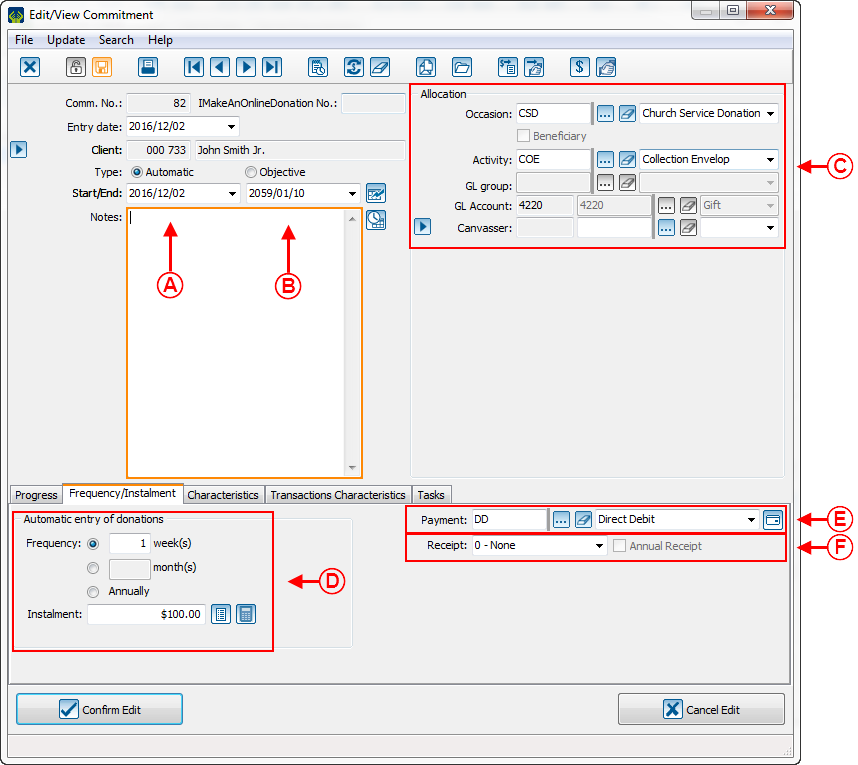
|
| A: The start date will be used to set the date of the first instalment.
|
B: The end date, the objective and the frequency are connected together. The  button calculates the end date if the objective and D are filled. Otherwise, the objective will be automatically calculated if D and B are filled. button calculates the end date if the objective and D are filled. Otherwise, the objective will be automatically calculated if D and B are filled.
|
| C: The transactions created by this commitment will correspond to the association written here. This bloc is required for the "Automatic" commitments.
|
D: Here the user can set the frequency of the instalment. It is really important that this information shows the reality. For example, a frequency of "every 4 weeks" will not bring the same result than "at each 1 month".
|
| E: Allows the payment method to use in the transactions to be specified. In an automatic commitment, the payment method is always required. The most frequent payment method are credit card, bank transfer or payroll withhold.
|
F: Shows the receipt status in the transactions created by this commitment.
|
Document name: ProDon:Entering an automatic commitment
Version : 5