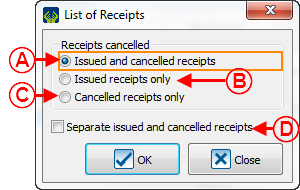Difference between revisions of "ProDon:List of Issued and/or Cancelled Receipts"
Jguillemette (talk | contribs) (→Consulting, Searching and Producing Reports of Issued and/or Cancelled Receipts) |
(Tag: Visual edit) |
||
| (2 intermediate revisions by one other user not shown) | |||
| Line 1: | Line 1: | ||
{{Header_TOC}}<br> | {{Header_TOC}}<br> | ||
| − | '''<u>CAUTION</u>''': This document is for '''VERSION''' '''5''' of | + | '''<u>CAUTION</u>''': This document is for '''VERSION''' '''5''' of '''''Prodon'''''. To go to the version 4 document, [[ProDon:List_of_Issued_and/or_Cancelled_Receipts_(Version4)|click here]]. <br> |
| − | |||
<br> | <br> | ||
| Line 14: | Line 13: | ||
|- | |- | ||
| | | | ||
| − | From the software | + | From the software homepage, click on the "Analysis" menu, then go to "History" tab and select "Issued receipts". |
|- | |- | ||
| Line 52: | Line 51: | ||
| width="50%" | | | width="50%" | | ||
| − | '''<span style="color: rgb(255, 0, 0);">B: </span>'''Allows | + | '''<span style="color: rgb(255, 0, 0);">B: </span>'''Allows the list of receipts to be printed. |
|- | |- | ||
| Line 81: | Line 80: | ||
| width="50%" | | | width="50%" | | ||
| − | '''<span style="color: rgb(255, 0, 0);">D: </span>'''This box is available only if the option in <span style="color: rgb(255, 0, 0);">'''A'''</span> has been activated and allows | + | '''<span style="color: rgb(255, 0, 0);">D: </span>'''This box is available only if the option in <span style="color: rgb(255, 0, 0);">'''A'''</span> has been activated and allows the issued receipts to be separated from the cancelled receipts. |
|} | |} | ||
Latest revision as of 14:42, 17 May 2019
| List of Issued and/or Cancelled Receipts |
CAUTION: This document is for VERSION 5 of Prodon. To go to the version 4 document, click here.
Introduction
In ProDon, it is possible to view the list of all issued and/or cancelled receipts, conduct searches and print reports.
Consulting, Searching and Producing Reports of Issued and/or Cancelled Receipts
|
From the software homepage, click on the "Analysis" menu, then go to "History" tab and select "Issued receipts". |
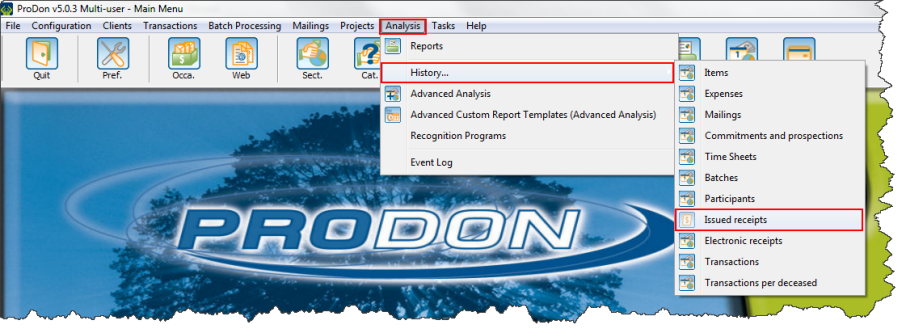
|
|
After clicking on "Issued receipts", this window opens. | |
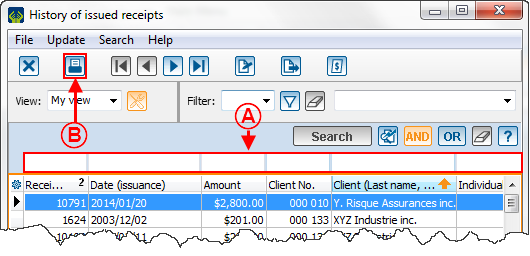 | |
|
A: Search, using the search bar, the receipts that must be part of the list. |
B: Click on the |
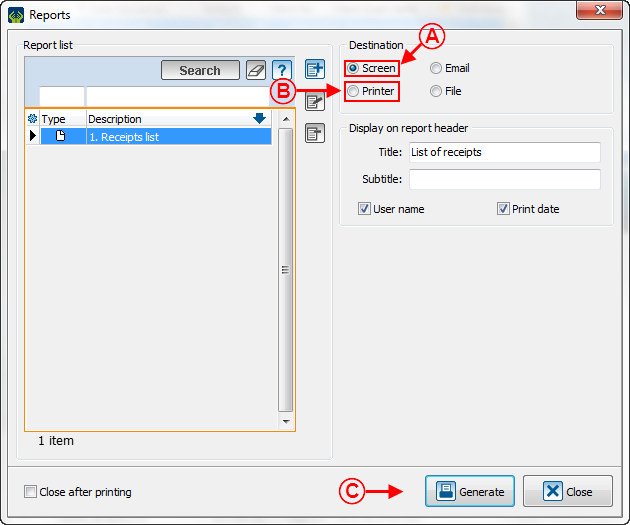
| |
|
A: Displays onscreen the list of receipts. |
B: Allows the list of receipts to be printed. |
|
C: Click on the " | |
|
Here is an overview of the "List of receipts" report, integrated to ProDon. NOTE: It is also possible to create a custom report. For more information on custom reports, consult this document. |
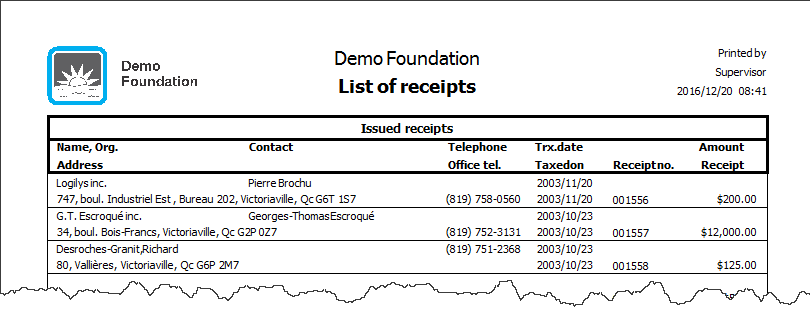
|
Document name: ProDon:List of Issued and/or Cancelled Receipts
Version : 5.0.3