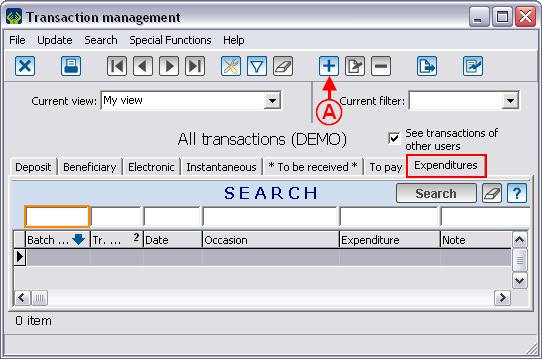ProDon:Expenditure Transaction Logging
Contents
[hide]Introduction
ProDon allows you to log expenditure transactions linked to donation occasions that have previously been defined in the "Adding/Editing an Expenditure Activity" section of the "Donation Occasion Management" document.
Adding an Expenditure Transaction
To add an expenditure transaction, first go to the "Transaction Management".
|
To do so, from the software home page, click on the "Transactions" menu, then select " |
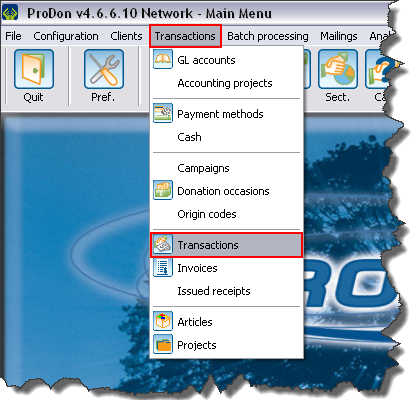 |
| | |
| | |
| |
|
| |
|
| |
|
| |
|
| |
|
| |
|
| |
|
Verification and Transfer of Expenditure Transactions
Verification of the Expenditure Transaction Batch
| | |
| | |
| |
|
| | |
| | |
| |
|
| | |
| | |
| |
|
| |
|
| |
| |
| |
Transfer of Expenditure Transactions
Document name: ProDon:Expenditure Transaction Logging