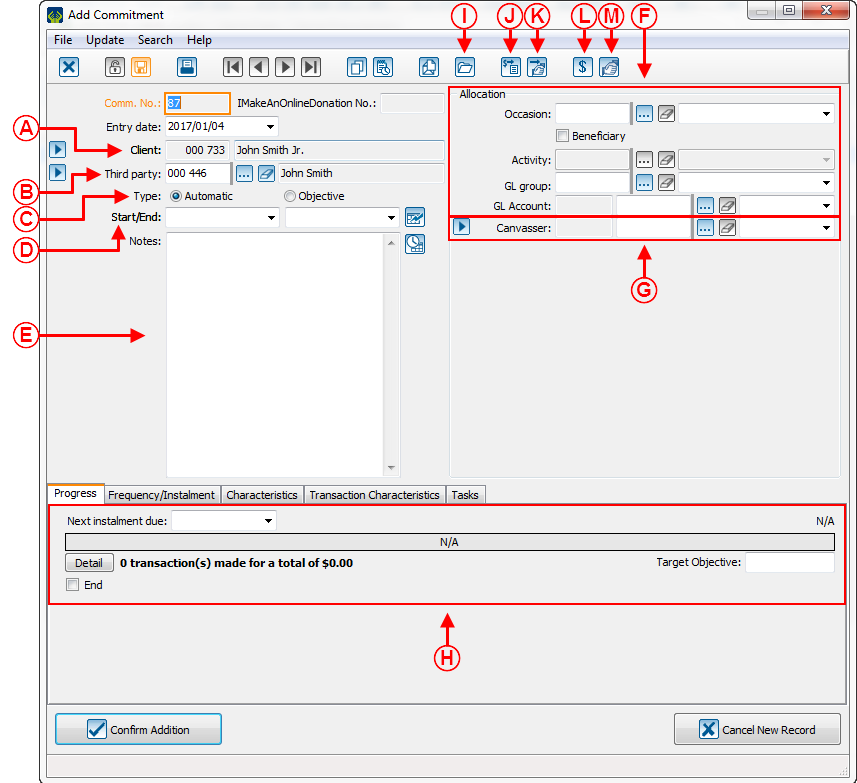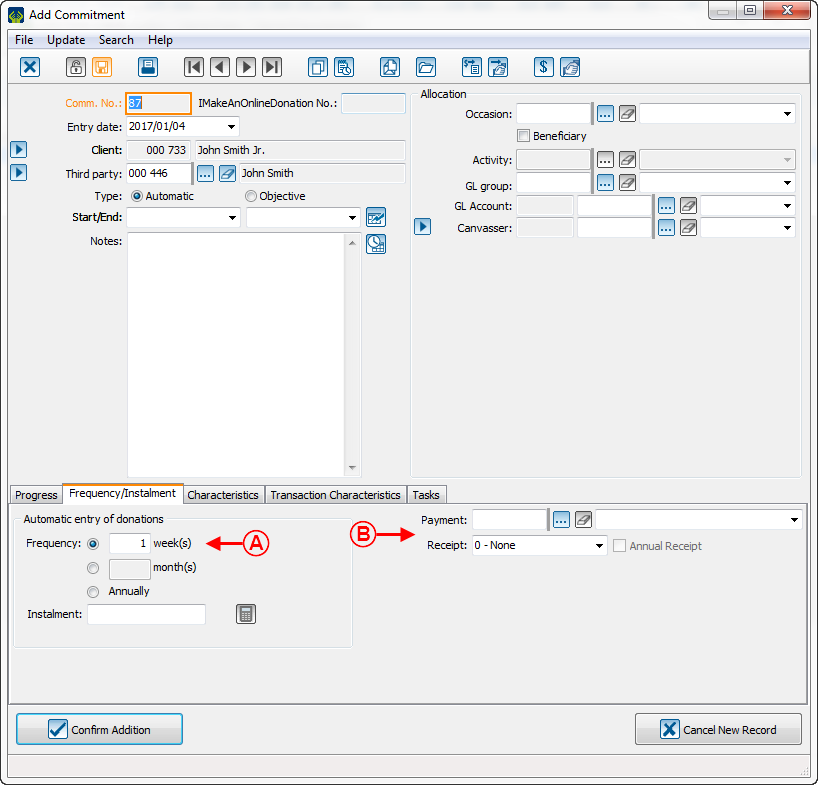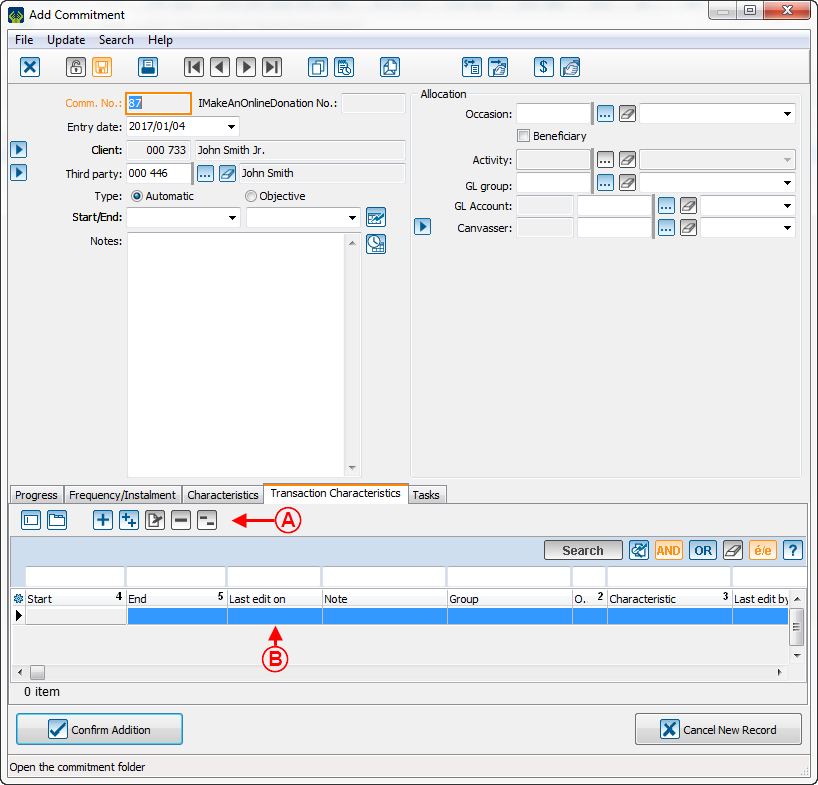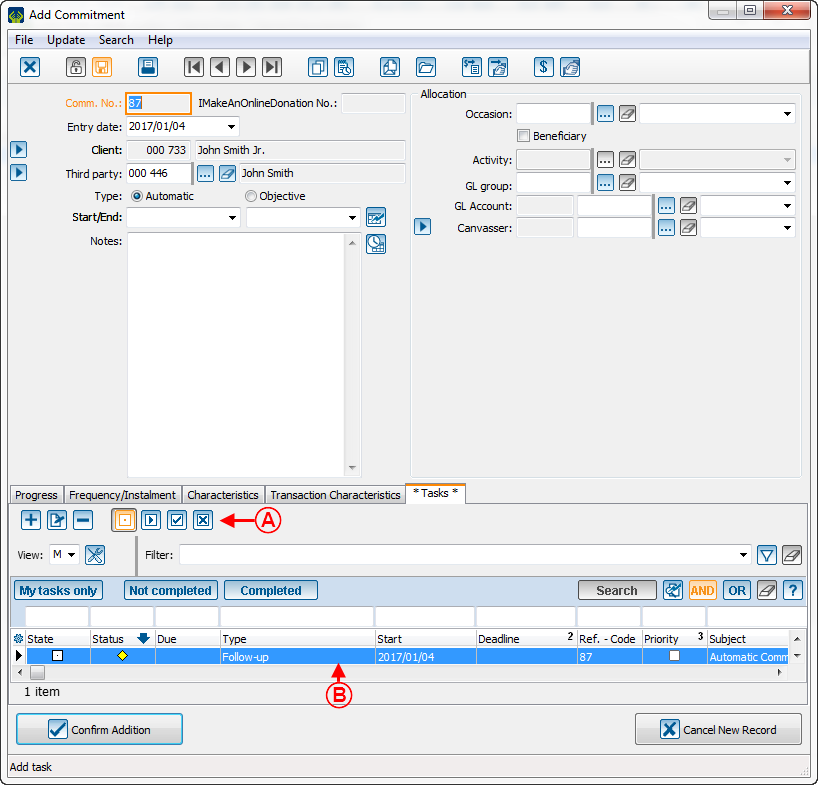ProDon:Commitment Management (Objective vs Automatic)
| Commitment Management (Objective vs Automatic) |
Contents
[hide]- 1 Introduction
- 2 Commitment Creation
- 2.1 Presentation of common elements between the 2 commitment types (Main information and "Progression" tab)
- 2.2 Frequency/Instalment Tab Onglet Fréquence/Versement
- 2.3 Caracteristic tab Onglet Caractéristiques
- 2.4 Transaction Charasteristics tab //Onglet Caractéristique de transactions
- 2.5 Difference between commitment by objective vs automatic // Différence entre engagement par objectif vs automatique
Introduction
A commitment is an agreement taken between a client and you. In ProDon, the commitment refers to this agreement. The commitment notion generally implies several instalments on long term. The commitment will allow you to follow and view several notions, such as the commitment total objective, the sum of money given by the client up to this day as well as the projections to come. The commitment itself does not contain money, but it will be used to create the planned transactions according to the agreement.
Commitment Creation
All commitments are created from a client file. Most of the time, you will create a commitment from the one with whom you have an agreement or from the one that will pay for the commitment.
Tous les engagements sont créés à partir d’une fiche client; généralement, de celui qui a pris l'entente ou encore du payeur prévu pour l’engagement.
The commitments are divided in 2 types: objective and automatic. For more details, please refer to the sections about the particularities of each types.
Les engagements sont répartis en 2 types : objectif et automatique. Pour plus de détails, référez-vous aux sections portant sur les particularités de chacun des types.
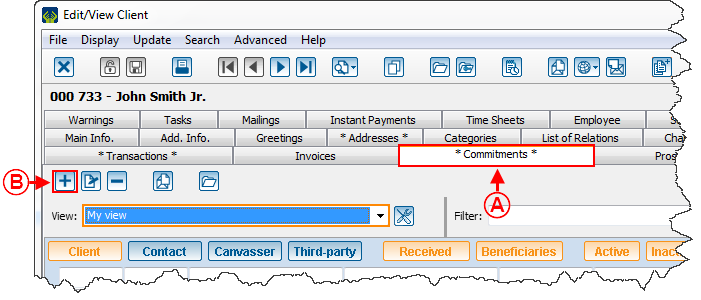 |
| To create a commitment, select the "Commitment" tab of the client file (A) then click on the add button |
Presentation of common elements between the 2 commitment types (Main information and "Progression" tab)
Frequency/Instalment Tab Onglet Fréquence/Versement
It is here that you can set the frequency and the instalment amount of the commitment.
C'est ici que vous pouvez programmer les fréquences et les montants de versement de l'engagement.
Caracteristic tab Onglet Caractéristiques
Allows to add, delete and edit the characteristics that you want to assign to the commitment.
Permet d'ajouter, supprimer et modifier les caractéristiques que vous voulez attribuer
Transaction Charasteristics tab //Onglet Caractéristique de transactions
Difference between commitment by objective vs automatic // Différence entre engagement par objectif vs automatique
Commitment by objective // Engagement par objectif
The transactions linked to commitments by objective are created when receiving a payment. This notion Les transactions liées à des engagements de type objectif sont créées lors de la réception du paiement. Cette notion s’applique aux engagements nécessitant une action telle que le traitement d’un chèque.
Automatic commitment // Engagement automatique
The transactions linked to automatic commitments will be massively created to a frequency that you can choose. This notion will apply to commitments which does not need any action to trigger the instalment, for example the instalments on the client's payroll or pre-authorized bank transfer.
Les transactions liées à des engagements de type automatique seront créées en masse à une fréquence de votre choix. Cette notion s’appliquera aux engagements qui ne nécessitent aucune action lors du versement, par exemple les prélèvements sur la paie ou les virements bancaires pré-autorisés.
Document name: ProDon:Commitment Management (Objective vs Automatic)
Version : 5