| ProDon Procedure to add a client
|
|
Caution: This document is only for the version 5 of Prodon.
Introduction
This procedure is the simplified process for adding a new client in Prodon.
For more explanation about Client Management, go to " Client Management ".
Add a client
|
1. Go to Client Management  or " Client " menu / " or " Client " menu / "  Clients " Clients "
|
|
2. Go to the " Clients " tab and click on the  button to add a new client. button to add a new client.
|
|
3. Fill in the required information for the client:
- Check the company box if the client is a company;
- Enter the name of the company if the client is a company;
- Enter the title, the first name and the last name if the client is an Individual;
- Enter the client's information (address, phone, email, etc.);
- Add relations if required (especially for companies);
- Document the characteristics and the categories if necessary.
|
|
4. Once all the required information has been entered, click on 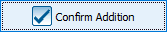
|
Document name: ProDon Procedure to add a client
Version : 5.0.5
