ProDon:Generate Commitment Reports
Revision as of 16:10, 5 January 2017 by Jguillemette (talk | contribs) (→Generate commitment reports)
| Generate Commitment Reports |
CAUTION: This document is currently being revised, it may be possible that some parts are missing or outdated
Introduction
Some reports are available to ensure better follow-ups and a better visual of their state. The report that will be presented to you will allow you to have a complete view of your clients with commitments as well as all commitments advancement.
Generate commitment reports
To be able to generate the commitment reports, you must go to the "Analysis" tab, "History" and "Commitments and prospecting".
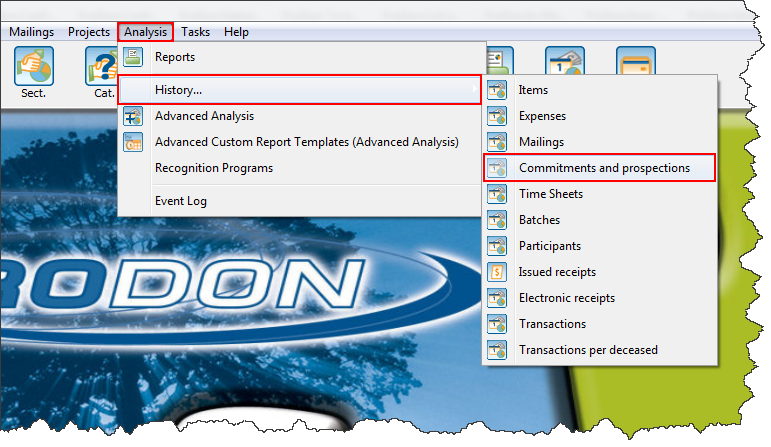
|
|---|
In this management, you will view the commitment list entered in ProDon. You can filter the commitments in accordance with specific information.
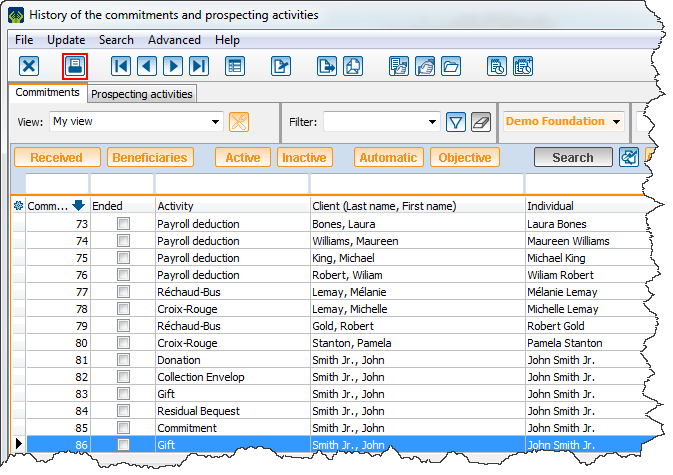
|
|---|
| Click on |
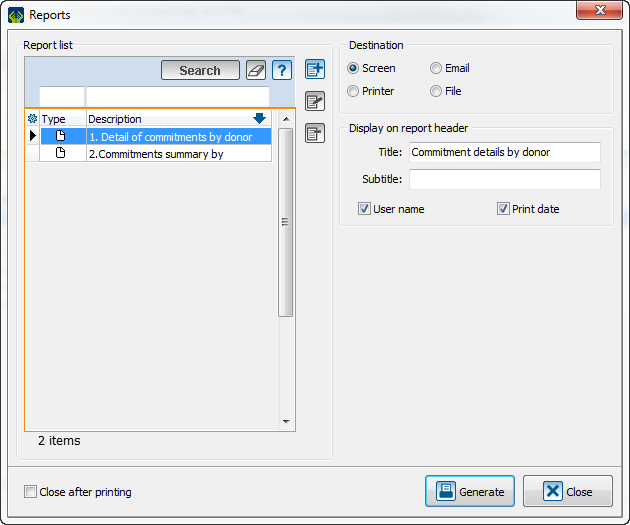
|
|---|
| In the report generator, select the one you need, the destination and its title (if needed) then click on "Generate". |
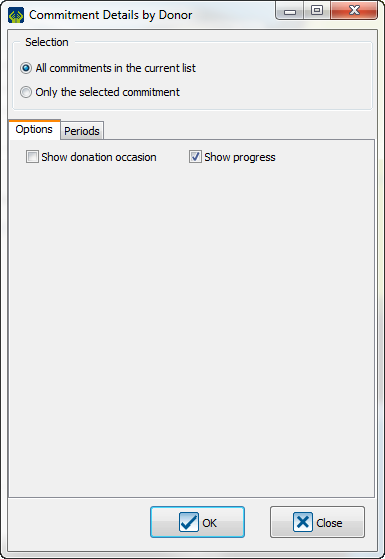
|
|---|
| Select the desired options and the periods that you want to view and then click on "OK". |
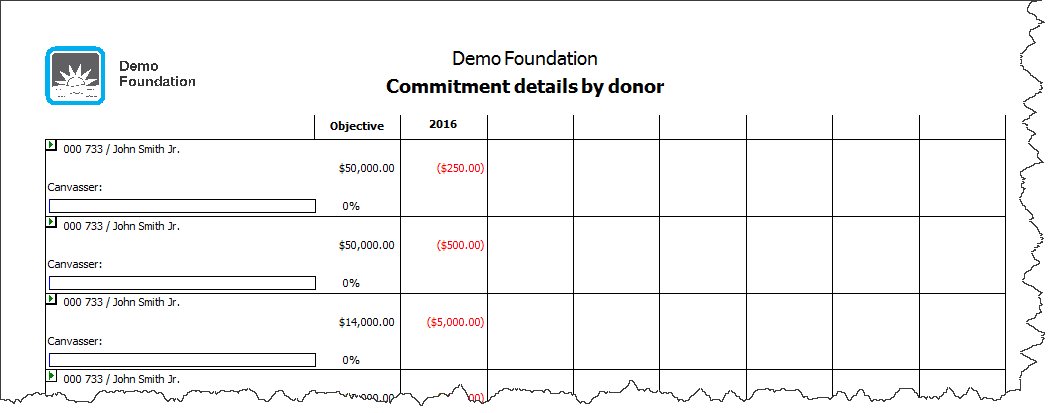
|
|---|
| A report will be generated with the selected options. |
Document name: ProDon:Generate Commitment Reports
Version : 5.0.3