ProDon:Duplicating a Master Document
Introduction
When master documents already exist (e.g. thank you letters, solicitation letters, etc.), it is possible to duplicate them to create new merge documents.
Duplicating a Master Document
From the software home page, click on the "Mailings" menu, and select "![]() Master documents".
Master documents".
|
The "Master document management" window opens. In the "Active documents" tab, all the active master documents will be available. | |
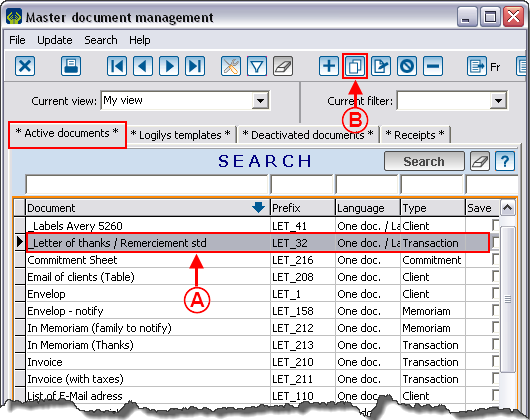
| |
|
A: Select the master document to duplicate. |
|
|
The "Edit/View master document" window opens. |
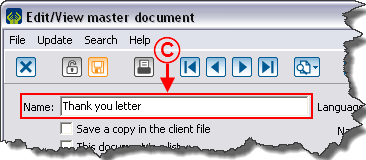
|
|
C: Rename the document (by default, the software names the duplicated document "Copy of ..."). |
Configure and then edit the document using the "Master document management" procedure.
Duplicating a Logilys Template
From the software home page, click on the "Mailings" menu, then select " ![]() Master documents".
Master documents".
|
The "Master document management" window opens. Go in the "Logilys templates" tab, which contains a list of master document templates provided by Logilys. | |
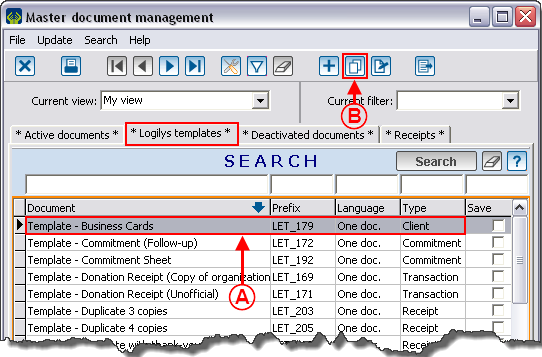
| |
|
A: Select the master document to duplicate. |
|
|
The "Edit/View master document" window opens. |
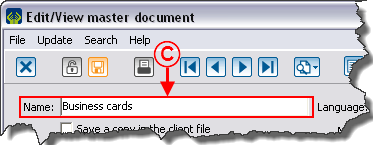
|
|
C: Rename the document (by default, the software names the duplicated document "Copy of ..."). |
Configure and then edit the document using the "Master document management" procedure.
|
After renaming the document, it can be found in the "Active documents" tab. |
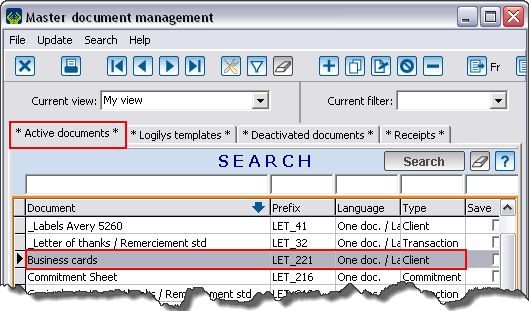
|
Document name: ProDon:Duplicating a Master Document
Version : 4.6.5.6