Common functions:Web Update
Template:Header Common Functions
Introduction
If your software is not at its latest version, it is possible to easily perform an update. To check if a more recent version of the software is available, you must use the Web update tool.
CAUTION: This process involves the shutting down of the application on all the workstations that are using it.
It should be noted that all the steps are done automatically; you simply need to follow the onscreen instructions.
Web Update
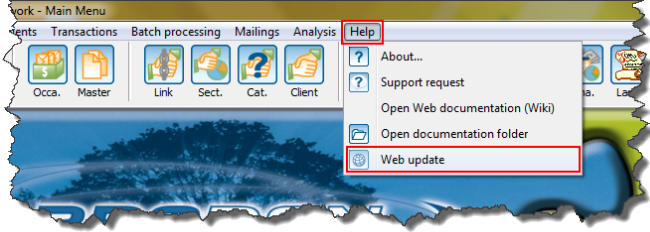
|
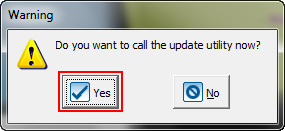
|
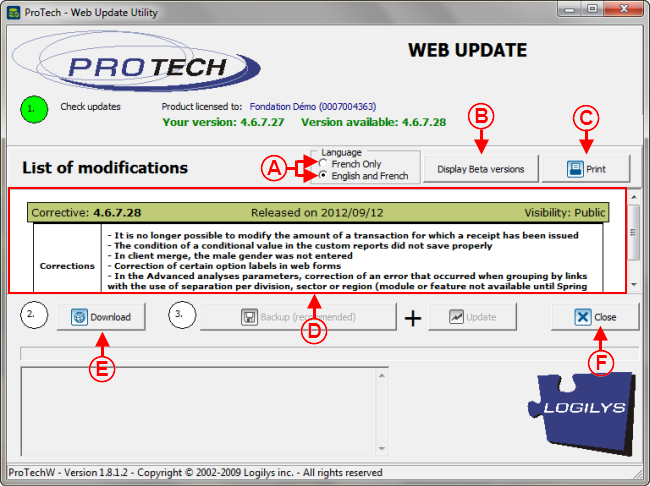
| |
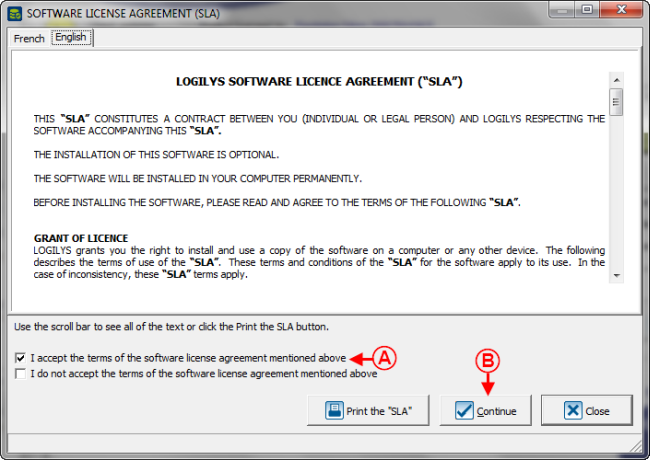
| |
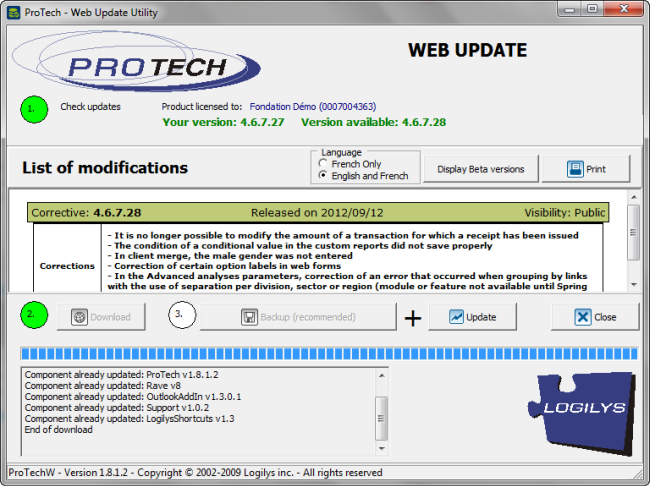
| |
Restarting your Application
A final importation and update procedure runs; you will then be able to use your software at its latest version.
We recommend you to check regularly if your application is updated.
Document name: Common functions:Web Update