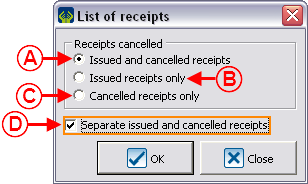ProDon:List of Issued and/or Cancelled Receipts
Introduction
In ProDon, it is possible to view the list of all issued and/or cancelled receipts, conduct searches and print reports.
Consulting, Searching and Producing Reports of Issued and/or Cancelled Receipts
|
From the software home page, click on the "Transactions" menu, then select "Issued receipts". |

|
|
After clicking on "Issued receipts", this window opens. | |
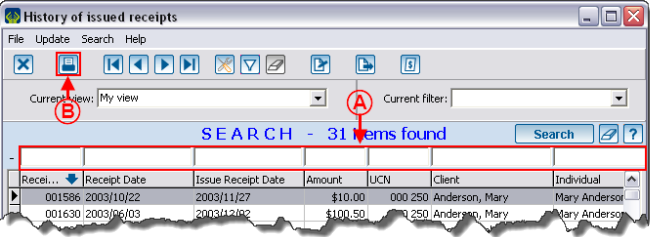 | |
|
A: Search, using the search bar, the receipts that must be part of the list. |
B: Click on the |
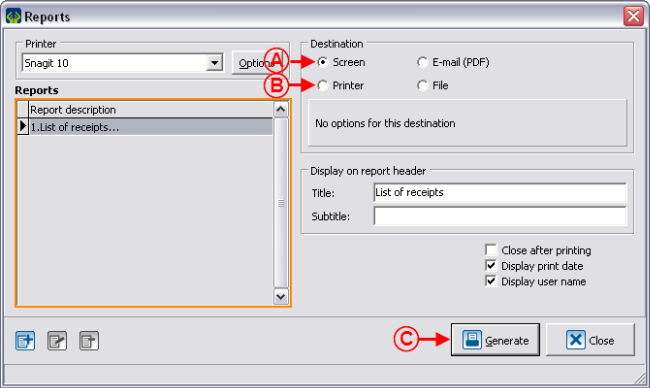
| |
|
A: Displays onscreen the list of receipts. |
B: Allows you to print the list of receipts. |
|
C: Click on the " | |
|
Here is an overview of the "List of receipts" report, integrated to ProDon. NOTE: It is also possible to create a custom report. For more information on custom reports, consult this document. |
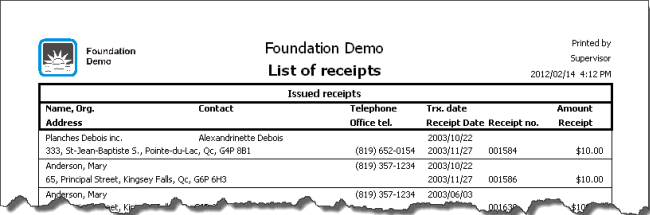
|
Document name: ProDon:List of Issued and/or Cancelled Receipts