ProDon:Preferences
Introduction
The configuration of the preferences is used to specify which elements of the software will appear or not in the different managements, and in what way they will be presented.
Accessing Preferences
|
To configure the preferences, from the software home page, click on the "Configuration" menu, then select " |
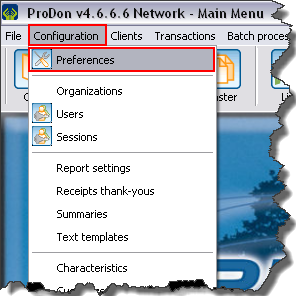
|
User Preferences
Toolbar
Options
Regional Options
Printers and Other Options
Task Options
Miscellaneous
Questions and warnings
System Preferences
Security and Language
Standard Version
Network version
Regional options
E-mail Blast
Other
Performances
Miscellaneous
Miscellaneous (cont'd)
Client
Documents
Duplicates
Greetings
Mailings
Transactions
Commitment
Document name: ProDon:Preferences