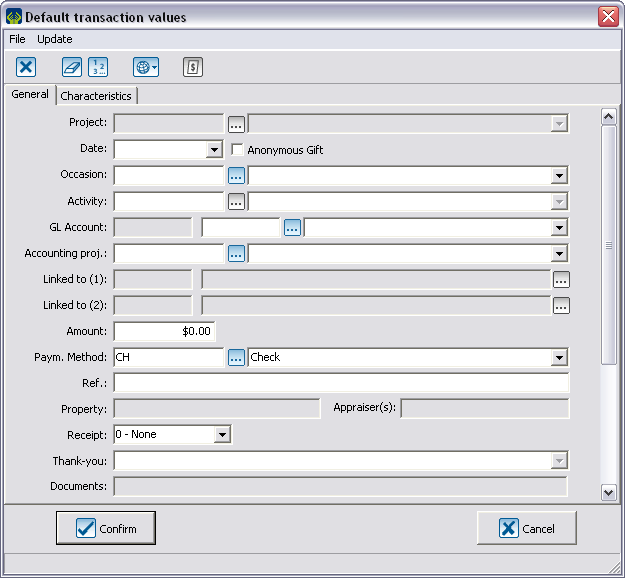ProDon:Default Values
Contents
[hide]Introduction
Default values allow you to speed up high volume data entry.
There are three different types of default values in ProDon:
- Default values for transactions;
- Default values for clients;
- Default values for commitments (requires the "Prospecting and Commitments Module").
Default values allow you to configure data that will already be entered when adding new clients, new transactions or new commitments. The communication language "English" could be assigned each time a new client file is created. Another example of this would be if a virtually identical commitment must be entered for several different clients, it is possible to define the pieces of information that are common to all these commitments. More specifically, if all the commitments start and end on the same date, it is possible to ensure that ProDon remembers those dates, so you would not have to enter them each time.
Moreover, it is possible to establish a tab order for the addition file of a new transaction.
Configuring Default Values
A "Default values" window appears as a blank window of the chosen type (clients, transactions, commitments). Therefore, if the "Clients" type is selected, a blank window identical to a client addition window opens
Default Values for Transactions
To configure the default values of a transaction addition file, first go to the "Transaction management".
|
To do so, from the software home page, click on the "Transactions" menu, then select " |
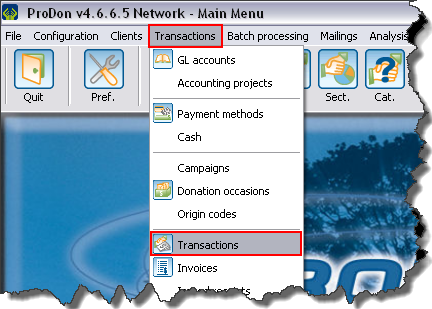
|
Then go to the configuration window of the default values.
|
To do so, click on the "Update" menu, then select "Default values F4". |
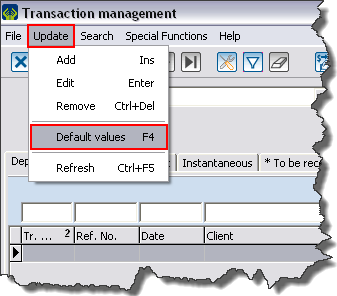
|
Default Values for Clients
To configure defaule values of client addition file, first go to the "Client management".
|
To do so, from the software home page, click on the "Clients" menu, then select " |
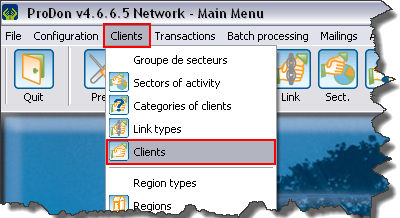
|
Default Values for Commitments
Configuring the Tab Order
Document name: ProDon:Default Values