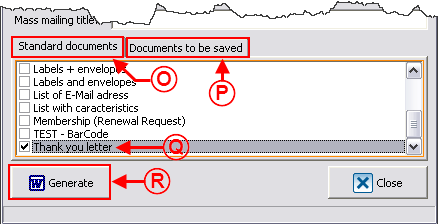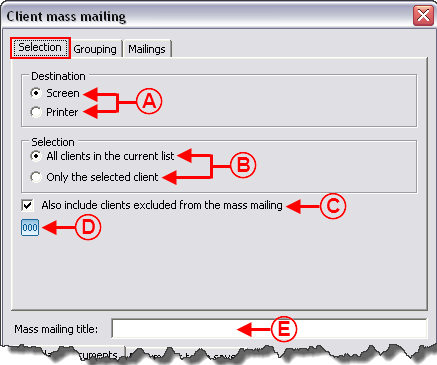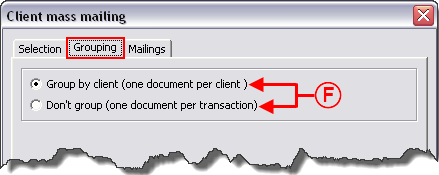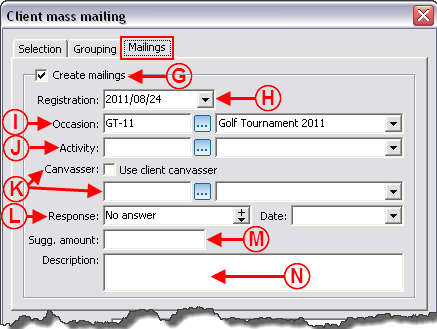Template:Header ProDon
Introduction
Mass mailing consists in producing in a massive and customized way a document intended for several clients at the same time. There are five types of mass mailing: Client  ; Transaction
; Transaction  ; Commitment
; Commitment  ; In Memoriam Gifts
; In Memoriam Gifts  and Contact
and Contact  .
.
Creating a Master Document
Prior to performing a mass mailing, you first need to create the master document, then prepare the list of people for whom the document must be customized.
CAUTION: A master document is not available in all the software managements. The type of the chosen master document determines the location where it is available in the system.
For more information concerning the creation of a master document, consult this procedure.
When a master document is complete, close the "Master document management".
Preparing the Active List
To perform a mass mailing, you need to prepare the list of people for whom the document has to be addressed. To do so, go in the management associated with the type of merge document; for example, the "Client management".
There are three search methods to get a list of people according to precise criteria:
Search from the search bar;
Search from a filter; Search from a customized list.
When the list of people is ready and active onscreen, start mass mailing.
Client Mass Mailing
This type of mass mailing allows you to produce documents such as a solicitation letter, announcement of events, etc.
After preparing the active list, click on the " Client type mass mailing" button, which is at the top of the management window. Then, if need be, select the option "Client mass mailing" (This option is required only in the "Client management", where the contact type mass mailing is also available.).
Client type mass mailing" button, which is at the top of the management window. Then, if need be, select the option "Client mass mailing" (This option is required only in the "Client management", where the contact type mass mailing is also available.).
"Selection" Tab
|
After clicking on the  button, this window opens. button, this window opens.
|
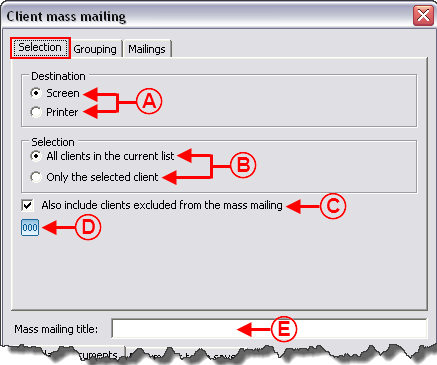
|
|
A: Allows you to choose whether the document will be generated onscreen or printed directly.
|
B: Allows you to determine whether the mass mailing will be made to all the clients of the active list or to the selected client only.
|
|
C: Includes the clients excluded from mass mailing.
|
D: By clicking on this button, a sentence indicates the number of clients excluded from mass mailing and the total number of people to whom the mass mailing will be made.
|
|
E: To include a title in the document, enter the desired title. CAUTION: In order for the title to be active, you must activate the "Mass_mailing_title" merge field in the master document configuration.
|
|
"Grouping" Tab
|
The "Grouping" tab is available only for the "Client mass mailing" (only contains "Client" merge fields) and from managements where there are transactions (Where the client can be more than once; such as "Analysis and history", "Transaction management", "Batch processing: Receipts" and "Batch processing: Documents".).
|
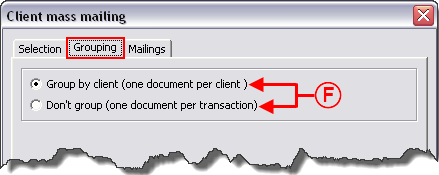
|
|
F: These options allow you to choose to produce a document per line (transaction) or to group the same clients to produce, for example, a single letter per client.
|
"Mailings" Tab
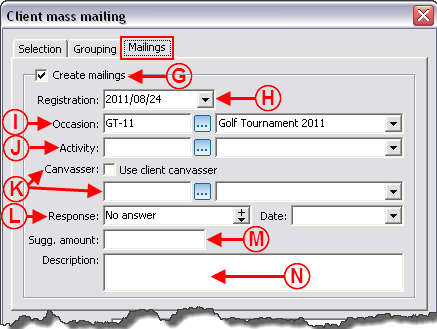
|
|
G: This option allows you to create a mailing history in the "Mailings" tab of each client file present in the active list (in this exanple, the software remebers that a solicitation for the "Golf Tournament 2011" was sent on August 24, 2011). For more information concerning "Mailing history", consult this procedure.
|
H: The current date is automatically entered, but it is possible to change it.
|
|
I: Allows you to choose the occasion for which the mailing must be documented.
|
J: Allows you to choose the activity for which the mailing must be documented.
|
|
K: If the "Canvasser" box is checked, the default canvasser in the file is entered. It is also possible to choose another canvasser among the complete list by clicking on the  button. button.
|
L: Allows you to indicate the response to be entered in the "Mailings" tab of each client file; for example, "No answer" in the mass mailing production. Default responses cna be configured in the software preferences; for example, "Gift received" when entering a transaction. For more information concerning the history configuration of the "Mailing history", click here.
|
|
M: Allows you to suggest a donation amount.
|
N: Allows you to enter a description to the mailing.
|
"Standard documents" and "Documents to be saved" Tab
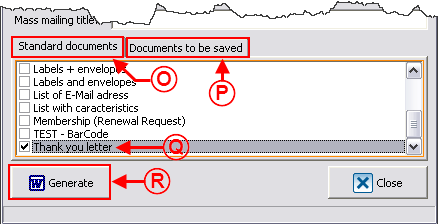
|
|
O: The "Standard documents" tab contains the client type master documents.
|
P:
|
|
|
|
Transaction Mass Mailing
Commitment Mass Mailing
In Memoriam Gifts Mass Mailing
Contact Mass Mailing
"Contacts Selection Order" Tab
From theTabs "Active clients", "Inactive clients" and "All clients" of the "Client management"
CAUTION:
From the "Contacts" Tab of the "Client management"
Document name: ProDon:Mass Mailing
![]() ; Transaction
; Transaction ![]() ; Commitment
; Commitment ![]() ; In Memoriam Gifts
; In Memoriam Gifts ![]() and Contact
and Contact ![]() .
.
![]() Client type mass mailing" button, which is at the top of the management window. Then, if need be, select the option "Client mass mailing" (This option is required only in the "Client management", where the contact type mass mailing is also available.).
Client type mass mailing" button, which is at the top of the management window. Then, if need be, select the option "Client mass mailing" (This option is required only in the "Client management", where the contact type mass mailing is also available.).