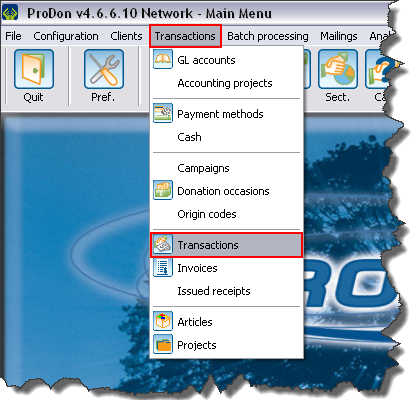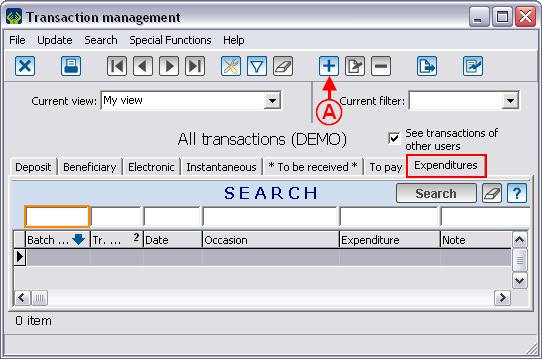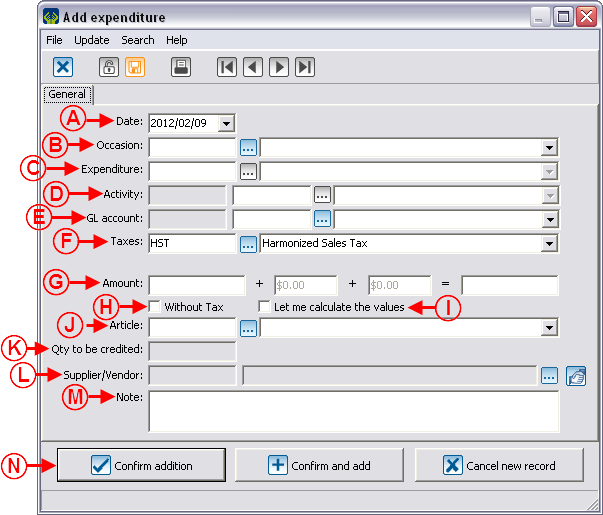Template:Header ProDon
Introduction
ProDon allows you to log expenditure transactions linked to donation occasions that have previously been defined in the "Adding/Editing an Expenditure Activity" section of the "Donation Occasion Management" document.
Adding an Expenditure Transaction
To add an expenditure transaction, first go to the "Transaction Management".
|
To do so, from the software home page, click on the "Transactions" menu, then select " Transactions". Transactions".
|
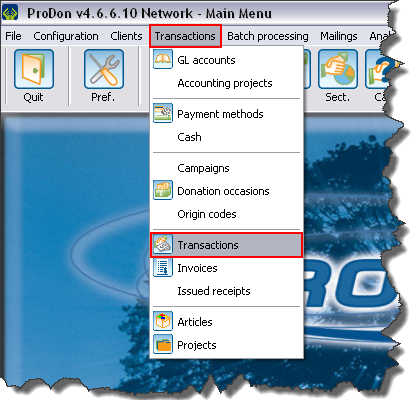
|
|
After clicking on " Transactions", this window opens, go to the "Expenditures" tab. Transactions", this window opens, go to the "Expenditures" tab.
|
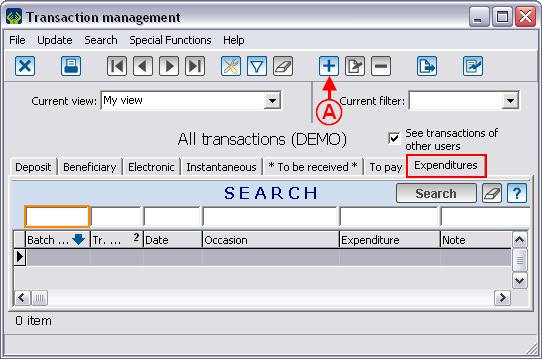
|
|
A: In the "Expenditures" tab of the "Transaction management", click on the  button, in order to add a new expenditure transaction. button, in order to add a new expenditure transaction.
|
|
After clicking on the  button, this window opens. button, this window opens.
|
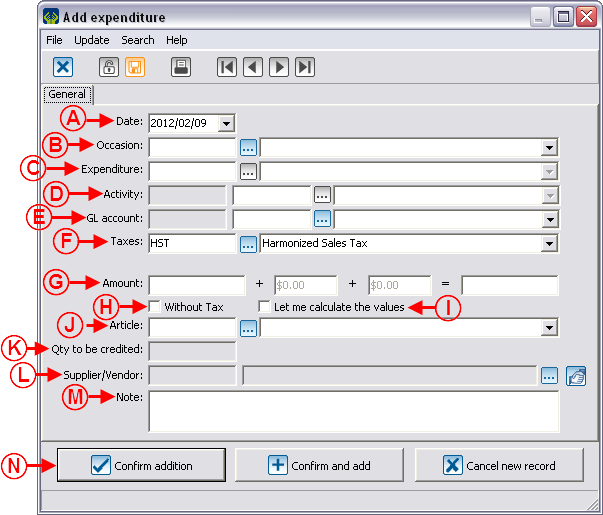
|
|
A: Enter the transaction date. The current date is automatically entered by default.
|
B: By clicking on the  button, select the donation occasion for which the transaction must be performed. button, select the donation occasion for which the transaction must be performed.
|
|
C: Select the expenditure by clicking on the  button. The expenditure options have previously been added when creating the donation occasion. button. The expenditure options have previously been added when creating the donation occasion.
|
D: Enter, if necessary, the activity for which the expenditure has been done.
|
|
E: Enter the General Ledger code that must be assigned to the transaction.
|
F: Select the tax(es) that will be applied to the paid item or service.
|
|
G: Enter the amount of the transaction in the first box, the 3 other boxes will be filled in automatically.
|
H: If no tax is applied to the transaction, check this box.
|
|
I: If the tax(es) amount must be calculated manually, check this box. It will then be possible to modify the boxes in G.
|
J: If an item is bought and that an inventory management is used in ProDon, select the item purchased.
|
|
K: Enter the number of purchased items.
|
L: Enter the supplier for the purchased item.
|
|
M: Allows you to write down a note relative to the transaction.
|
N: By clicking on " Confirm addition", the transaction will be registered and ProDon will go back to the transactions screen. Confirm addition", the transaction will be registered and ProDon will go back to the transactions screen.
|
Verification and Transfer of Expenditure Transactions
Verification of the Expenditure Transaction Batch
Transfer of Expenditure Transactions
Document name: ProDon:Expenditure Transaction Logging