ProDon:Searching and Eliminating Duplicates
Contents
[hide]Template:Header ProDon
Introduction
This procedure allows you to find clients duplicates in an active list. A duplicate occurs when there are more than one file for the same client.
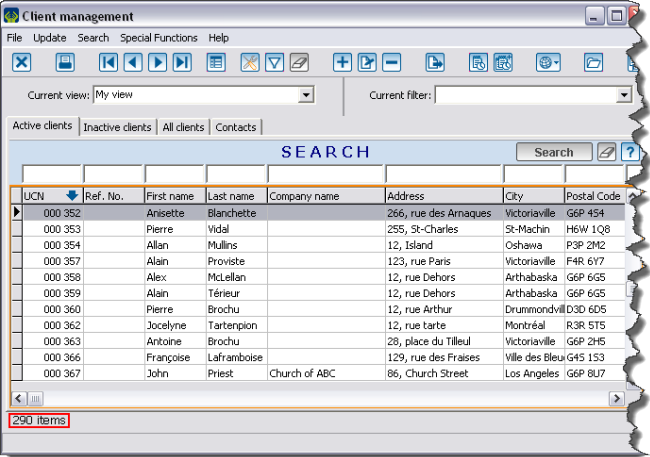
|
| The active list is the list that is displayed onscreen in the "Client management", the "Task management" or the "Analysis & History". |
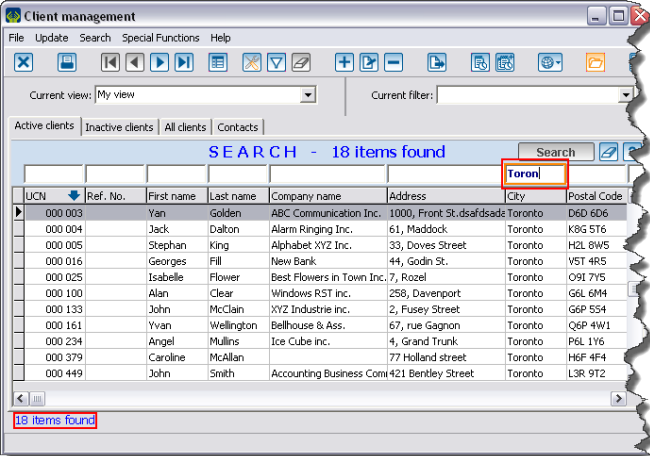
|
| If a filter or a search is made, the number of items onscreen decreases, but it still remains the active list. |
To conduct a duplicate search, you must always go through the Client management.
Searching duplicates
To obtain a duplicates list, you need to use the Customized lists tool. To do so, click on the "![]() " icon in the Client management and select the "Static list" option.
" icon in the Client management and select the "Static list" option.
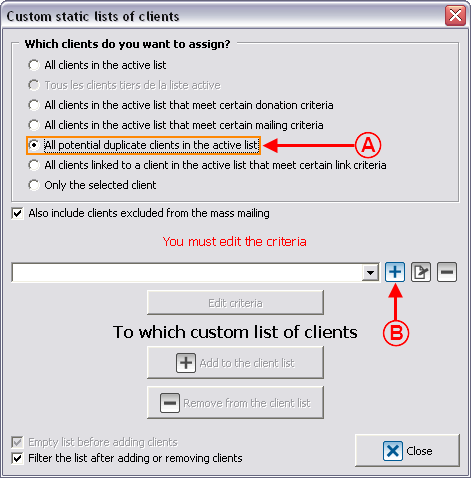
| |
| A: Select the option "All potential duplicate clients in the active list". | B: Click on the |
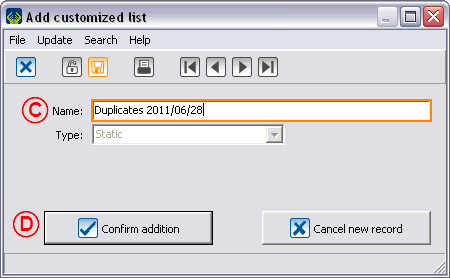
| |
| C: In this window, name the list distinctly. | D: To create a customized list, click on " |
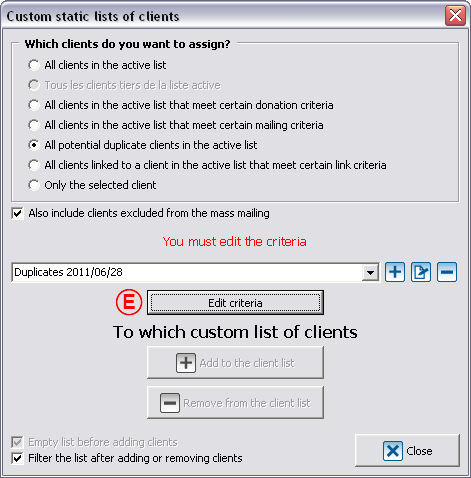
|
| E: Click on "Edit criteria". |
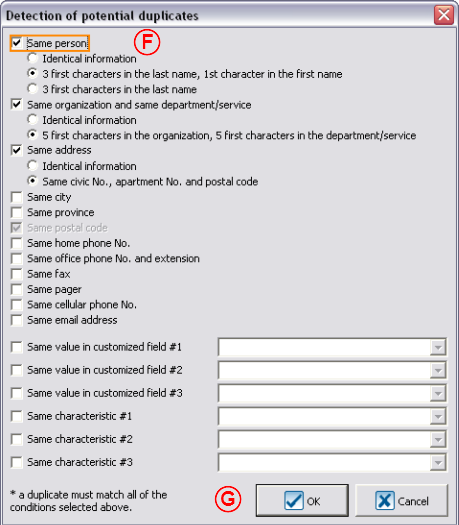
| |
Remove a client from the duplicates list
Remove a group of duplicates from the list
Merge a group of duplicates
Details and additional exceptions
Document name: ProDon:Searching and Eliminating Duplicates