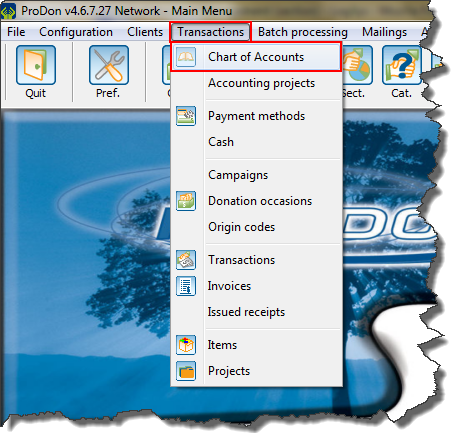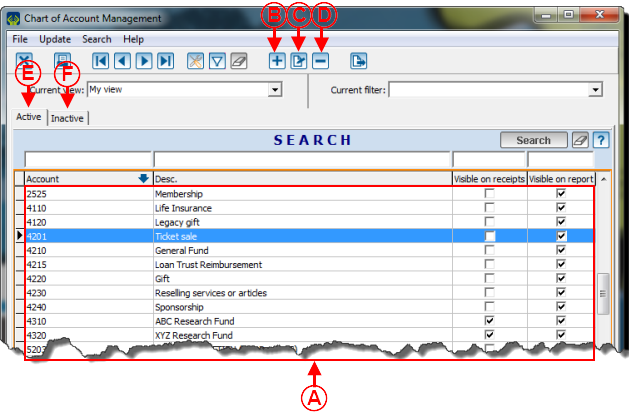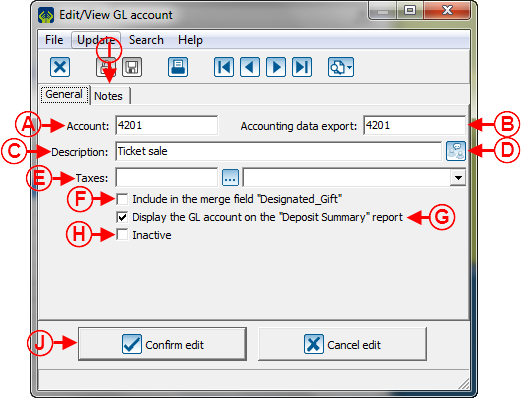Template:Header ProDon
Introduction
The "Chart of Account Management" allows you to create the General Ledger accounts used in the database. Usually, these General Ledger accounts are linked to the accounts used for accounting; that is, the ones used in the accounting software of the organization.
NOTE: The "Chart of Account Management" contains accounts for revenues and expenditures.
Chart of Account Management
To add or modify General Ledger accounts, you must first go to the "Chart of Account Management".
|
To do so, from the software home page, click on the "Transactions" menu, then select " Chart of Accounts". Chart of Accounts".
|
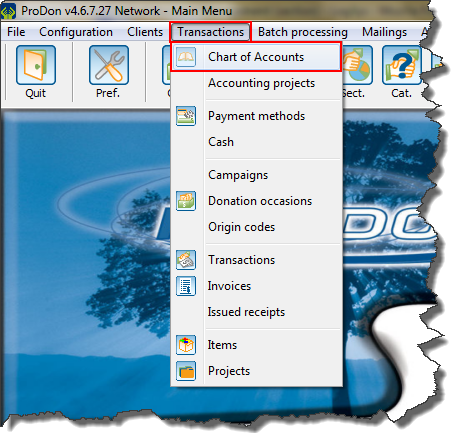
|
|
After clicking on " Chart of Accounts", this window opens. Chart of Accounts", this window opens.
|
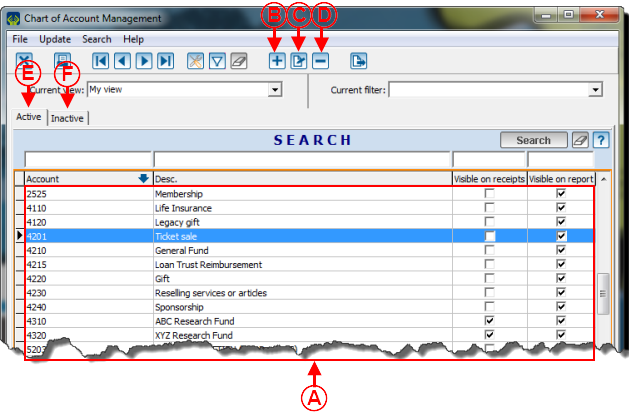
|
|
A: This is the list of all the existing active GL accounts in ProDon.
|
B: The  button allows you to create a new GL account. To learn how to fill in the addition or editing of GL accounts window, click here. button allows you to create a new GL account. To learn how to fill in the addition or editing of GL accounts window, click here.
|
|
C: The  button allows you to modify a GL account from the list at A. To learn how to fill in the addition or editing of GL accounts window, click here. button allows you to modify a GL account from the list at A. To learn how to fill in the addition or editing of GL accounts window, click here.
|
D: The  button allows you to delete a GL account from the list at A. button allows you to delete a GL account from the list at A.
NOTE: It is preferable to deactivate an account rather than deleting it. To learn how to deactivate a GL account, see point H of the "Add /Edit an GL Account" section.
|
|
E: The "Active" tab contains all the GL accounts that are currently active in ProDon.
|
F: The "Inactive" tab contains all the GL accounts that are currently inactive in ProDon.
NOTE: To learn how to activate or deactivate a GL account, see point H of the "Add / Edit a GL Account" section.
|
Add / Edit a GL Account
|
After clicking on the  or or  button, this window opens. button, this window opens.
|
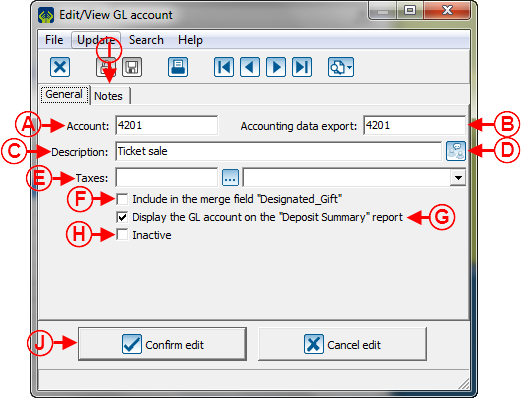
|
|
A: Enter the GL account number that will be visible in ProDon.
|
B: Enter the GL account number used in the accounting software of the organization.
|
|
C: Name the GL account.
|
D: If more than one language are active in ProDon, the  button allows you to translate the name of the GL account specified at C. button allows you to translate the name of the GL account specified at C.
|
|
E: Allows you to indicate which tax(es) must be considered for this GL account.
|
F: Allows you to assign this GL account to a donation intended for a deceased person. Moreover, if this box is checked, the name of the GL account will appear on the receipt; so this is a receipt for designated gifts.
|
|
G: Displays the GL account on the "Deposit Summary" report.
|
H: Allows you to activate or deactivate the GL account. If the box is checked, it is because the GL account is inactive.
|
|
I: Allows you to write notes in relation to the GL account.
|
J: After specifying all the necessary information, click on the " Confirm edit" button, in order to save the information. Confirm edit" button, in order to save the information.
|
Document name: ProDon:Accounting