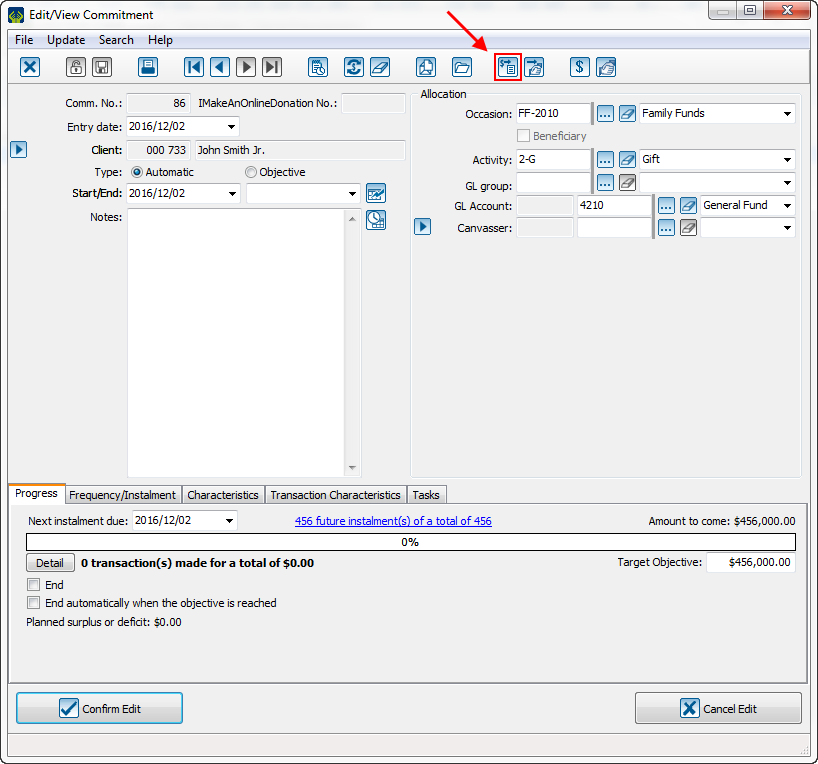Difference between revisions of "ProDon:Link one or more transactions to a commitment"
Jguillemette (talk | contribs) (→How to link a transaction to a commitment) |
Jguillemette (talk | contribs) (→Introduction) |
||
| Line 3: | Line 3: | ||
== Introduction == | == Introduction == | ||
| − | You are able to link one or more transactions already entered in your database to a created commitment | + | You are able to link one or more transactions already entered in your database to a created commitment. |
| − | |||
| − | |||
== How to link a transaction to a commitment == | == How to link a transaction to a commitment == | ||
Revision as of 14:14, 6 January 2017
| Link one or more transactions to a commitment |
Introduction
You are able to link one or more transactions already entered in your database to a created commitment.
How to link a transaction to a commitment
To be able to link a transaction to a commitment, there is only one requirement: the transaction MUST have the same EXACT information than the one entered in the commitment (occasion, activity, GL group, GL, payment method, canvasser, third party client, etc.)
Document name: ProDon:Link one or more transactions to a commitment
Version : 5