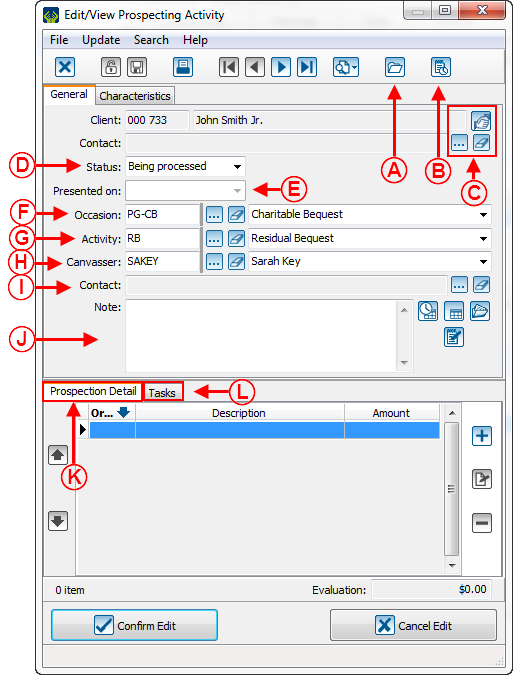Difference between revisions of "ProDon:Prospecting Module"
Jguillemette (talk | contribs) |
Jguillemette (talk | contribs) (→Configuration of the commitment linked to the prospection) |
||
| Line 53: | Line 53: | ||
== Configuration of the commitment linked to the prospection == | == Configuration of the commitment linked to the prospection == | ||
| − | An accepted prospection is automatically linked to a commitment. The link will be invisibly done as soon as a commitment is created in the same prospection occasion/activity. For further information about the creation and the configuration of a commitment, please go to [[ProDon:Commitment_Management_(Objective_vs_Automatic)| | + | An accepted prospection is automatically linked to a commitment. The link will be invisibly done as soon as a commitment is created in the same prospection occasion/activity. For further information about the creation and the configuration of a commitment, please go to the [[ProDon:Commitment_Management_(Objective_vs_Automatic)|Commitment Module]]. |
== "List of Prospects" Report == | == "List of Prospects" Report == | ||
Revision as of 12:58, 6 January 2017
| Prospecting Module |
Introduction
The client who already made some gifts can have a gift prospection for a particular occasion. A prospection is a monetary evaluation/speculation of what a client can give for an occasion. If a client accepts the prospection and given the amount in question, there will be creation of a commitment.
Configuration and update of a prospection
First, you must go to client management and open (or create) the client file for which you wish to establish a prospection.
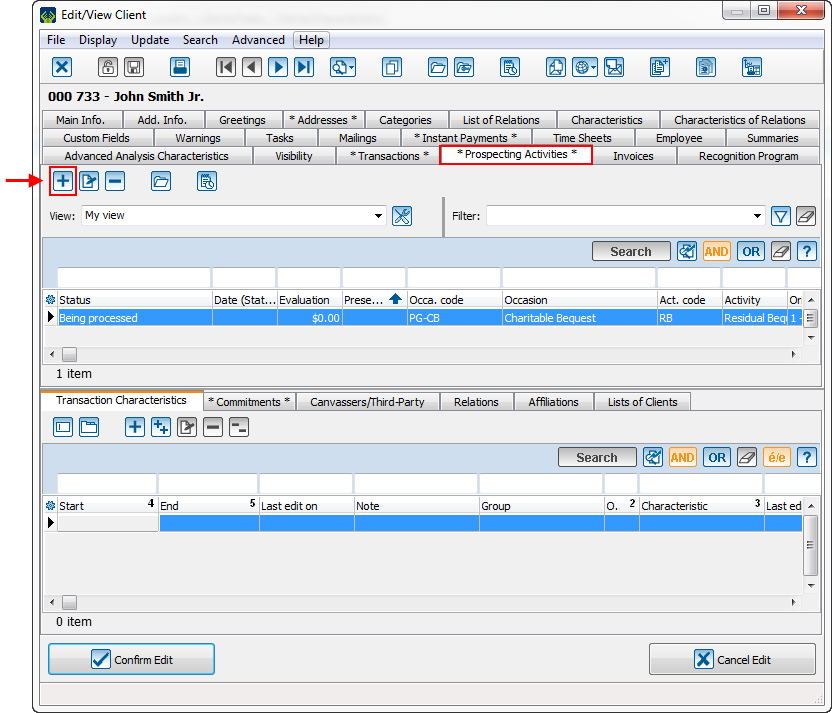 |
| From the client file, click on "Prospecting activity" and the |
Configuration of the commitment linked to the prospection
An accepted prospection is automatically linked to a commitment. The link will be invisibly done as soon as a commitment is created in the same prospection occasion/activity. For further information about the creation and the configuration of a commitment, please go to the Commitment Module.
"List of Prospects" Report
To view the main prospection report, you must first go to "Analysis", "History" and then "Commitments and prospections". In the window that will open, click on the prospecting activity tab.
After doing a search to view only the interesting prospects, click on ![]() then select the "List of prospects" report.
then select the "List of prospects" report.
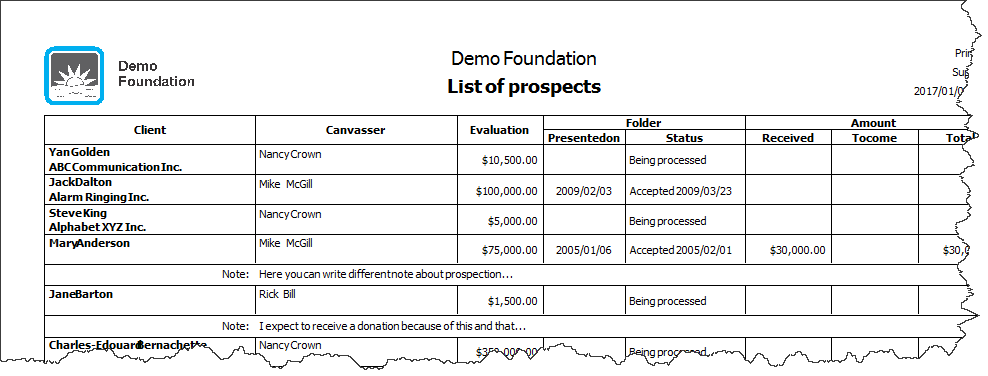
|
Document name: ProDon:Prospecting Module
Version : 5.0.3