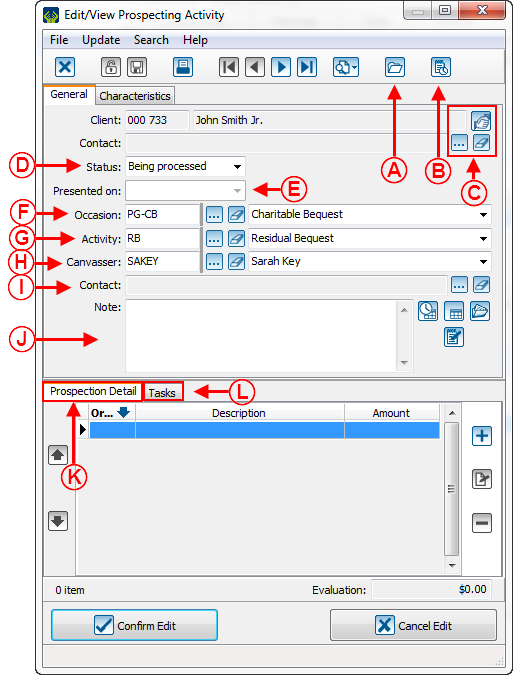Difference between revisions of "ProDon:Prospecting Module"
Jguillemette (talk | contribs) |
Jguillemette (talk | contribs) (→Configuration and update of a prospection) |
||
| Line 44: | Line 44: | ||
Solliciteur assigné à la prospection | Solliciteur assigné à la prospection | ||
|- | |- | ||
| − | | <span style="color: rgb(255, 0, 0);">'''I | + | | <span style="color: rgb(255, 0, 0);">'''I'''</span>: Canvasser contact |
Contact du soliciteur<br> | Contact du soliciteur<br> | ||
| − | |<span style="color: rgb(255, 0, 0);">''' | + | |<span style="color: rgb(255, 0, 0);">'''J'''</span>: Area to let you add notes linked to the prospection |
Les notes que vous voulez ajoutez en lien avec la prospection | Les notes que vous voulez ajoutez en lien avec la prospection | ||
|- | |- | ||
| − | | <span style="color: rgb(255, 0, 0);">'''K | + | | <span style="color: rgb(255, 0, 0);">'''K'''</span>: Details about the discussed amount for the prospected client |
Détails sur les montants discutés avec le client approché pour la prospection | Détails sur les montants discutés avec le client approché pour la prospection | ||
| − | | <span style="color: rgb(255, 0, 0);">'''L | + | | <span style="color: rgb(255, 0, 0);">'''L'''</span>: To view the tasks linked to the prospection |
Pour consulter les tâches associées à la prospection | Pour consulter les tâches associées à la prospection | ||
|} | |} | ||
Revision as of 11:30, 6 January 2017
| Prospecting Module |
Introduction
The client who already made some gifts can have a gift prospection for a particular occasion. A prospection is an monetary evaluation/speculation of what a client can give for an occasion. If a client accept the prospection and given the amount in question, there will be creation of a commitment.
Un client qui a déjà fait plusieurs dons peut avoir une prospection de don pour une occasion en particulier. Une prospection, c’est l’évaluation monétaire qu’un client peut nous donner pour une occasion. Si un client accepte la prospection et étant donné l’importance du montant promis, il y a prise d’un engagement.
Configuration and update of a prospection
First, you must go to client management and open (or create) the client file for which you wish to establish a prospection.
Vous devez d'abord vous rendre dans la gestion des clients et ouvrir (ou créer) la fiche du client pour lequel vous souhaitez établir une prospection.
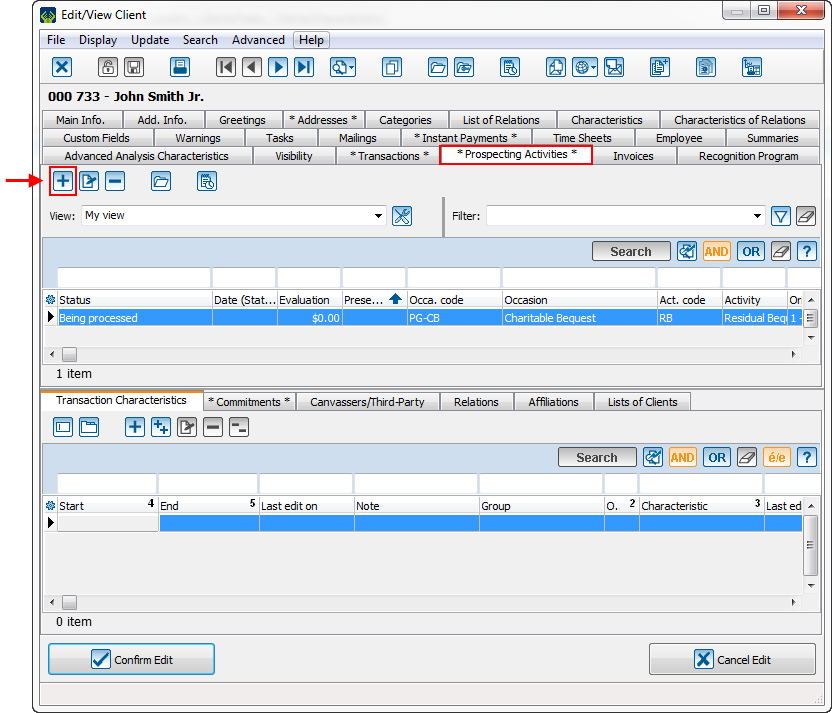 |
| From the client file, click on "Prospecting activity" and the Add button.
Depuis la fiche du client, cliquez sur « Prospection » puis sur |
Configuration of the commitment linked to the prospection
An accepted prospection is automatically linked to a commitment. The link will be invisibly done as soon as a commitment is created in the same prospection occasion/activity. For further information about the creation and the configuration of a commitment, please go to commitment module.
Une prospection acceptée est systématiquement liée à un engagement. Le lien se fait de façon complètement transparente dès qu'un engagement est créé dans la même occasion/activité que la prospection. Pour plus de détails sur la création et la configuration d'un engagement, veuillez consulter l'aide sur le module engagement.
"List of prospects" report Rapport « Liste des prospections »
To view the main prospection report, you must first go to "Analysis", "History" and then "Commitments and prospections". In the window that will open, click on the prospecting activity tab. After doing a search to view only the interesting prospects, click on [File:Report Button.png]] then select the "List of prospects" report. Finally,
Pour consulter le rapport principal de prospection, vous devez d'abord vous rendre dans « Analyse et historique » puis « Prospections ».
Après avoir fait une recherche appropriée pour voir uniquement les prospections qui vous intéressent, cliquez sur ![]() puis choisissez le rapport « Liste des prospections ».
puis choisissez le rapport « Liste des prospections ».
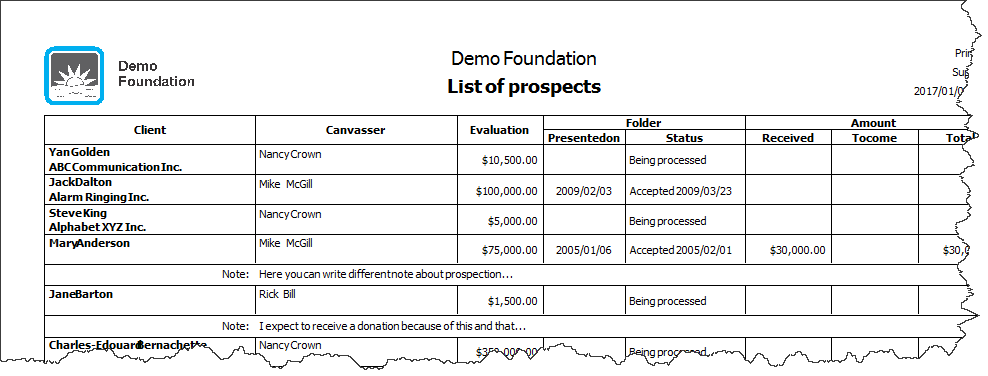
|
Document name: ProDon:Prospecting Module
Version : 5.0.3