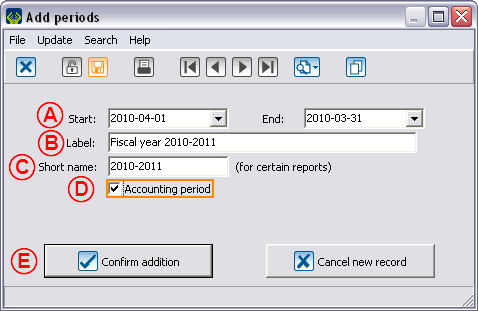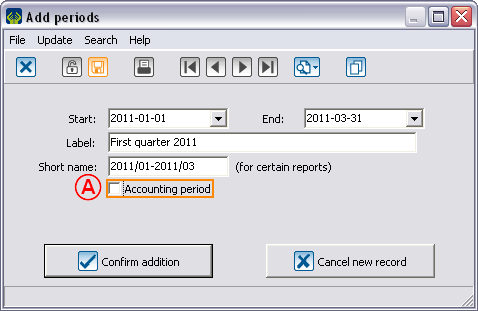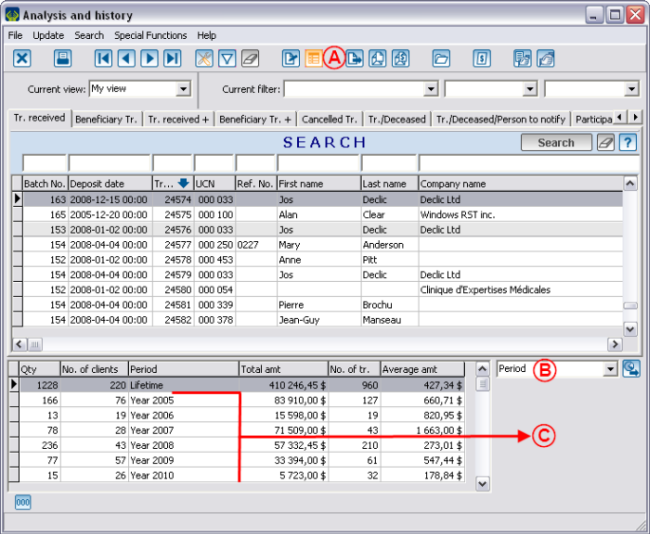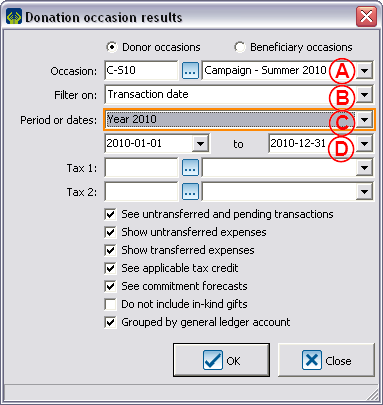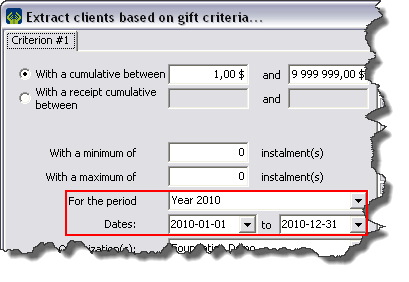Difference between revisions of "ProDon:Period Management"
| Line 1: | Line 1: | ||
== Period management == | == Period management == | ||
| − | {{Header_ProDon | | + | {{Header_ProDon | | 4.6.5.5 | Nadia Carrier | | 2011/06/21 }} |
=== Introduction === | === Introduction === | ||
| − | Period management is a way to configure a period of time (e.g. the accounting period or a quarter of an organization). When the periods are configured, it is possible to see the summaries for each period in the "Client" files as well as in "Analysis & History". Moreover, these summaries can be used to produce reports and customiized lists in relation to those specific periods. | + | Period management is a way to configure a period of time (e.g. the accounting period or a quarter of an organization). When the periods are configured, it is possible to see the summaries for each period in the "Client" files as well as in "Analysis & History". Moreover, these summaries can be used to produce reports and customiized lists in relation to those specific periods. |
=== Add periods === | === Add periods === | ||
| Line 15: | Line 15: | ||
The period management window will open, it is now possible to: | The period management window will open, it is now possible to: | ||
| − | {| cellspacing="1" cellpadding="1" border="1" style="width: 524px; height: 449px; | + | {| cellspacing="1" cellpadding="1" border="1" class="wikitable" style="width: 524px; height: 449px;" |
|- | |- | ||
| − | | colspan="2" | [[Image: | + | | colspan="2" | [[Image:Period management 002.png]]<br> |
|- | |- | ||
| <span style="color: rgb(255, 0, 0);">'''A: '''</span>Add, Edit/View or Remove periods. | | <span style="color: rgb(255, 0, 0);">'''A: '''</span>Add, Edit/View or Remove periods. | ||
| Line 29: | Line 29: | ||
<br> | <br> | ||
| − | {| cellspacing="1" cellpadding="1" border="1 | + | {| cellspacing="1" cellpadding="1" border="1" style="width: 407px; height: 531px;" class="wikitable" |
|- | |- | ||
| colspan="2" | Example of an accounting period addition | | colspan="2" | Example of an accounting period addition | ||
| Line 49: | Line 49: | ||
<br> | <br> | ||
| − | {| cellspacing="1" cellpadding="1" border="1 | + | {| width="200" cellspacing="1" cellpadding="1" border="1" |
|- | |- | ||
| Example of a quarter addition | | Example of a quarter addition | ||
| Line 62: | Line 62: | ||
<br> | <br> | ||
| − | {| cellspacing="1" cellpadding="1" border="1 | + | {| width="200" cellspacing="1" cellpadding="1" border="1" |
|- | |- | ||
| [[Image:Management period 005.png]] | | [[Image:Management period 005.png]] | ||
| Line 92: | Line 92: | ||
It is also possible to view a summary by period in "Analysis & History".<br> | It is also possible to view a summary by period in "Analysis & History".<br> | ||
| − | {| cellspacing="1" cellpadding="1" border="1 | + | {| cellspacing="1" cellpadding="1" border="1" style="width: 532px; height: 327px;" class="wikitable" |
|- | |- | ||
| colspan="2" | [[Image:Period management 007.png]]<br> | | colspan="2" | [[Image:Period management 007.png]]<br> | ||
| Line 109: | Line 109: | ||
The created periods will also be available when you produce reports. | The created periods will also be available when you produce reports. | ||
| − | {| cellspacing="1" cellpadding="1" border="1 | + | {| width="50%" cellspacing="1" cellpadding="1" border="1" class="wikitable" |
|- | |- | ||
| colspan="2" | [[Image:Period management 008.png]] | | colspan="2" | [[Image:Period management 008.png]] | ||
| Line 121: | Line 121: | ||
<br> | <br> | ||
| − | {| cellspacing="1" cellpadding="1" border="1 | + | {| cellspacing="1" cellpadding="1" border="1" style="width: 392px; height: 519px;" class="wikitable" |
|- | |- | ||
| colspan="2" | [[Image:Period management 009.png]] | | colspan="2" | [[Image:Period management 009.png]] | ||
| Line 136: | Line 136: | ||
The periods can also be used in the customized client lists by donations criteria (dynamic and static lists). | The periods can also be used in the customized client lists by donations criteria (dynamic and static lists). | ||
| + | <br> | ||
| − | + | [[Image:Period management 010.png]] | |
| − | [[Image: | ||
Revision as of 12:11, 28 June 2011
Contents
[hide]Period management
Introduction
Period management is a way to configure a period of time (e.g. the accounting period or a quarter of an organization). When the periods are configured, it is possible to see the summaries for each period in the "Client" files as well as in "Analysis & History". Moreover, these summaries can be used to produce reports and customiized lists in relation to those specific periods.
Add periods
In the software main menu, first click on "Configuration", then on "![]() Period".
Period".
The period management window will open, it is now possible to:
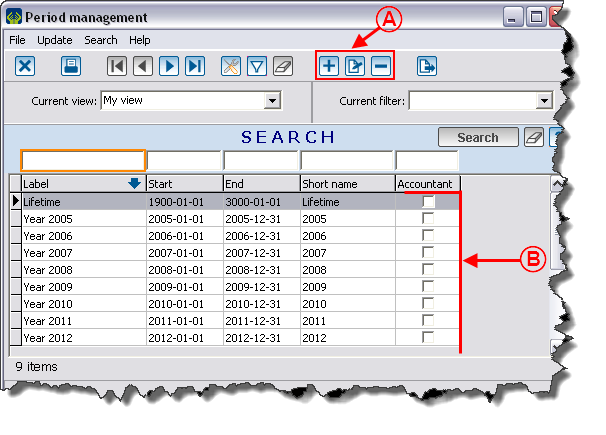 | |
| A: Add, Edit/View or Remove periods. | B: View the list of existing periods. |
By clicking on the ![]() button, the following window will appear:
button, the following window will appear:
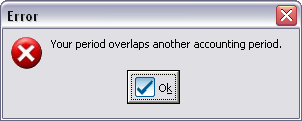
|
| Here is the error message that appears when the dates of a new period overlap the dates of an accounting period. |
View the summaries by period
In a client file
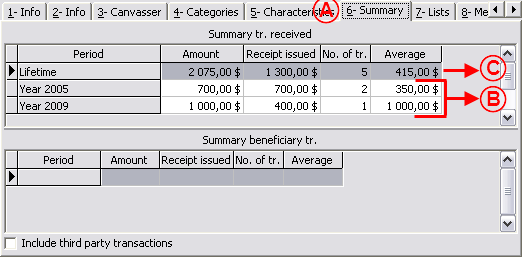
| |
| A: Go in the "Summary" tab of any client file. | B: View the client's transactions cumulative for each period. |
| C: Is the lifetime total of all the client's transactions. | |
In "Analysis & History"
It is also possible to view a summary by period in "Analysis & History".
Use of a period
In a report
The created periods will also be available when you produce reports.
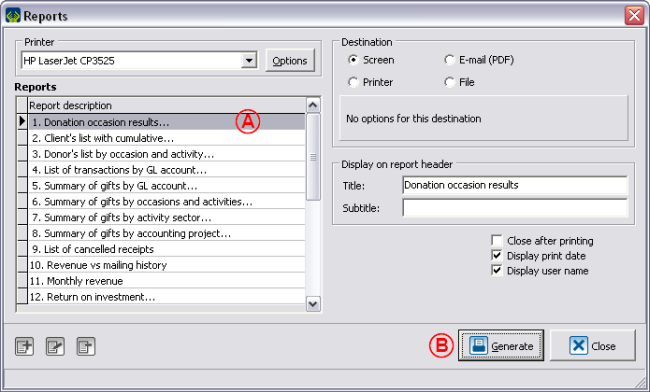
| |
| A: Select the report to be issued (e.g. a donation occasion results). | B: Click on "Generate". |
In a customized list
The periods can also be used in the customized client lists by donations criteria (dynamic and static lists).