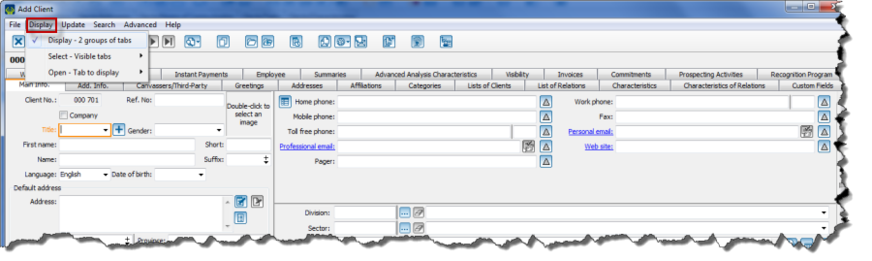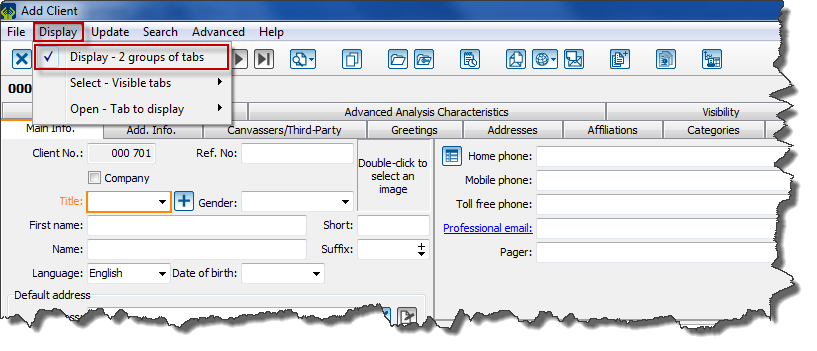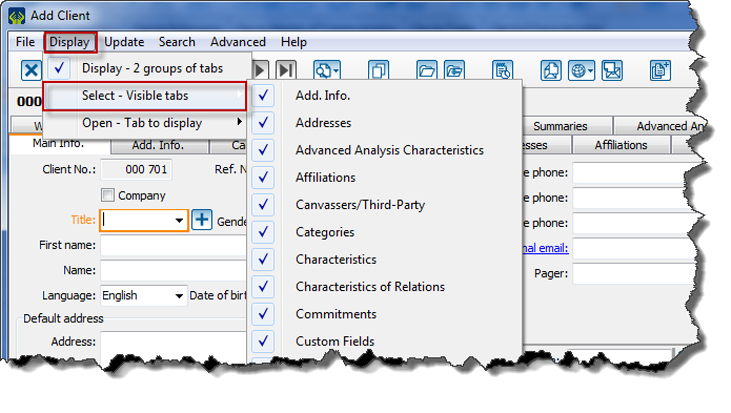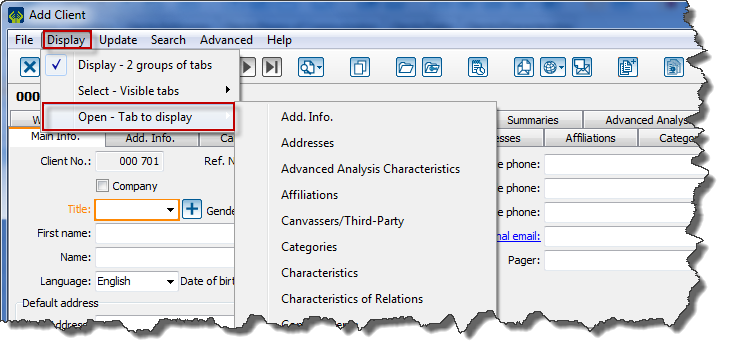Difference between revisions of "ProDon:Manipulation of client file tabs"
Jguillemette (talk | contribs) (→Introduction) |
Jguillemette (talk | contribs) |
||
| Line 7: | Line 7: | ||
== Introduction == | == Introduction == | ||
| − | '''''ProDon''''' offer the possibility to edit the display of the client file if needed.<br>For getting to the client management from the homepage, click on the menu " Clients ", then choose " [[ | + | '''''ProDon''''' offer the possibility to edit the display of the client file if needed.<br>For getting to the client management from the homepage, click on the menu " Clients ", then choose " [[http://wikifr.logilys.com/index.php/Fichier:Bouton_client_couleur.png]] Clients ". |
<br> | <br> | ||
Revision as of 17:55, 15 November 2016
| Manipulation of client file tabs |
Caution : This document is for VERSION 5 of ProDon. To get to the document of the version 4, click here.
Caution : This document is now in writing/revision, it is possible that some part are missing or outdated.
Introduction
ProDon offer the possibility to edit the display of the client file if needed.
For getting to the client management from the homepage, click on the menu " Clients ", then choose " [[1]] Clients ".
Informations sur la manipulation de la fiche client
|
Permet de modifier aux besoins, les onglets de la fiche client. Pour apporter les changements, sélectionnez le menu «Affichage» à partir d'une fiche client. |
Afficher deux groupes d'onglets
|
En sélectionnant «Afficher - 2 groupes d'onglets» vous avez la possibilité d'afficher 2 groupes d'onglets soit un groupe dans le haut de la fiche et un autre groupe dans le bas de la fiche. Si vous décocher l'option, alors, le groupe d'onglet paraîtra dans le haut de la fiche du client. |
Choisir - onglets visibles
|
En sélectionnant «Choisir - onglets visibles» vous avez la possibilité de sélectionner les onglets que vous désirez voir apparaître dans la fiche client. |
Ouvrir - onglet à afficher
|
En sélectionnant «Ouvrir - onglet à afficher», permet d'afficher un onglet et de s'y déplacer en même temps. |
Il est également possible de déplacer l'ordre des onglets. Il suffit de cliquer et glisser l'onglet tout en tenant le bouton de la souris enfoncé. Vous pouvez changer l'ordre de modification des onglets également d'un groupe à l'autre.
Document name: ProDon:Manipulation of client file tabs
Version : 5.0.2.11