Difference between revisions of "ProDon:Origin Code Management"
| Line 34: | Line 34: | ||
| width="50%" | | | width="50%" | | ||
| − | '''<span style="color: rgb(255, 0, 0);">B: </span>'''The [[Image:Button add plus.png]] button allows you to create a new origin code. To learn how to fill in the addition or editing of an origin code window, click here. | + | '''<span style="color: rgb(255, 0, 0);">B: </span>'''The [[Image:Button add plus.png]] button allows you to create a new origin code. To learn how to fill in the addition or editing of an origin code window, [[ProDon:Origin_Code_Management#Add_.2F_Edit_an_Origin_Code|click here]]. |
|- | |- | ||
| width="50%" | | | width="50%" | | ||
| − | '''<span style="color: rgb(255, 0, 0);">C: </span>'''The [[Image:Button Edit.png]] button allows you to modify an origin code from the list at <span style="color: rgb(255, 0, 0);">'''A'''</span>. To learn how to fill in the addition or editing of an origin code window, click here. | + | '''<span style="color: rgb(255, 0, 0);">C: </span>'''The [[Image:Button Edit.png]] button allows you to modify an origin code from the list at <span style="color: rgb(255, 0, 0);">'''A'''</span>. To learn how to fill in the addition or editing of an origin code window, [[ProDon:Origin_Code_Management#Add_.2F_Edit_an_Origin_Code|click here]]. |
| width="50%" | | | width="50%" | | ||
Revision as of 16:24, 8 September 2012
Introduction
The origin code management allows you to create the ncessary codes in the database. Actually, the origin codes allow you to group the donation transaction and beneficiary transaction types. (e.g. donation, fundraising activities, grant, volunteer work hours, etc.).
NOTE: If the "Beneficiaries Module" is active, you have to create origin codes for the donation transactions and the beneficiary transactions.
Origin Code Management
To add or modify origin codes, you must first go to the "Origin Code Management".
|
To do so, from the software home page, click on the "Transactions" menu, and then select "Origin codes". |
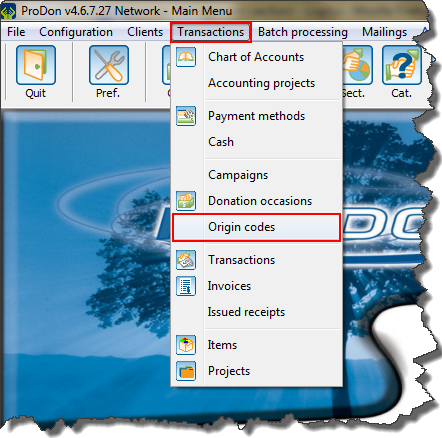
|
|
After clicking on "Origin codes", this window opens. | |
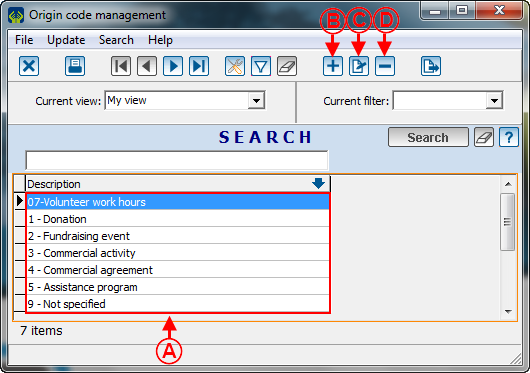
| |
|
A: It is the list of all the existing origin codes in ProDon. |
B: The |
|
C: The |
D: The |
Add / Edit an Origin Code
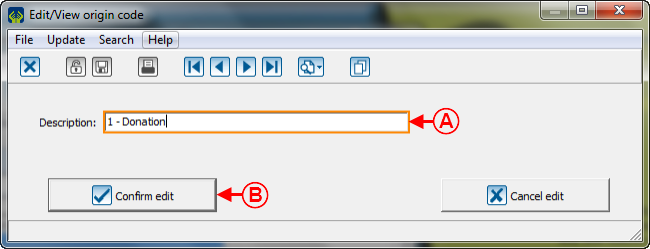
| |
|
A: Enter the name of the origin code that will be visible in ProDon. |
|
Document name: ProDon:Origin Code Management