Difference between revisions of "Common functions:Web Update"
| Line 3: | Line 3: | ||
=== Introduction === | === Introduction === | ||
| − | If your software is not at its latest version, it is possible to easily perform an update. To check if a more recent version of the software is available, you must use the Web update tool. | + | If your software is not at its latest version, it is possible to easily perform an update. To check if a more recent version of the software is available, you must use the Web update tool. |
| − | ''' | + | '''NOTE: '''This process causes the closure of the application on all the workstations that use it. |
| − | + | '''CAUTION: '''For ProDon's users, if the "Online Donations" module is active, make sure that all donations have been transferred before proceeding with the software update. To learn how to import online donations, see this procedure. | |
| − | <br> | + | |
| + | |||
| + | |||
| + | |||
| + | <br> | ||
== Web Update == | == Web Update == | ||
Revision as of 18:02, 27 July 2012
Template:Header Common Functions
Introduction
If your software is not at its latest version, it is possible to easily perform an update. To check if a more recent version of the software is available, you must use the Web update tool.
NOTE: This process causes the closure of the application on all the workstations that use it.
CAUTION: For ProDon's users, if the "Online Donations" module is active, make sure that all donations have been transferred before proceeding with the software update. To learn how to import online donations, see this procedure.
Web Update
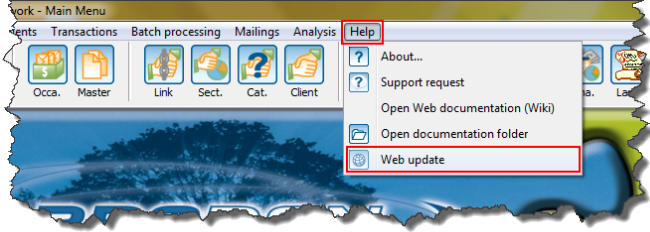
|
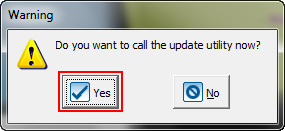
|
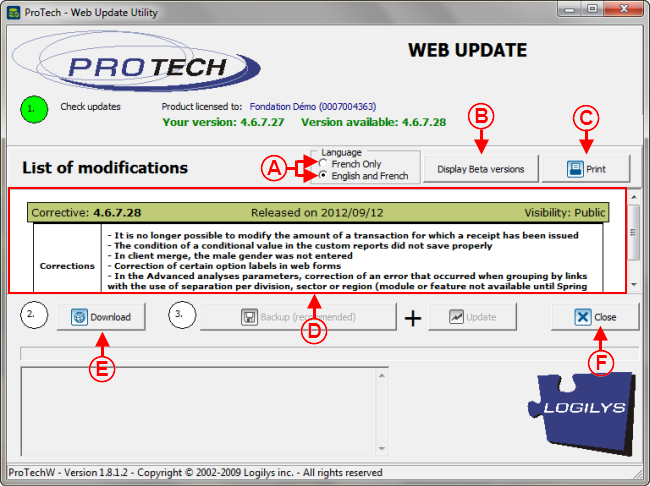
| |
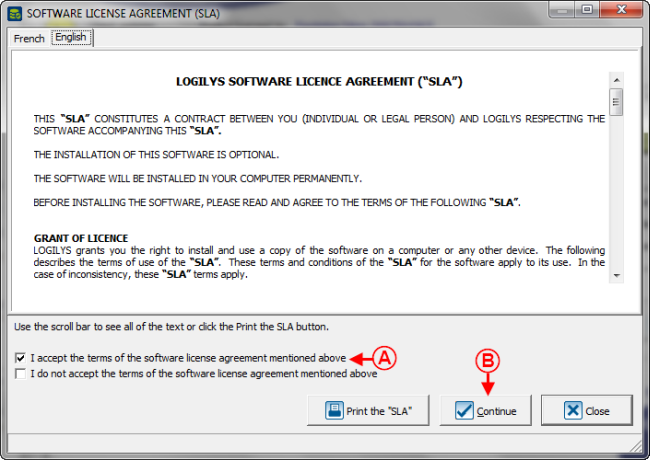
| |
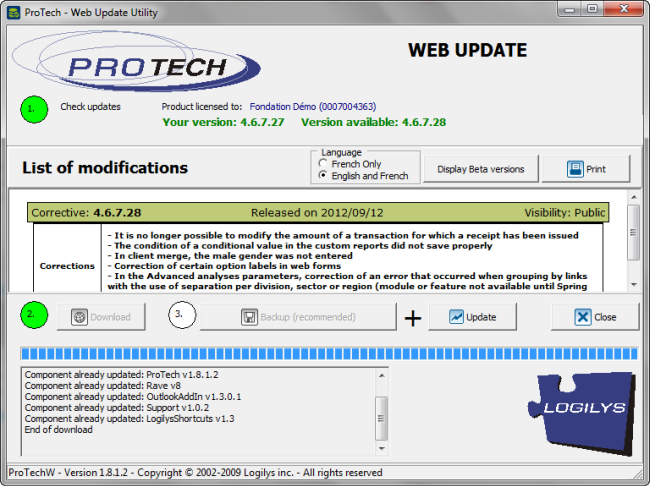
| |
Document name: Common functions:Web Update