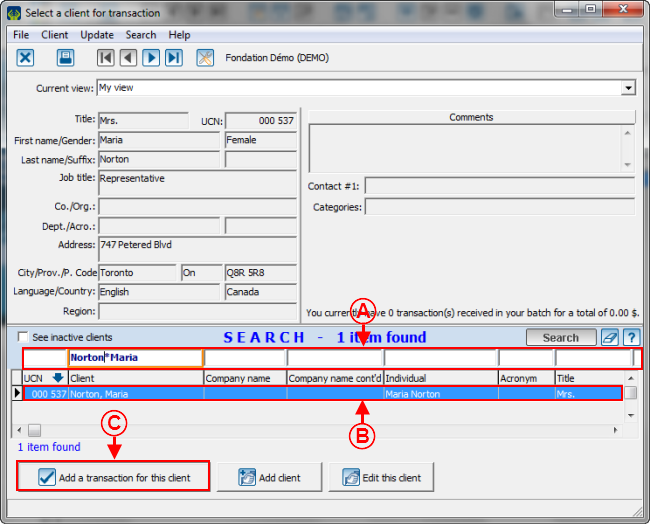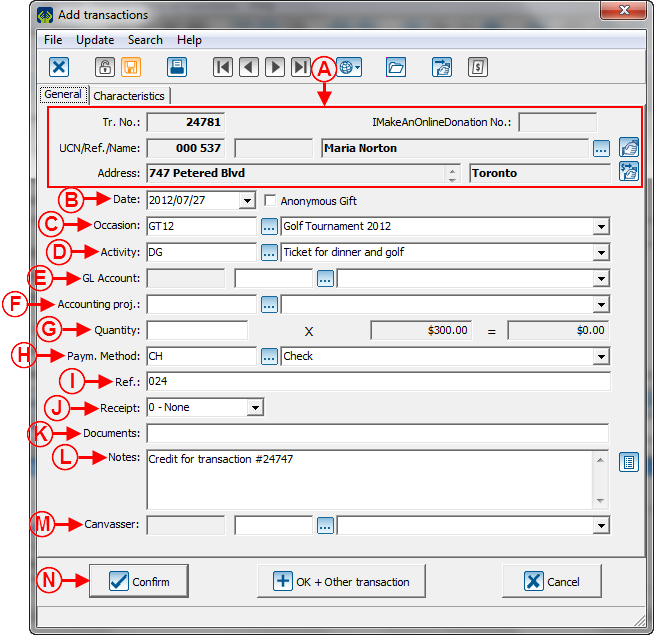Difference between revisions of "ProDon:Negative Transaction Entry"
| Line 145: | Line 145: | ||
|} | |} | ||
| − | == Potential Problem == | + | == Potential Problem == |
| − | |||
| − | |||
{{Footer_ProDon}} | {{Footer_ProDon}} | ||
Revision as of 02:21, 27 July 2012
Contents
[hide]Introduction
In ProDon, it is possible to enter negative transactions (crediting transactions).
If the "Accounting Integration" module is activated, it is necessary to credit transactions in the following cases:
- To repay an electronic transaction
- To send a credit to the accounting software, for instance, following the encashment of a bad cheque.
If the "Accounting Integration" module is not activated, it is necessary to enter negative transactions only to proceed with the repayment of an electronic transaction. In any other cases, it is preferable to cancel the transaction altogether.
NOTE: When a transaction is credited or cancelled, do not forget that the receipt for the transaction must also be cancelled. To learn how to cancel a receipt, see this procedure.
CAUTION: Negative transaction entry can alter the report data, therfore you must be vigilant. For more details, see this section.
Negative Transaction Entry
Negative transaction entry is done from the "Transaction Management".
NOTE: Have the detail of the transaction to be credited in hand.
Accessing the "Transaction Management"
|
To go to the "Transaction Management" fromProDon's home page, click on the "Transactions" menu, then select " |
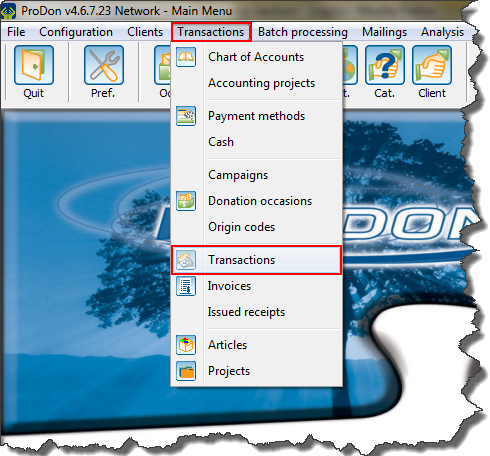
|
Transaction Entry
|
After clicking on " |
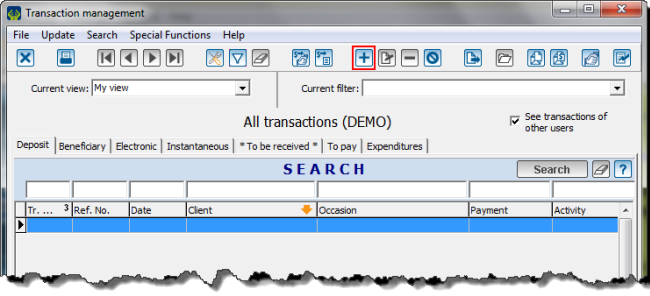
|
Potential Problem
Document name: ProDon:Negative Transaction Entry