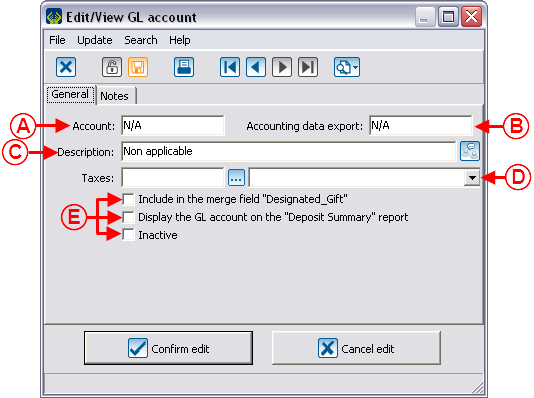Difference between revisions of "ProDon:Entry of Volunteer Hours"
(→Adding the General Ledger Account) |
|||
| Line 13: | Line 13: | ||
=== Adding the General Ledger Account === | === Adding the General Ledger Account === | ||
| − | Go to "General Ledger account management". To do so, from the software home page, click on the "Transactions" menu, then select "[[Image: | + | Go to "General Ledger account management". To do so, from the software home page, click on the "Transactions" menu, then select "[[Image:Button General Ledger.png]] GL accounts". |
| − | {| cellspacing="1" cellpadding="1" border="1 | + | {| cellspacing="1" cellpadding="1" border="1" style="width: 546px; height: 502px;" class="wikitable" |
|- | |- | ||
| colspan="2" | | | colspan="2" | | ||
| − | Click on the [[Image: | + | Click on the [[Image:Button add plus.png]] button to add the following General Ledger account. |
|- | |- | ||
| − | | colspan="2" | [[Image: | + | | colspan="2" | [[Image:Entry Volunteer Hours 001.png]] |
|- | |- | ||
| width="50%" | | | width="50%" | | ||
| + | '''<span style="color: rgb(255, 0, 0);">A: </span>'''Enter "N/A" in the "Account" field. | ||
| + | |||
| width="50%" | | | width="50%" | | ||
| + | '''<span style="color: rgb(255, 0, 0);">B: </span>'''Enter "N/A" in the "Accounting date export" field if the "Accounting Integration Module" is active. | ||
| + | |||
|- | |- | ||
| width="50%" | | | width="50%" | | ||
| + | '''<span style="color: rgb(255, 0, 0);">C: </span>'''Enter "Non applicable" in the "Description" field. | ||
| + | |||
| width="50%" | | | width="50%" | | ||
| + | '''<span style="color: rgb(255, 0, 0);">D: </span>'''Leave the "Taxes" field empty. | ||
| + | |||
|- | |- | ||
| width="50%" | | | width="50%" | | ||
| − | | width="50%" | | + | '''<span style="color: rgb(255, 0, 0);">E: </span>'''Uncheck all boxes. |
| + | |||
| + | | width="50%" | ''' | ||
|} | |} | ||
<br> | <br> | ||
| − | <br> | + | For more information concerning the addition of a General Ledger code, consult this procedure.<br> |
=== Adding the Payment Method === | === Adding the Payment Method === | ||
Revision as of 10:38, 3 February 2012
Introduction
The compilation of time banks is used to count the number of volunteer hours worked for the organization, by keeping track of the volunteers' names and the number of hours each of them have worked. Following the compilation of the hours, it is possible to produce a report of the hours worked.
Implementation of the Structure
Prior to compiling the volunteer hours, the structure has to be implemented. That is, creating a General Ledger account, a payment method, an origin code, a donation occasion and activities specific to the compilation of the time bank; then creating a master document for the report.
Adding the General Ledger Account
Go to "General Ledger account management". To do so, from the software home page, click on the "Transactions" menu, then select "![]() GL accounts".
GL accounts".
For more information concerning the addition of a General Ledger code, consult this procedure.
Adding the Payment Method
Adding the Origin Code
Adding the Donation Occasion
Adding the Donation Occasion Activities
Creating the Master Document for the Report
Using the Structure
Adding Time
Filtering the Clients who did Volunteer Hours
Printing the Report
Example of Report
Document name: ProDon:Entry of Volunteer Hours