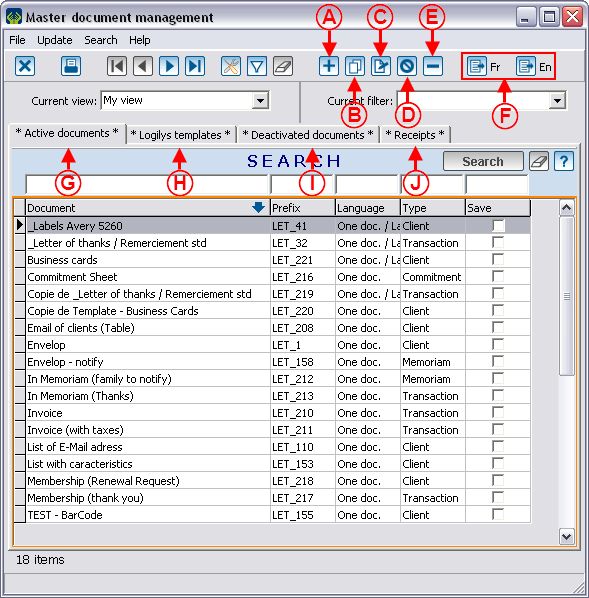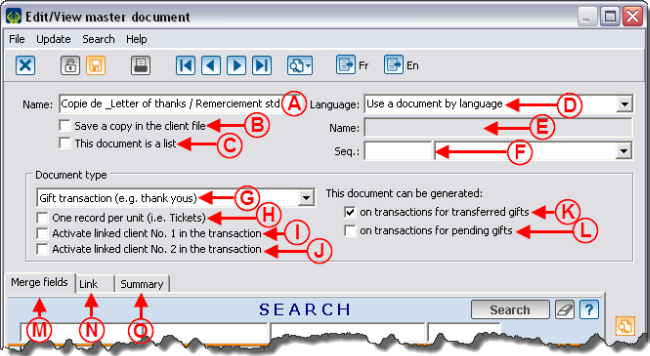Difference between revisions of "ProDon:Master Document Management"
| Line 113: | Line 113: | ||
==== Types of documents (Complementary to step <span style="color: rgb(255, 0, 0);">G</span>) ==== | ==== Types of documents (Complementary to step <span style="color: rgb(255, 0, 0);">G</span>) ==== | ||
| − | THe type of document has a direct impact on the merge fields available and on the paces where they are available the different master documents. Each document type is linked to a precise type of mass mailing. For instance, the documents of "Client" type can only be used in the "Client" type mass mailing. Therefore, it is possible to use the "Client" type document where the "Client" type mass mailing is present. | + | THe type of document has a direct impact on the merge fields available and on the paces where they are available the different master documents. Each document type is linked to a precise type of mass mailing. For instance, the documents of "Client" type can only be used in the "Client" type mass mailing. Therefore, it is possible to use the "Client" type document where the "Client" type mass mailing is present. |
| − | Here is the list of the types of documents, the fields that will be available in '''''Word'''''during the merge, as well as the location where you can find them in the software. | + | Here is the list of the types of documents, the fields that will be available in '''''Word'''''during the merge, as well as the location where you can find them in the software. |
| + | <br> | ||
| − | + | {| cellspacing="1" cellpadding="1" border="1" style="width: 724px; height: 194px;" class="wikitable" | |
| − | {| cellspacing="1" cellpadding="1" border="1 | ||
|- | |- | ||
! width="20%" scope="col" | Document type | ! width="20%" scope="col" | Document type | ||
| − | ! width="40%" scope="col" | Available merge fields by document type | + | ! width="40%" scope="col" | Available merge fields by document type |
! width="40%" scope="col" | Location of use by document type | ! width="40%" scope="col" | Location of use by document type | ||
|- | |- | ||
| − | | width="20%" | Client | + | | width="20%" | Client |
| width="40%" | | | width="40%" | | ||
| width="40%" | | | width="40%" | | ||
|- | |- | ||
| − | | width="20%" | Transaction | + | | width="20%" | Transaction |
| width="40%" | | | width="40%" | | ||
| width="40%" | | | width="40%" | | ||
|- | |- | ||
| − | | width="20%" | Commitment | + | | width="20%" | Commitment |
| width="40%" | | | width="40%" | | ||
| width="40%" | | | width="40%" | | ||
|- | |- | ||
| − | | width="20%" | In Memoriam gifts | + | | width="20%" | In Memoriam gifts |
| width="40%" | | | width="40%" | | ||
| width="40%" | | | width="40%" | | ||
| Line 145: | Line 145: | ||
| width="40%" | | | width="40%" | | ||
|- | |- | ||
| − | | width="20%" | Receipts | + | | width="20%" | Receipts |
| width="40%" | | | width="40%" | | ||
| width="40%" | | | width="40%" | | ||
Revision as of 16:47, 13 July 2011
Contents
[hide]Introduction
The creation of the software master documents is integrated by Microsoft Word. The merge fields are selected from the software and are automatically sent to Word to prepare the document. The master document management allows you to create, modify, activate or deactivate the master documents.
Presentation of the management screen
Configuration of a document
By clicking on the ![]() ,
, ![]() or
or ![]() buttons in the "Master document management" window, the "Edit/View master document" window opens in so that you can configure the document.
buttons in the "Master document management" window, the "Edit/View master document" window opens in so that you can configure the document.
Main screen
Types of documents (Complementary to step G)
THe type of document has a direct impact on the merge fields available and on the paces where they are available the different master documents. Each document type is linked to a precise type of mass mailing. For instance, the documents of "Client" type can only be used in the "Client" type mass mailing. Therefore, it is possible to use the "Client" type document where the "Client" type mass mailing is present.
Here is the list of the types of documents, the fields that will be available in Wordduring the merge, as well as the location where you can find them in the software.
| Document type | Available merge fields by document type | Location of use by document type |
|---|---|---|
| Client | ||
| Transaction | ||
| Commitment | ||
| In Memoriam gifts | ||
| Contact | ||
| Receipts |
"Merge fields" tab
"Link" tab
"Summary" tab
For more information concerning summaries, click here.
Edit a document