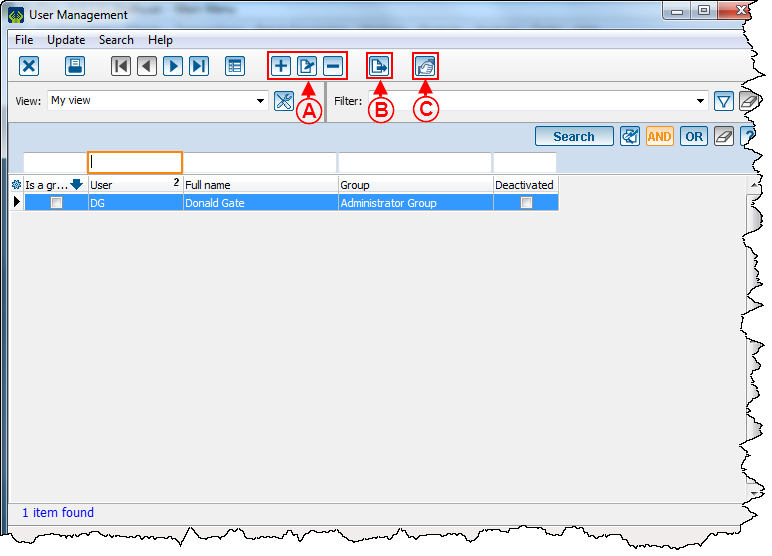Difference between revisions of "ProDon:User Management"
(Tag: Visual edit) |
(Tag: Visual edit) |
||
| Line 55: | Line 55: | ||
|- | |- | ||
| | | | ||
| − | <span style="color: rgb(255, 0, 0);">'''E:'''</span> Helps to deactivate a user(ideally never delete a user, | + | <span style="color: rgb(255, 0, 0);">'''E:'''</span> Helps to deactivate a user(ideally never delete a user, just deactivate him or she for future reference). |
| | | | ||
Revision as of 08:26, 2 August 2016
| User Management |
Contents
[hide]
Add a User
To add a user, click on the menu "Configuration" and select the option "Users".
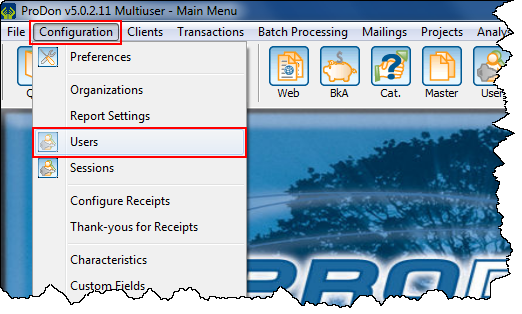
|
Then click on ![]() to add and open the new user configuration.
to add and open the new user configuration.
New User Configuration