Difference between revisions of "ProDon:Viewing Mailing Statistics"
| Line 3: | Line 3: | ||
== Introduction<br> == | == Introduction<br> == | ||
| − | + | The E-mail Blast module allows you to perfom massive emailing and to compile statistics for each email sent, in order to evaluate the efficiency of the mailings. Moreover, a reject management is also integrated to avoid ay problems with spam.<br> | |
<br> | <br> | ||
| − | + | The statistics compiled are the following: <br> | |
| − | * | + | *The number of emails sent<br> |
| − | * | + | *The opening rate of the mailing<br> |
| − | * | + | *The rate of clicks on the hyperlinks contained in the email<br> |
| − | * | + | *The number of undelivered emails<br> |
| − | * | + | *The number of spam complaints<br> |
| − | * | + | *The number of unsubscriptions<br> |
| − | <br> | + | <br> |
== Viewing the Mailing Statistics == | == Viewing the Mailing Statistics == | ||
Revision as of 03:02, 26 January 2015
Introduction
The E-mail Blast module allows you to perfom massive emailing and to compile statistics for each email sent, in order to evaluate the efficiency of the mailings. Moreover, a reject management is also integrated to avoid ay problems with spam.
The statistics compiled are the following:
- The number of emails sent
- The opening rate of the mailing
- The rate of clicks on the hyperlinks contained in the email
- The number of undelivered emails
- The number of spam complaints
- The number of unsubscriptions
Viewing the Mailing Statistics
Pour consulter les statistiques d'envoi d'un PubliCourriel, se rendre d'abord dans la « Gestion des envois de courriel ».
|
Pour ce faire, à partir de la page d'accueil du logiciel, cliquer sur le menu « Envois », puis choisir « File:Bouton PubliCourriel - Envois.png PubliCourriel - Envois ». | |
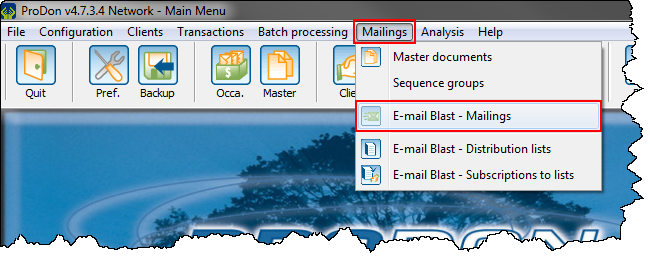
|
|
Après avoir cliqué sur « File:Bouton PubliCourriel - Envois.png PubliCourriel - Envois », la fenêtre suivante s'ouvre. | |
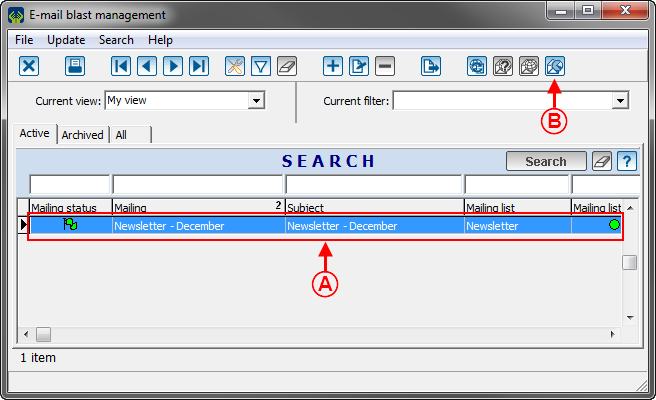
| |
|
A : Sélectionner l'envoi pour lequel les statistiques doivent être consultées. |
B : Cliquer sur le bouton File:Bouton statistique d'envoi.png. |
|
Après avoir cliqué sur le bouton File:Bouton statistique d'envoi.png, la page Internet suivante s'ouvre. | |
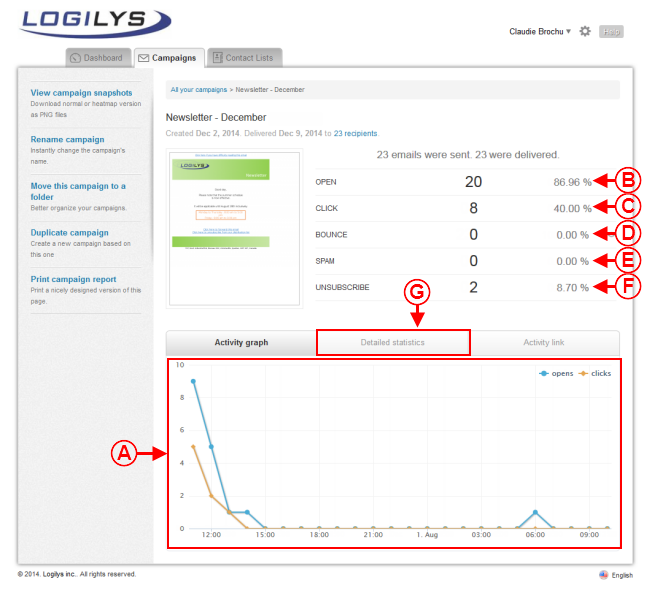
| |
|
A : Il s'agit des lignes de progression pour les taux d'ouverture de l'envoi et les taux de clics sur les liens hypertextes dans le courriel. |
B : Il s'agit du taux d'ouverture de l'envoi. |
|
C : Il s'agit du taux de clics sur les liens hypertextes dans le courriel. |
D : Il s'agit du taux de courriels non livrés. |
|
E : Il s'agit du taux de plaintes de pourriels. |
F : Il s'agit du taux de désabonnements. |
|
G : Cet onglet permet de voir les statistiques détaillées des points A à F. |
|
Document name: ProDon:Viewing Mailing Statistics