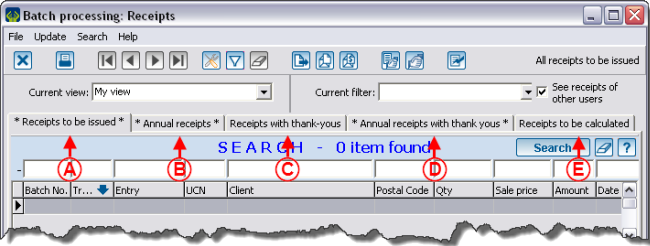Difference between revisions of "ProDon:Processing Receipts to be Issued"
| Line 9: | Line 9: | ||
== Diagram == | == Diagram == | ||
| − | == Receipt Types == | + | == Receipt Types == |
| − | |||
| + | There are five different receipt types: The "Receipts to be issued", the "Annual receipts", the "Receipts with thank-yous", the "Annual receipts with thank-yous" and the "Receipts to be calculated". | ||
{| cellspacing="1" cellpadding="1" border="1" width="50%" class="wikitable" | {| cellspacing="1" cellpadding="1" border="1" width="50%" class="wikitable" | ||
|- | |- | ||
| − | | | + | | [[Image:Processing_Receipts_to_be_Issued_001.png]] |
|- | |- | ||
| | | | ||
| + | '''<span style="color: rgb(255, 0, 0);">A: </span>'''The "receipts to be issued" tab contains the receipts for which the amount is known and that can be issued. | ||
| + | |||
|- | |- | ||
| | | | ||
| + | '''<span style="color: rgb(255, 0, 0);">B: </span>'''The "Annual receipts" tab contains the receipts for which the amount is the cumulative of a donor's donations and is usually generated once a year. | ||
| + | |||
| + | This option is used in three different contexts: | ||
| + | |||
| + | *On a case-by-case basis, for a client who wants to receive, only once a year, the receipts for all the transactions that he or she has made during the year. This option is activated in the client files. | ||
| + | *Based on the donation occasion / activity, for all the transactions corresponding to a particular donation occasion / activity (For example, for a commitment activity in which the clients have to make several payments throughout the year, it is much easier to generate one receipt per client at the end of the year than one receipt per transaction.). This option is activated in the configuration of the activity. | ||
| + | *For a client who wishes to receive a particular receipt only at the end of the year. This option is activated in the entry of a transaction. | ||
| + | |||
|- | |- | ||
| | | | ||
| + | '''<span style="color: rgb(255, 0, 0);">C: </span>'''The receipts that are in the "Receipts with thank-yous" tab are generated only once a year and contain a thank you note. This thank you note is chosen in the configuration of the donation occasion. For more information concerning the thank you note, consult this procedure. | ||
| + | |||
|- | |- | ||
| | | | ||
| + | '''<span style="color: rgb(255, 0, 0);">D: </span>'''The receipts that are in the "Annual receipts with thank-yous" tab are generated only once a year and contain a thank you note. See letters <span style="color: rgb(255, 0, 0);">'''B '''</span>and <span style="color: rgb(255, 0, 0);">'''C'''</span> for more details on the "Annual receipts" and the "Receipts with thank-yous". | ||
| + | |||
| + | '''NOTE: '''To be added, the client's receipts have to contain the same thank you note. | ||
| + | |||
|- | |- | ||
| | | | ||
| − | + | '''<span style="color: rgb(255, 0, 0);">E: </span>'''The "Receipts to be calculated" tab contains the receipts for which the amount is not known yet. For instance, if the price of an activity is established, but the advantage has not been calculated yet; it is impossible to know the amount to enter on the receipt. | |
| − | |||
| − | |||
| + | '''NOTE: '''As soon as the amount allotted to the advantage is known, you must enter it in the activity of the donation occasion. When the donation occasion will be modified, all the transactions relating to this activity will be in one of the four other tabs. For more information concerning the activities with selling price, click here. | ||
| + | |} | ||
== Process of Receipts to be Issued == | == Process of Receipts to be Issued == | ||
Revision as of 09:02, 7 September 2011
Introduction
Following the transaction transfer, it is possible to issue receipts for each transaction. The issueing of receipts can be done for the entire transactions or for a part only.
Diagram
Receipt Types
There are five different receipt types: The "Receipts to be issued", the "Annual receipts", the "Receipts with thank-yous", the "Annual receipts with thank-yous" and the "Receipts to be calculated".
Process of Receipts to be Issued
Document name: ProDon:Processing Receipts to be Issued