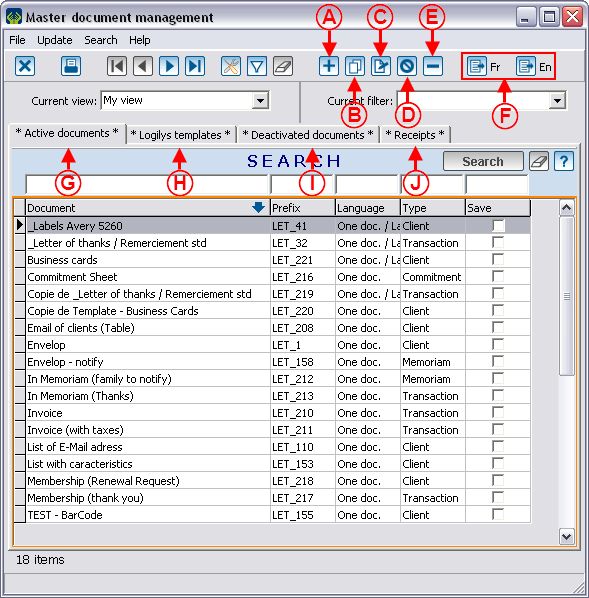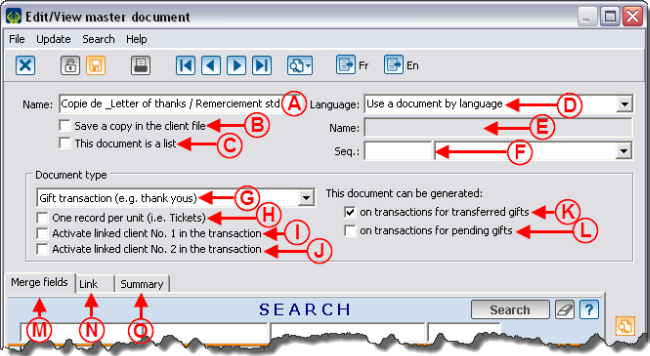Difference between revisions of "ProDon:Master Document Management"
| Line 48: | Line 48: | ||
== Configuration of a document == | == Configuration of a document == | ||
| + | |||
| + | By clicking on the [[Image:Button Edit.png]], [[Image:Button add plus.png]] or [[Image:Bouton dupliquer.png]] buttons in the "Master document management" window, the "Edit/View master document" window opens in so that you can configure the document. | ||
=== Main screen === | === Main screen === | ||
| Line 53: | Line 55: | ||
{| width="50%" cellspacing="1" cellpadding="1" border="1" class="wikitable" | {| width="50%" cellspacing="1" cellpadding="1" border="1" class="wikitable" | ||
|- | |- | ||
| − | | colspan="2" | | + | | colspan="2" | [[Image:Master doc management 002.png]] |
|- | |- | ||
| width="50%" | | | width="50%" | | ||
| − | | width="50%" | | + | '''<span style="color: rgb(255, 0, 0);">A: </span>'''Allows you to name the document. This name will be used throughout the software. |
| + | |||
| + | <br> | ||
| + | |||
| + | | width="50%" | '''<span style="color: rgb(255, 0, 0);">B: </span>'''If this option is activated, the document will have to be produced individually (one client at a time and not in a massive way). | ||
|- | |- | ||
| width="50%" | | | width="50%" | | ||
| Line 77: | Line 83: | ||
|} | |} | ||
| + | <br> | ||
| − | + | ==== Types of documents (Complementary to the previous step <span style="color: rgb(255, 0, 0);">G</span>) ==== | |
| − | ==== Types of documents (Complementary to the previous step <span style="color: rgb(255, 0, 0);">G</span>) ==== | ||
| − | |||
| − | |||
{| width="50%" cellspacing="1" cellpadding="1" border="1" class="wikitable" | {| width="50%" cellspacing="1" cellpadding="1" border="1" class="wikitable" | ||
|- | |- | ||
| − | ! scope="col" | Type of document | + | ! scope="col" | Type of document |
! width="50%" scope="col" | | ! width="50%" scope="col" | | ||
! width="50%" scope="col" | | ! width="50%" scope="col" | | ||
| Line 114: | Line 118: | ||
|} | |} | ||
| + | <br> | ||
| − | + | <br> | |
| − | |||
=== "Merge fields" tab === | === "Merge fields" tab === | ||
| − | |||
| − | |||
{| width="200" cellspacing="1" cellpadding="1" border="1" class="wikitable" | {| width="200" cellspacing="1" cellpadding="1" border="1" class="wikitable" | ||
| Line 129: | Line 131: | ||
|} | |} | ||
| − | + | <br> | |
=== "Link" tab === | === "Link" tab === | ||
| − | |||
| − | |||
{| width="50%" cellspacing="1" cellpadding="1" border="1" class="wikitable" | {| width="50%" cellspacing="1" cellpadding="1" border="1" class="wikitable" | ||
| Line 146: | Line 146: | ||
|} | |} | ||
| − | + | <br> | |
=== "Summary" tab === | === "Summary" tab === | ||
| − | |||
| − | |||
{| width="200" cellspacing="1" cellpadding="1" border="1" class="wikitable" | {| width="200" cellspacing="1" cellpadding="1" border="1" class="wikitable" | ||
| Line 159: | Line 157: | ||
|} | |} | ||
| − | + | <br> | |
{| width="50%" cellspacing="1" cellpadding="1" border="1" class="wikitable" | {| width="50%" cellspacing="1" cellpadding="1" border="1" class="wikitable" | ||
| Line 169: | Line 167: | ||
|} | |} | ||
| − | + | <br> | |
{| width="200" cellspacing="1" cellpadding="1" border="1" class="wikitable" | {| width="200" cellspacing="1" cellpadding="1" border="1" class="wikitable" | ||
| Line 180: | Line 178: | ||
|} | |} | ||
| − | + | <br> | |
For more information concerning summaries, click here. | For more information concerning summaries, click here. | ||
Revision as of 12:10, 13 July 2011
Contents
[hide]Introduction
The creation of the software master documents is integrated by Microsoft Word. The merge fields are selected from the software and are automatically sent to Word to prepare the document. The master document management allows you to create, modify, activate or deactivate the master documents.
Presentation of the management screen
Configuration of a document
By clicking on the ![]() ,
, ![]() or
or ![]() buttons in the "Master document management" window, the "Edit/View master document" window opens in so that you can configure the document.
buttons in the "Master document management" window, the "Edit/View master document" window opens in so that you can configure the document.
Main screen
Types of documents (Complementary to the previous step G)
| Type of document | ||
|---|---|---|
"Merge fields" tab
"Link" tab
"Summary" tab
For more information concerning summaries, click here.
Edit a document