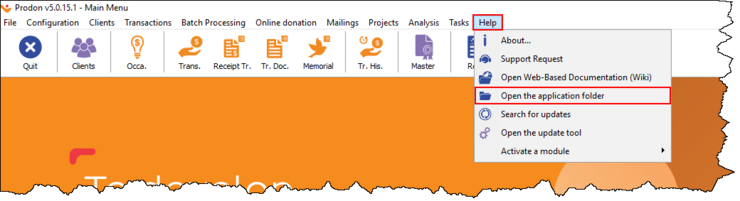Difference between revisions of "Common functions:Upgrade: Protech"
(→Manual Protech Update) (Tag: Visual edit) |
(→Manual Protech Update) (Tag: Visual edit) |
||
| Line 19: | Line 19: | ||
| − | * Unzip* the ZIP file into the application folder (Ex.: \\ | + | * Unzip* the ZIP file into the application folder (Ex.: \\SERVER\'''ProDon\ProLoc\ProLys) ***DO NOT PUT IN BIN FILE***'''. |
** * To unzip, right-click on the .zip file, click on 'Extract All...', then click on the 'Extract' button. After that, copy all the contents and paste them into the application folder. | ** * To unzip, right-click on the .zip file, click on 'Extract All...', then click on the 'Extract' button. After that, copy all the contents and paste them into the application folder. | ||
| Line 26: | Line 26: | ||
** * If you do not receive the file replacement window during extraction, it means that this is not the application folder. | ** * If you do not receive the file replacement window during extraction, it means that this is not the application folder. | ||
| − | |||
| − | |||
| − | |||
| − | |||
| − | |||
| − | |||
| − | |||
| − | |||
Revision as of 11:30, 15 August 2024
| Upgrade: Protech |
Contents
[hide]WARNING: IF A LOGILYS AGENT HAS ALREADY COMPLETED THE PROCEDURE, PLEASE DO NOT DO IT AGAIN
Introduction
Protech is a software suite required to perform updates and backups for Prodon, Proloc, and Prolys.
A manual update can be easily performed by following these steps.
NOTE: This process does not close Prodon/Proloc/Prolys on any workstations using it.
Manual Protech Update
- From the software's home page, click on the "Help" menu;
- Select "Open the application folder".
- Download the Protech update by clicking on this link: https://www.logilys.com/maj/prodon/ProTech_1.9.1.9.zip
- Unzip* the ZIP file into the application folder (Ex.: \\SERVER\ProDon\ProLoc\ProLys) ***DO NOT PUT IN BIN FILE***.
- * To unzip, right-click on the .zip file, click on 'Extract All...', then click on the 'Extract' button. After that, copy all the contents and paste them into the application folder.
- Accept the replacement of files*.
- * If you do not receive the file replacement window during extraction, it means that this is not the application folder.
For any questions or assistance regarding the procedure, please write to us at info@logilys.com
Document name: Common functions:Upgrade: Protech