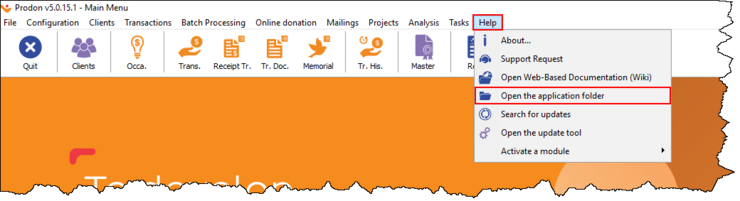Difference between revisions of "Common functions:Upgrade: Protech"
(→Manual Protech Update) (Tag: Visual edit) |
(→Manual Protech Update) |
||
| Line 22: | Line 22: | ||
* Open your application | * Open your application | ||
| − | For any questions or assistance regarding the procedure, please write to us at info@logilys.com | + | For any questions or assistance regarding the procedure, please write to us at [mailto:info@logilys.com info@logilys.com] |
{{Footer_Common_Functions}}<br> | {{Footer_Common_Functions}}<br> | ||
Revision as of 09:00, 15 August 2024
| Upgrade: Protech |
Contents
[hide]Introduction
Protech is a software suite required to perform updates and backups for Prodon, Proloc, and Prolys.
A manual update can be easily performed by following these steps.
NOTE: This process does not close Prodon/Proloc/Prolys on any workstations using it.
Manual Protech Update
- From the software's home page, click on the "Help" menu;
- Select "Open the application folder".
- Download the Protech update by clicking on this link: https://www.logilys.com/maj/prodon/ProTech_1.9.1.9.zip
- Unzip* the ZIP file into the application folder (Ex.: \\LON-FIL\Z_Env\Users\ProDon\ProLoc\ProLys).
- * To unzip, right-click on the .zip file, click on 'Extract All...', then click on the 'Extract' button. After that, copy all the contents and paste them into the application folder.
- Accept the replacement of files*.
- * If you do not receive the file replacement window during extraction, it means that this is not the application folder.
- Close your application
- Open your application
For any questions or assistance regarding the procedure, please write to us at info@logilys.com
Document name: Common functions:Upgrade: Protech