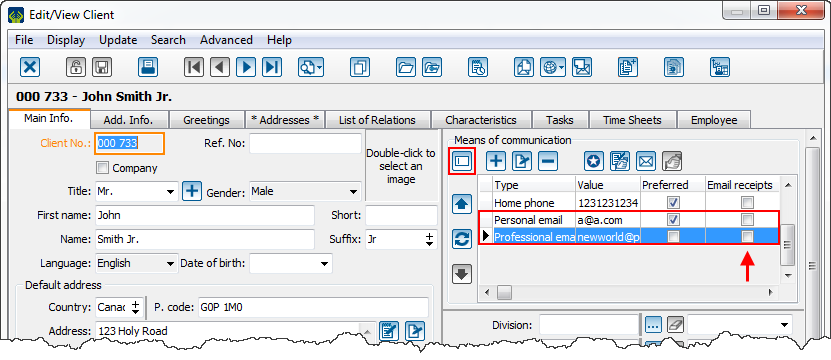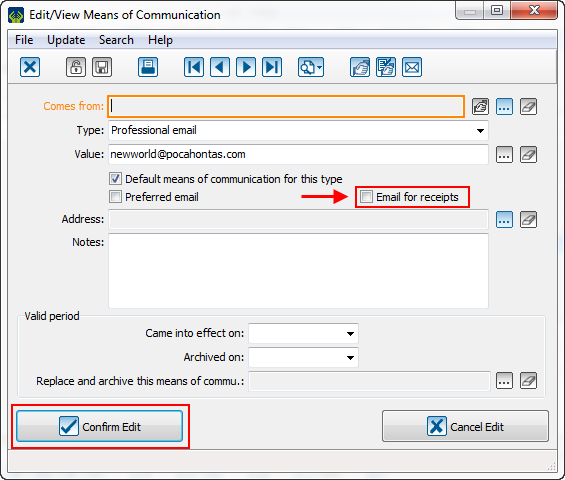Difference between revisions of "ProDon:Client file's eReceipt options"
Jguillemette (talk | contribs) |
Jguillemette (talk | contribs) (→Introduction) |
||
| (One intermediate revision by the same user not shown) | |||
| Line 5: | Line 5: | ||
== Introduction == | == Introduction == | ||
| − | The eReceipt Module allows the receipt to be sent by | + | The eReceipt Module allows the receipt to be sent by email. |
Some options are available to determine if the clients wish to receive their receipts by email, and if they agree, to which email the receipt must be sent. | Some options are available to determine if the clients wish to receive their receipts by email, and if they agree, to which email the receipt must be sent. | ||
| − | The present document explains in detail how to use the different functions of the client file. | + | The present document explains in detail how to use the different functions of the client file. |
| − | |||
== Client file's options == | == Client file's options == | ||
| Line 36: | Line 35: | ||
| − | | <span style="color: rgb(255, 0, 0);">'''B :'''</span> By selecting the "No" option, the client will automatically receive all of their receipts in paper format, no matter the configuration of the occasions/activities for which they do their transactions. | + | | <span style="color: rgb(255, 0, 0);">'''B:'''</span> By selecting the "No" option, the client will automatically receive all of their receipts in paper format, no matter the configuration of the occasions/activities for which they do their transactions. |
|- | |- | ||
| − | | colspan="2" | <span style="color: rgb(255, 0, 0);">'''C :'''</span> By selecting the "Ask the question (unknown)" option, ProDon will ask what kind of receipt (eReceipt or paper) must be sent to the client when entering a transaction. | + | | colspan="2" | <span style="color: rgb(255, 0, 0);">'''C:'''</span> By selecting the "Ask the question (unknown)" option, ProDon will ask what kind of receipt (eReceipt or paper) must be sent to the client when entering a transaction. |
|} | |} | ||
Latest revision as of 11:57, 14 June 2017
| Client file's eReceipt options |
CAUTION: This document is currently being revised, it may be possible that some parts are missing or outdated
Introduction
The eReceipt Module allows the receipt to be sent by email.
Some options are available to determine if the clients wish to receive their receipts by email, and if they agree, to which email the receipt must be sent.
The present document explains in detail how to use the different functions of the client file.
Client file's options
In the client file, there are 2 options linked to the eReceipt Module.
- The first option allows the selection of the client preference for their receipt format (electronic or paper).
- The second option allows the selection of the email to use when a client wishes to receive their receipt by email.
Preferred option for the receipt format
In the file of every client, it is available to select if they wish to receive their receipt by email or paper. This option is in the "Add. Info." tab of the client file.
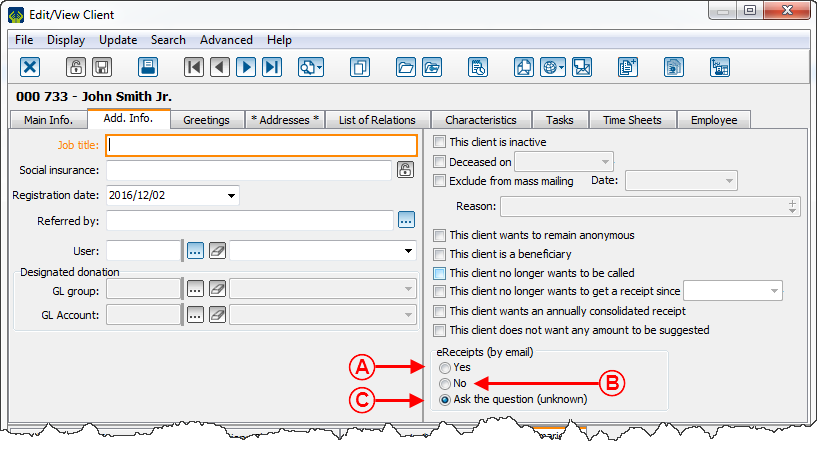
| |
| A: By selecting the "Yes" option, the client will automatically receive all their receipts electronically, if the occasions/activities for the one they do their transaction is configured accordingly. For more information about the eReceipt configuration in the occasions/activities, click here.
|
B: By selecting the "No" option, the client will automatically receive all of their receipts in paper format, no matter the configuration of the occasions/activities for which they do their transactions.
|
| C: By selecting the "Ask the question (unknown)" option, ProDon will ask what kind of receipt (eReceipt or paper) must be sent to the client when entering a transaction. | |
Selection of the email to use for the eReceipts
If the eReceipt options are at "Yes" or at "Ask the question (unknown)" for the client, the user will have to indicate to which email address the receipts must be sent.
If the client has only one email address in their client file, the receipt will be automatically sent to this email address.
Alternatively, if the client has several email addresses in their file, the user will have to select to which address the receipt must be sent.
The selection of the email for receipts is done from the "Main Info." tab of the client file, in the "Means of communication" section.
Document name: ProDon:Client file's eReceipt options
Version : 5.0.3.4