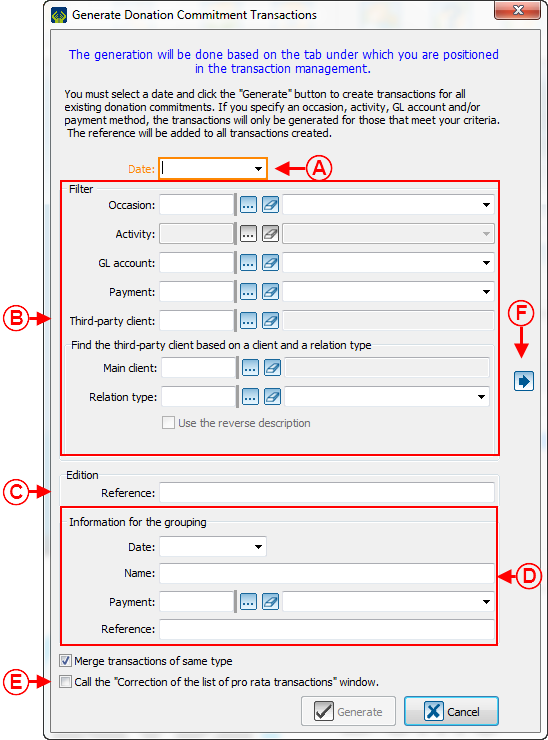Difference between revisions of "ProDon:Generate Automatic Commitment Transactions"
Jguillemette (talk | contribs) (→Generate Automatic Commitment Transactions) |
Jguillemette (talk | contribs) |
||
| (15 intermediate revisions by the same user not shown) | |||
| Line 1: | Line 1: | ||
{{Header_TOC}}<br> | {{Header_TOC}}<br> | ||
| − | + | === Introduction === | |
| + | The clients that commit themselves with an automatic commitment wish to give important donations and it is not because it is automatic that this is easy to generate. This rubric will explain how to generate automatic commitments. | ||
| − | |||
=== Generate Automatic Commitment Transactions === | === Generate Automatic Commitment Transactions === | ||
| − | + | The instalments will be massively processed at the frequency chosen by the user. | |
| + | <br> | ||
| − | + | The generated transactions will get into the tab of the specified commitment payment method. For example, if the commitment payment method is of "electronic" type, the transactions will get into the "Electronic transactions" tab. | |
{| width="200" cellspacing="1" cellpadding="1" border="1" class="wikitable" | {| width="200" cellspacing="1" cellpadding="1" border="1" class="wikitable" | ||
|- | |- | ||
| − | | [[ | + | | [[File:ProDon5_Generate_Automatic_Commitment_Transactions_001.png]]<br> |
|- | |- | ||
| − | | <span style="color: rgb(255, 0, 0);">'''A'''</span> | + | | <span style="color: rgb(255, 0, 0);">'''A'''</span>: To process, go to Transaction Management then click on [[File:Generate_Instalment_Button.png]] to generate donation commitment transactions. |
|} | |} | ||
{| width="200" cellspacing="1" cellpadding="1" border="1" class="wikitable" | {| width="200" cellspacing="1" cellpadding="1" border="1" class="wikitable" | ||
|- | |- | ||
| − | | colspan="2" | [[ | + | | colspan="2" | [[File:ProDon5_Generate_Automatic_Commitment_Transactions_002.png]]<br> |
|- | |- | ||
| − | | width="50%" | <span style="color: rgb(255, 0, 0);">'''A'''</span> | + | | width="50%" | <span style="color: rgb(255, 0, 0);">'''A'''</span>: This is the date at which the processing must be done. Some examples will be given later. |
| − | | <span style="color: rgb(255, 0, 0);">'''B'''</span> | + | |
| + | | <span style="color: rgb(255, 0, 0);">'''B'''</span>: The filter is optional. Only the corresponding commitments will be taken into consideration for the Transaction creation. | ||
| + | |||
|- | |- | ||
| − | | <span style="color: rgb(255, 0, 0);">'''C'''</span> | + | | <span style="color: rgb(255, 0, 0);">'''C'''</span>: This reference will be written in all generated transactions. |
| − | | <span style="color: rgb(255, 0, 0);">'''D'''</span> | + | |
| + | | <span style="color: rgb(255, 0, 0);">'''D'''</span>: Allows the same information, as in a payroll deduction payment by cheque that would have paid several employees commitments. | ||
| + | |||
|- | |- | ||
| − | | <span style="color: rgb(255, 0, 0);">'''E'''</span> | + | | <span style="color: rgb(255, 0, 0);">'''E'''</span>: If several instalments are to debit between the last process and the date in B, only one transaction will be created. The amount will be added and the date will be more up to date. |
| − | | <span style="color: rgb(255, 0, 0);">'''F'''</span> | + | | <span style="color: rgb(255, 0, 0);">'''F'''</span>: This arrow allows the filtered commitments to be viewed in <span style="color: rgb(255, 0, 0);">'''A'''</span> and <span style="color: rgb(255, 0, 0);">'''B'''</span>. |
| + | |||
| + | |||
|} | |} | ||
<br> | <br> | ||
| + | Generally, the processing will be done at a precise date. The processing date will be influenced by the agreement with the bank process supplier of the organization and the commitment nature that have to be managed. | ||
| − | + | Here is some typical examples of processing: | |
| − | |||
| − | * | + | *Once a month, the accounting send to the organization a cheque of the total amount of payroll deduction of a finished period. In this kind of situation, the process date will be the same as the end date of the accounting cheque. |
| − | * | + | *The donors choose themselves their instalment date. If the organization's bank process supplier allows this, once a month, the process date will be the end date of the next month. For example, by the end of October, the user generates all transactions until the end of November. The supplier will process each transaction at the right dates. |
| − | * | + | *All commitments systematically have an instalment date at the 15th of each month. Once a month, the user generates at the 15th of next month. This process will always be done a few days before the 15th, depending of the agreement of the process delay with the supplier. |
{{Footer_ProDon_Version|5}}<br> | {{Footer_ProDon_Version|5}}<br> | ||
Latest revision as of 09:01, 24 February 2017
| Generate Automatic Commitment Transactions |
Introduction
The clients that commit themselves with an automatic commitment wish to give important donations and it is not because it is automatic that this is easy to generate. This rubric will explain how to generate automatic commitments.
Generate Automatic Commitment Transactions
The instalments will be massively processed at the frequency chosen by the user.
The generated transactions will get into the tab of the specified commitment payment method. For example, if the commitment payment method is of "electronic" type, the transactions will get into the "Electronic transactions" tab.
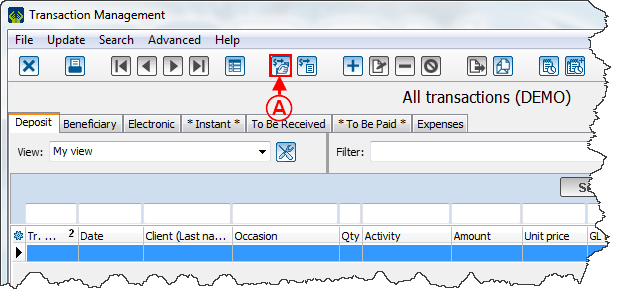 |
| A: To process, go to Transaction Management then click on |
Generally, the processing will be done at a precise date. The processing date will be influenced by the agreement with the bank process supplier of the organization and the commitment nature that have to be managed.
Here is some typical examples of processing:
- Once a month, the accounting send to the organization a cheque of the total amount of payroll deduction of a finished period. In this kind of situation, the process date will be the same as the end date of the accounting cheque.
- The donors choose themselves their instalment date. If the organization's bank process supplier allows this, once a month, the process date will be the end date of the next month. For example, by the end of October, the user generates all transactions until the end of November. The supplier will process each transaction at the right dates.
- All commitments systematically have an instalment date at the 15th of each month. Once a month, the user generates at the 15th of next month. This process will always be done a few days before the 15th, depending of the agreement of the process delay with the supplier.
Document name: ProDon:Generate Automatic Commitment Transactions
Version : 5