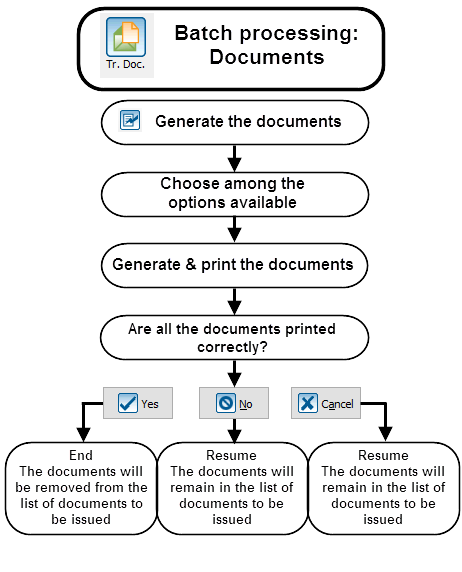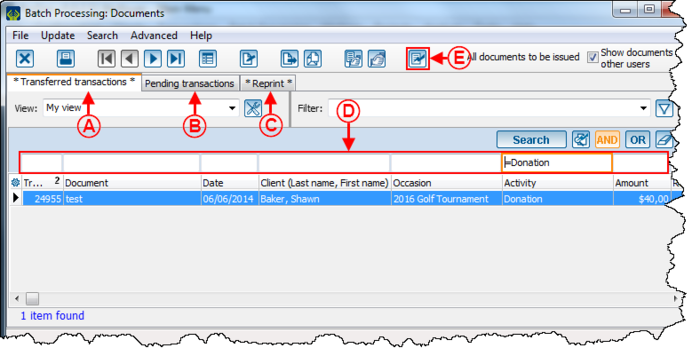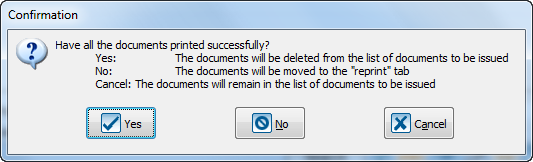Difference between revisions of "ProDon:Processing Documents to be Issued"
(Tag: Visual edit) |
(Tag: Visual edit) |
||
| (18 intermediate revisions by 3 users not shown) | |||
| Line 1: | Line 1: | ||
{{Header_TOC}}<br> | {{Header_TOC}}<br> | ||
| − | '''CAUTION''': This document is for | + | <u>'''CAUTION'''</u>: This document is for '''''Prodon''''' 5. To view version 4 document, [[ProDon:Processing Documents to be Issued (version 4)|click here]]. |
| + | <br><span style="color: rgb(255, 0, 0);">'''WARNING : This document is currently being edited/revised, it is possible that some parts are missing or obsolete.'''</span> | ||
<br> | <br> | ||
| Line 15: | Line 16: | ||
== Diagram == | == Diagram == | ||
| − | [[File:ProDon5 Documents to be issued | + | [[File:ProDon5 Documents to be issued 001.1.png]]<br> |
== Processing Documents to be Issued == | == Processing Documents to be Issued == | ||
| Line 24: | Line 25: | ||
|- | |- | ||
| colspan="2" | | | colspan="2" | | ||
| − | To do so, from the software | + | To do so, from the software homepage, click on the "Batch processing" menu, then select "Documents".<br> |
|- | |- | ||
| − | | colspan="2" | [[File:ProDon5 Documents to be issued | + | | colspan="2" | [[File:ProDon5 Documents to be issued 002.png|549x549px]] |
|} | |} | ||
| Line 39: | Line 40: | ||
|- | |- | ||
| colspan="2" | | | colspan="2" | | ||
| − | [[File: | + | [[File:ProDon5 Documents to be issued 003.png|692x692px]]<br> |
|- | |- | ||
| Line 57: | Line 58: | ||
| | | | ||
| − | <span style="color: rgb(255, 0, 0);">'''D:'''</span> It is possible to create an active list of documents to be issued by conducting a [[Common functions:Search Bar|search]] or making a [[Common functions:Filter Data (Queries)|filter]] | + | <span style="color: rgb(255, 0, 0);">'''D:'''</span> It is possible to create an active list of documents to be issued by conducting a [[Common functions:Search Bar|search]] or making a [[Common functions:Filter Data (Queries)|filter]] so that only the documents in the active list are generated. |
|- | |- | ||
| Line 78: | Line 79: | ||
|- | |- | ||
| − | | colspan="2" | [[File:ProDon5 Documents to be issued 004 | + | | colspan="2" | [[File:ProDon5 Documents to be issued 004.png|661x661px]]<br> |
|- | |- | ||
| − | |<span style="color: rgb(255, 0, 0);">'''A:'''</span> Allows | + | |<span style="color: rgb(255, 0, 0);">'''A:'''</span> Allows the documents to be opened by the editor before manually printing them from the editor. This option is highly recommended.<br> |
| − | |<span style="color: rgb(255, 0, 0);">'''B:'''</span> Allows | + | |<span style="color: rgb(255, 0, 0);">'''B:'''</span> Allows the documents to be directly printed, without prior verification. This option is not recommended since it is preferable to first verify the documents.<br> |
|- | |- | ||
| | | | ||
| − | <span style="color: rgb(255, 0, 0);">'''C:'''</span> Allows | + | <span style="color: rgb(255, 0, 0);">'''C:'''</span> Allows the generation of all the documents that are in the current list.<br> |
| | | | ||
| Line 91: | Line 92: | ||
|- | |- | ||
| | | | ||
| − | <span style="color: rgb(255, 0, 0);">'''E:'''</span> Even if this box is checked, documents addressed to the clients excluded from [[ProDon:Mass Mailing|mass mailing]] will be generated | + | <span style="color: rgb(255, 0, 0);">'''E:'''</span> Even if this box is checked, documents addressed to the clients excluded from [[ProDon:Mass Mailing|mass mailing]] will be generated. |
| | | | ||
| − | <span style="color: rgb(255, 0, 0);">'''F:'''</span> Allows | + | <span style="color: rgb(255, 0, 0);">'''F:'''</span> Allows the addition of a title on every mass mailing document using a merge field inserted in the master document. |
|- | |- | ||
|<span style="color: rgb(255, 0, 0);">'''G:'''</span> List of available documents to be generated. | |<span style="color: rgb(255, 0, 0);">'''G:'''</span> List of available documents to be generated. | ||
| − | |'''NOTE:''' It is not required to save the result of the | + | |'''NOTE:''' It is not required to save the result of the merging because it is possible to generate it again. If it is absolutely necessary to save the documents, it is very important to "Save as..." so that the master document remains accessible for further merges. |
|} | |} | ||
| Line 109: | Line 110: | ||
|- | |- | ||
| colspan="2" | | | colspan="2" | | ||
| − | After clicking on "Generate", the following window opens in '''''ProDon'''''. After verifying the printed documents, click on one of these three options in order to confirm if the documents have been printed successfully or to allow later | + | After clicking on "Generate", the following window opens in '''''ProDon'''''. After verifying the printed documents, click on one of these three options in order to confirm if the documents have been printed successfully or to allow it to be reprinted later. |
|- | |- | ||
| Line 117: | Line 118: | ||
After clicking on "[[Image:Bouton Crochet ajouter confirmer.png]] Yes", if all the documents have been printed successfully. They will then be removed from the list of documents to be issued. | After clicking on "[[Image:Bouton Crochet ajouter confirmer.png]] Yes", if all the documents have been printed successfully. They will then be removed from the list of documents to be issued. | ||
| − | Click on "[[ | + | Click on "[[File:Button cancel.png]] No", if the documents have not all been printed successfully. They will be moved to "Reprint" tab where it will then be possible to reprint them. |
| − | Click on "[[Image:Bouton annuler.png]]Cancel", if the documents have not all been printed successfully or simply to reprint them later. They will then remain in the list of documents to be issued. | + | Click on "[[Image:Bouton annuler.png]] Cancel", if the documents have not all been printed successfully or simply to reprint them later. They will then remain in the list of documents to be issued. |
|} | |} | ||
Latest revision as of 14:54, 17 May 2019
| Processing Documents to be Issued |
CAUTION: This document is for Prodon 5. To view version 4 document, click here.
WARNING : This document is currently being edited/revised, it is possible that some parts are missing or obsolete.
Introduction
Following the transfer of transactions, it is possible to issue documents linked to transactions, such as thank-you letters. The processing of documents is done from the "Batch processing: Documents". It is possible to issue them either in part by conducting a search or making a filter, or in whole.
In order for a document to be issued following the transfer of a transaction, the document to be issued must have been chosen in the donation occasion configuration. Once the document is checked in the donation occasion configuration, the document to be issued will automatically be in the "Batch processing: Documents", when transferring the transactions linked to the donation occasion.
Diagram
Processing Documents to be Issued
To proceed with the printing of the documents to be issued, go to "Batch processing: Documents".
|
To do so, from the software homepage, click on the "Batch processing" menu, then select "Documents". | |
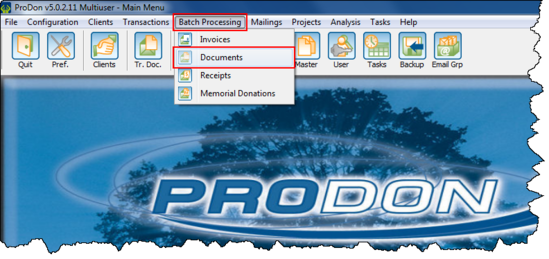
|
|
After clicking on "Documents", the "Batch processing: Documents" window opens. | |
|
CAUTION: Before starting, close Word, if necessary. | |
|
A: The "Transferred transactions" tab contains the list of documents for which the transaction has been transferred. |
B: The "Pending transactions" tab contains the list of documents for which the transaction has not been transferred yet. |
|
C: The "Reprint" tab contains the list of documents to reprint. If the documents have not been successfully printed in a previous printing, they are moved to this tab, which allows reprinting. |
D: It is possible to create an active list of documents to be issued by conducting a search or making a filter so that only the documents in the active list are generated. |
|
E: After preparing the active list in the chosen tab, click on the |
NOTE: In order for the documents to be in the "Transferred transactions" or the "Pending transactions" tabs, the options K and L of the "Main Screen" that are part of the "Master document management" document have to be checked. Depending on the checked option, the document will be in the right tab. |
|
| |
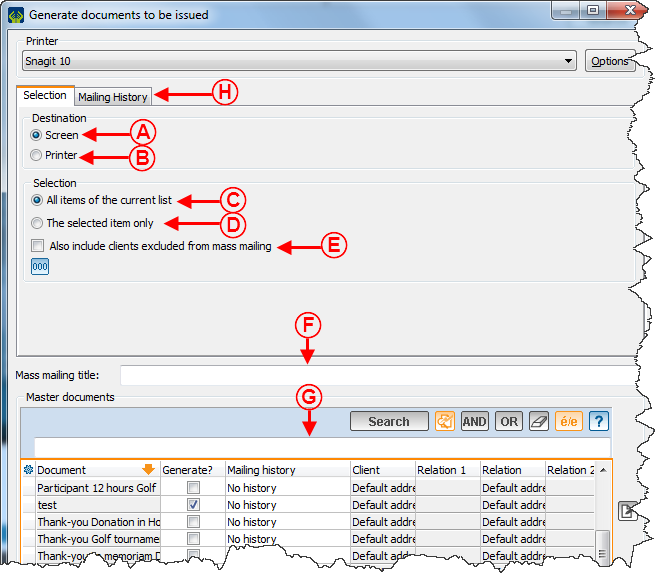 | |
| A: Allows the documents to be opened by the editor before manually printing them from the editor. This option is highly recommended. |
B: Allows the documents to be directly printed, without prior verification. This option is not recommended since it is preferable to first verify the documents. |
|
C: Allows the generation of all the documents that are in the current list. |
D: Generates the document of the selected transaction only. |
|
E: Even if this box is checked, documents addressed to the clients excluded from mass mailing will be generated. |
F: Allows the addition of a title on every mass mailing document using a merge field inserted in the master document. |
| G: List of available documents to be generated. | NOTE: It is not required to save the result of the merging because it is possible to generate it again. If it is absolutely necessary to save the documents, it is very important to "Save as..." so that the master document remains accessible for further merges. |
If the option "Printer" had previously been checked, verify the documents. Then if they are all generated, print them manually.
Document name: ProDon:Processing Documents to be Issued
Version : 5.0.2.9