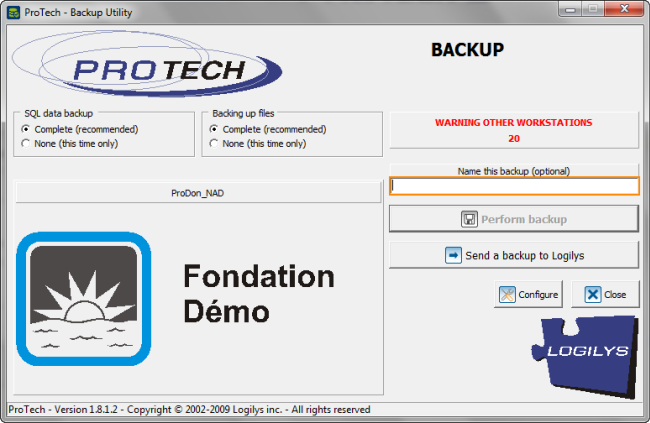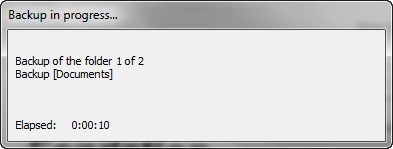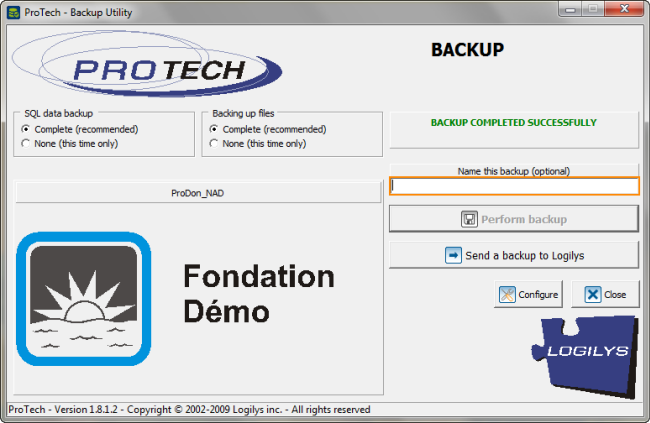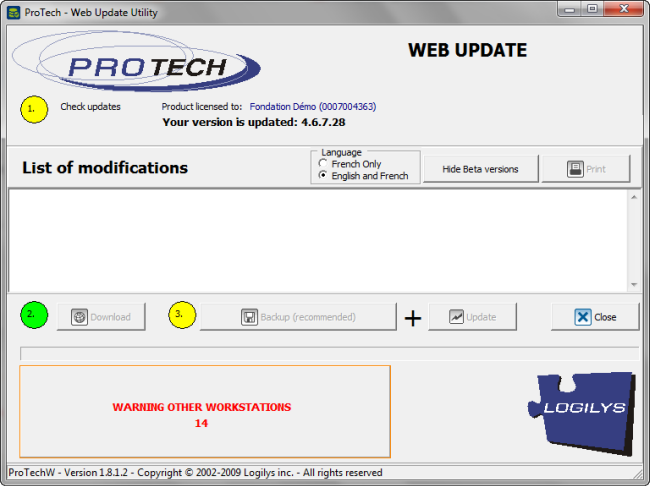Difference between revisions of "Common functions:Web Update"
(→Web Update) |
m (Tag: Visual edit) |
||
| (3 intermediate revisions by 3 users not shown) | |||
| Line 1: | Line 1: | ||
| − | {{ | + | {{Header_TOC}}<br> |
=== Introduction === | === Introduction === | ||
| Line 9: | Line 9: | ||
'''CAUTION: '''For '''''ProDon''''''s users, if the "Online Donation" module is active, make sure that all donations have been transferred before proceeding with the software update. To learn how to import online donations, see [[ProDon:Importing Donations|this procedure]]. | '''CAUTION: '''For '''''ProDon''''''s users, if the "Online Donation" module is active, make sure that all donations have been transferred before proceeding with the software update. To learn how to import online donations, see [[ProDon:Importing Donations|this procedure]]. | ||
| − | <br> | + | <br> |
== Web Update == | == Web Update == | ||
| − | {| | + | {| width="638" cellspacing="1" cellpadding="1" border="1" class="wikitable" |
|- | |- | ||
| | | | ||
| Line 24: | Line 24: | ||
<br> | <br> | ||
| − | {| | + | {| width="290" cellspacing="1" cellpadding="1" border="1" class="wikitable" |
|- | |- | ||
| | | | ||
| Line 39: | Line 39: | ||
<br> | <br> | ||
| − | {| | + | {| width="520" cellspacing="1" cellpadding="1" border="1" class="wikitable" |
|- | |- | ||
| colspan="2" | | | colspan="2" | | ||
| Line 59: | Line 59: | ||
<br> | <br> | ||
| − | {| | + | {| width="50%" cellspacing="1" cellpadding="1" border="1" class="wikitable" |
|- | |- | ||
| colspan="2" | | | colspan="2" | | ||
| Line 95: | Line 95: | ||
<br> | <br> | ||
| − | {| | + | {| width="50%" cellspacing="1" cellpadding="1" border="1" class="wikitable" |
|- | |- | ||
| colspan="2" | | | colspan="2" | | ||
| Line 113: | Line 113: | ||
<br> | <br> | ||
| − | {| | + | {| width="50%" cellspacing="1" cellpadding="1" border="1" class="wikitable" |
|- | |- | ||
| | | | ||
| Line 128: | Line 128: | ||
<br> | <br> | ||
| − | {| | + | {| width="415" cellspacing="1" cellpadding="1" border="1" class="wikitable" |
|- | |- | ||
| | | | ||
| Line 143: | Line 143: | ||
<br> | <br> | ||
| − | {| | + | {| width="50%" cellspacing="1" cellpadding="1" border="1" class="wikitable" |
|- | |- | ||
| | | | ||
| Line 166: | Line 166: | ||
<br> | <br> | ||
| − | {| | + | {| width="394" cellspacing="1" cellpadding="1" border="1" class="wikitable" |
|- | |- | ||
| | | | ||
| Line 181: | Line 181: | ||
<br> | <br> | ||
| − | {| | + | {| width="273" cellspacing="1" cellpadding="1" border="1" class="wikitable" |
|- | |- | ||
| | | | ||
| Line 196: | Line 196: | ||
<br> | <br> | ||
| − | {| | + | {| width="50%" cellspacing="1" cellpadding="1" border="1" class="wikitable" |
|- | |- | ||
| | | | ||
| Line 204: | Line 204: | ||
|- | |- | ||
| − | | [[Image: | + | | [[Image:Web Update 013.png]]<br> |
| − | |||
| − | |||
| − | |||
| − | |||
|} | |} | ||
<br> | <br> | ||
| − | {| | + | {| width="296" cellspacing="1" cellpadding="1" border="1" class="wikitable" |
|- | |- | ||
| | | | ||
| Line 230: | Line 226: | ||
'''NOTE: '''After a web update, the software takes a little bit more time than usual to start. | '''NOTE: '''After a web update, the software takes a little bit more time than usual to start. | ||
| − | {{Footer_Common_Functions}} | + | {{Footer_Common_Functions}}<br> |
Latest revision as of 11:04, 30 May 2018
| Web Update |
Contents
[hide]Introduction
If your software is not at its latest version, it is possible to easily perform an update. To check if a more recent version of the software is available, you must use the Web update tool.
NOTE: This process causes the closure of the application on all the workstations that use it.
CAUTION: For ProDon's users, if the "Online Donation" module is active, make sure that all donations have been transferred before proceeding with the software update. To learn how to import online donations, see this procedure.
Web Update
|
From the software home page, click on the "Help" menu, then select " |
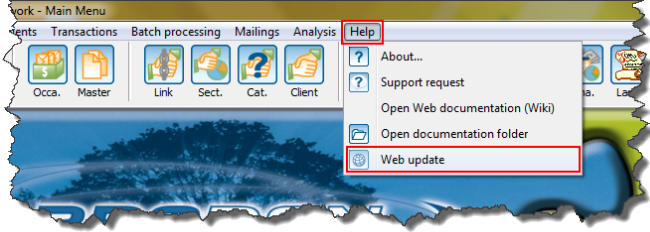
|
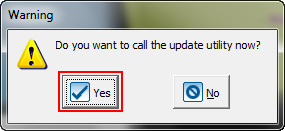
|
|
After clicking on the " NOTE: This window only opens if the database is already at its latest version. | |
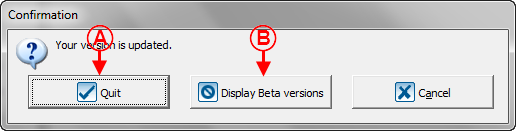 | |
|
A: The " |
B: The " |
|
After clicking on the " | |
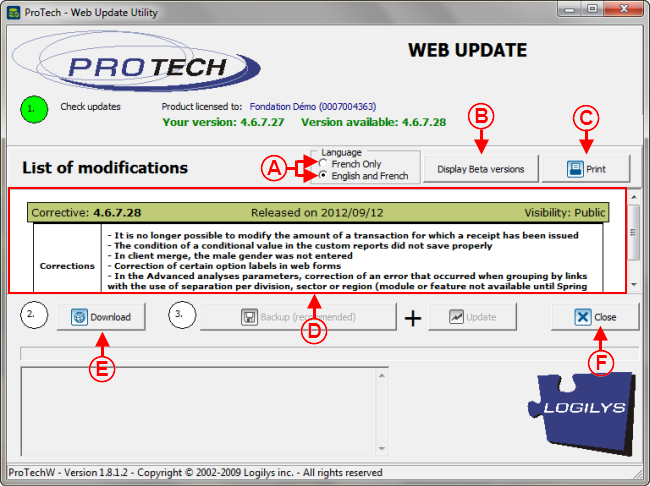 | |
|
A: Allow you to choose to either display the French versions only or both French and English versions. NOTE: If the software is used with an English interface, do not select the "French only" option. |
B: Allows you to see the test versions of the database. CAUTION: A Beta version has all the features of the final version; it has undergone a series of in-house verifications, however it still needs testing and can therefore contain certain bugs. |
|
C: The " |
D: It is the list of new features, improvements and corrections made in the software since the last update. To print this list, click on the button at C. |
|
E: Click on the " |
|
|
After clicking on the " | |
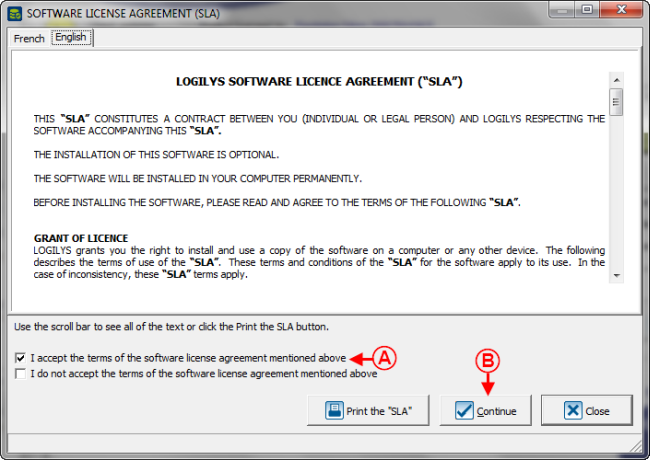 | |
|
A: Check the box "I accept the terms of the software license agreement mentioned above". |
|
|
After clicking on the " |
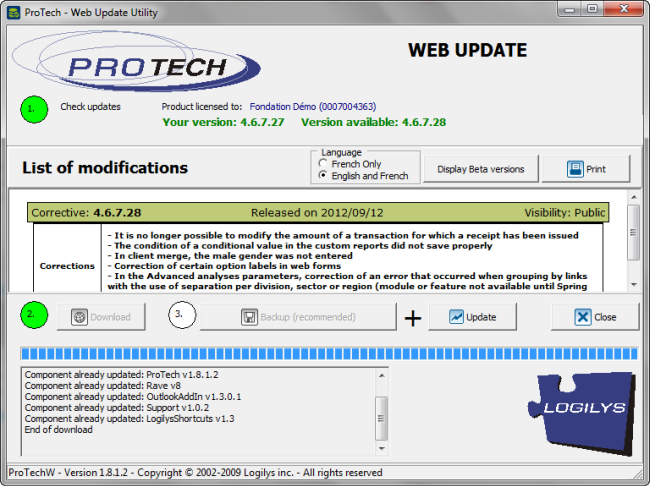 |
|
The download is performed automatically. |
|
Once the download is completed, this window opens. |
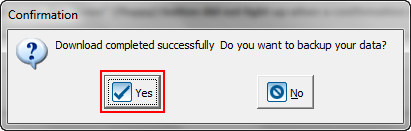
|
|
Click on the " |
|
Once the backup is completed, this window opens. |
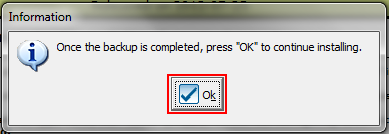
|
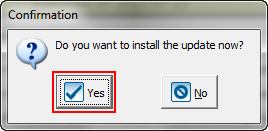
|
|
Once the update is completed, this window opens. |
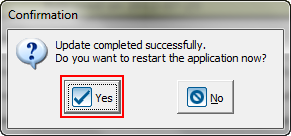
|
NOTE: After a web update, the software takes a little bit more time than usual to start.
Document name: Common functions:Web Update