Difference between revisions of "ProDon:Form using a free payment method"
Jguillemette (talk | contribs) (Created page with "{{Header_TOC}}<br> == Introduction: Context == In the new display of IMakeAnOnlineDonation Web from, it is now possible to specify when the payment method will be displayed...") |
Jguillemette (talk | contribs) (→Introduction: Context) |
||
| (3 intermediate revisions by the same user not shown) | |||
| Line 3: | Line 3: | ||
== Introduction: Context == | == Introduction: Context == | ||
| − | In the new display of IMakeAnOnlineDonation | + | In the new display of IMakeAnOnlineDonation web from, it is now possible to specify when the payment method will be displayed. |
| − | + | <u>'''The two display types are'''</u>: | |
| − | |||
| − | |||
| − | |||
| − | <u>'''The | ||
Display when the total amount is over $0,00 | Display when the total amount is over $0,00 | ||
| − | |||
Display when the total amount is equal to $0,00 | Display when the total amount is equal to $0,00 | ||
| − | |||
| − | |||
| − | |||
| − | |||
| − | + | It is possible to have free payment methods which will be displayed only when the amount is equal to $0. | |
| − | + | Then, this edit let the users of ProDon to create an activity by quantity to $0 and a standard activity on their form without demanding a gift from the donor. | |
| − | == Problem that may occur after updating to | + | == Problem that may occur after updating to ProDon 5.0.3 == |
| − | While updating, if there are forms which contain an activity by quantity to $0 without a minimum amount, this | + | While updating, if there are forms which contain an activity by quantity to $0 without a minimum amount, this error is displayed: |
| − | |||
{| class="wikitable" width="25%" | {| class="wikitable" width="25%" | ||
|- | |- | ||
| − | | colspan="2" |[[ | + | | colspan="2" |[[File:ProDon5_Form_using_a_free_payment_method_001.png]] |
|} | |} | ||
| − | |||
| − | == How to correct this problem | + | == How to correct this problem == |
| − | 1) Open the form in | + | 1) Open the form in question <br> |
| − | 2) Go to the payment method tab | + | 2) Go to the payment method tab <br> |
| − | 3) Add a free payment method or add a free | + | 3) Add a free payment method or add a free payment method <br> |
| − | 4) Select the value "Display when the total amount is equal to $0,00" in the "display type" option. | + | 4) Select the value "Display when the total amount is equal to $0,00" in the "display type" option. <br> |
{| class="wikitable" width="25%" | {| class="wikitable" width="25%" | ||
|- | |- | ||
| − | | colspan="2" |[[ | + | | colspan="2" |[[File:ProDon5_Form_using_a_free_payment_method_002.png]] |
|} | |} | ||
{{Footer_ProDon_Version|5.0.3}} | {{Footer_ProDon_Version|5.0.3}} | ||
Latest revision as of 11:48, 27 January 2017
| Form using a free payment method |
Introduction: Context
In the new display of IMakeAnOnlineDonation web from, it is now possible to specify when the payment method will be displayed.
The two display types are:
Display when the total amount is over $0,00
Display when the total amount is equal to $0,00
It is possible to have free payment methods which will be displayed only when the amount is equal to $0.
Then, this edit let the users of ProDon to create an activity by quantity to $0 and a standard activity on their form without demanding a gift from the donor.
Problem that may occur after updating to ProDon 5.0.3
While updating, if there are forms which contain an activity by quantity to $0 without a minimum amount, this error is displayed:
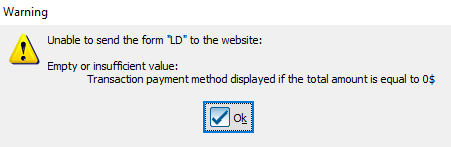
|
How to correct this problem
1) Open the form in question
2) Go to the payment method tab
3) Add a free payment method or add a free payment method
4) Select the value "Display when the total amount is equal to $0,00" in the "display type" option.
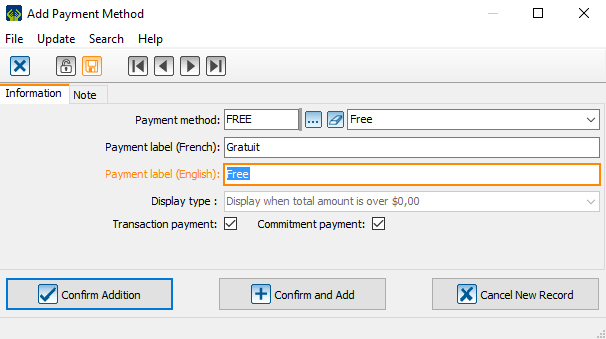
|
Document name: ProDon:Form using a free payment method
Version : 5.0.3