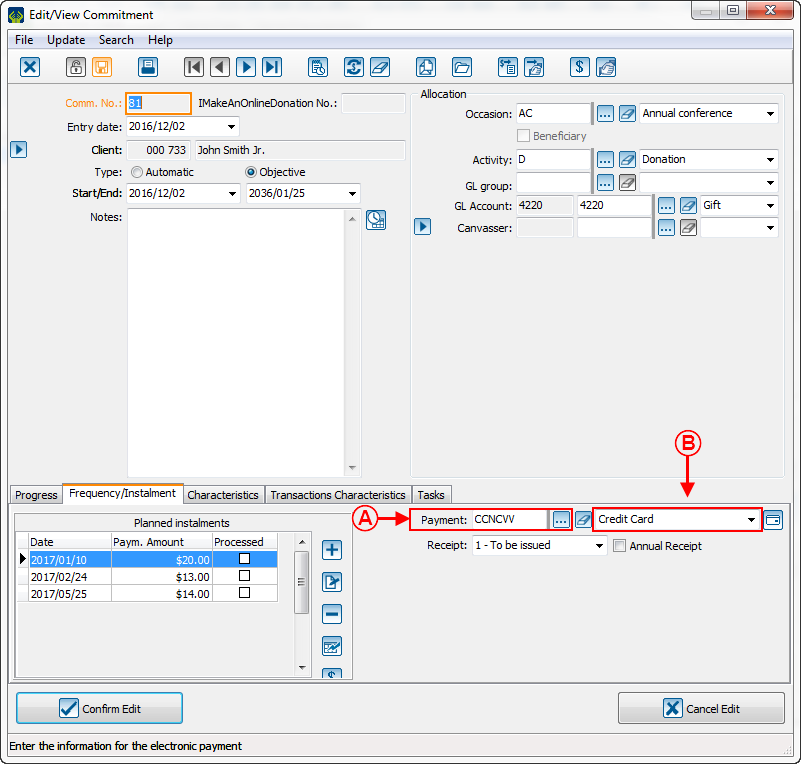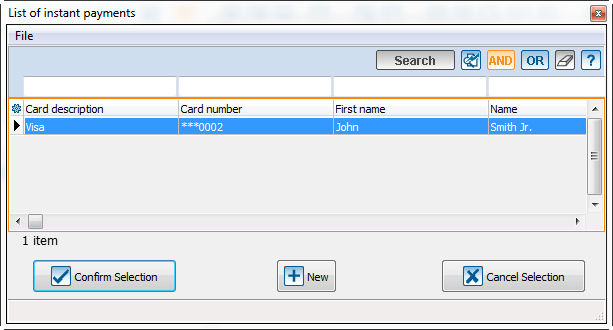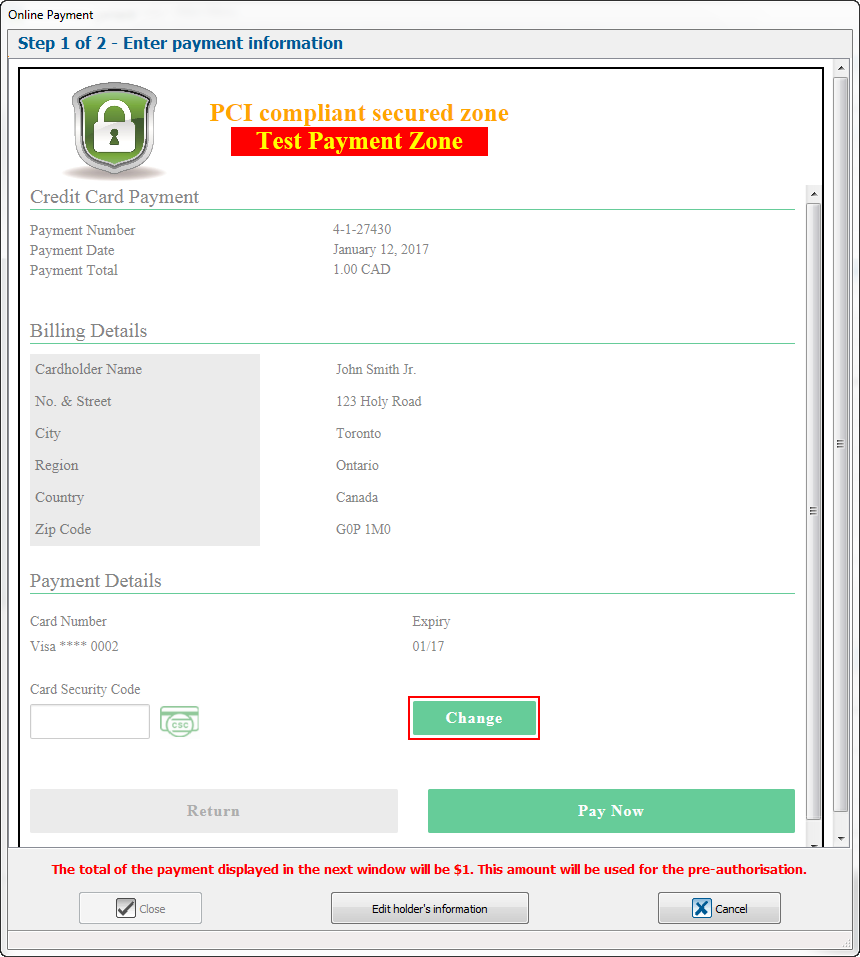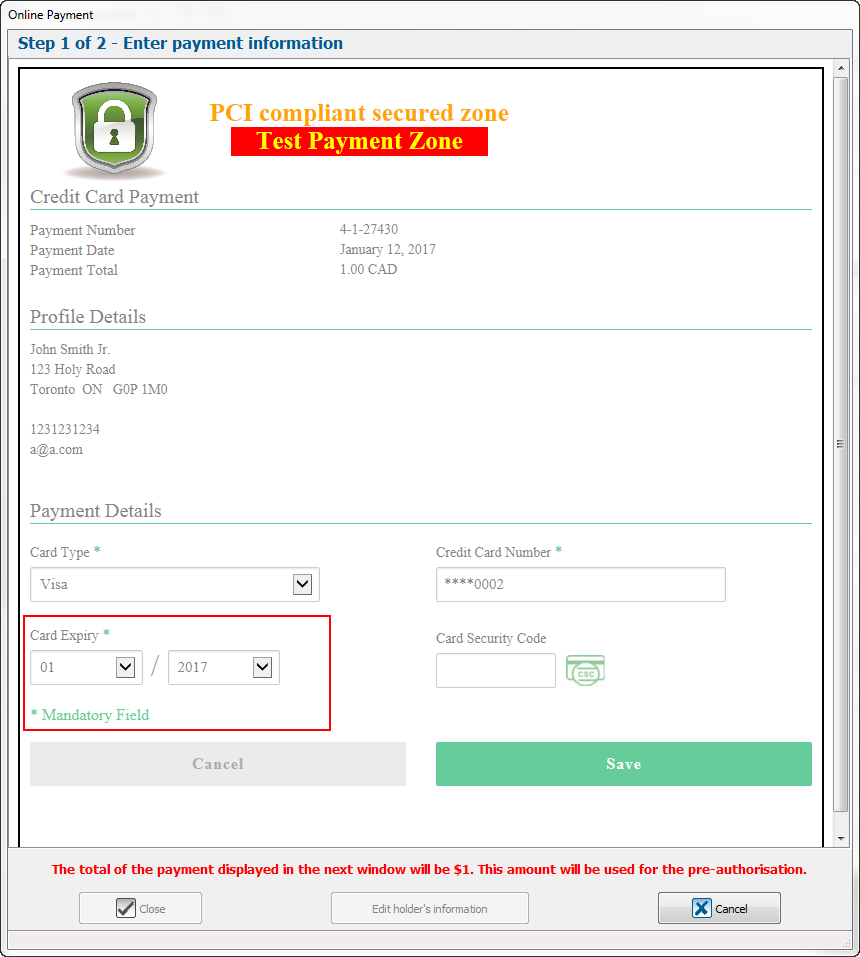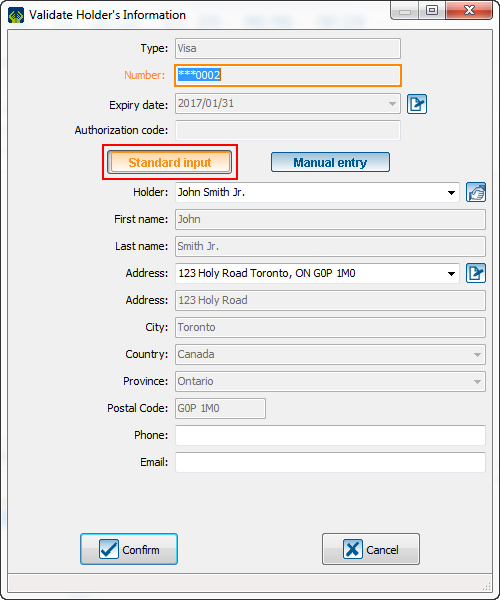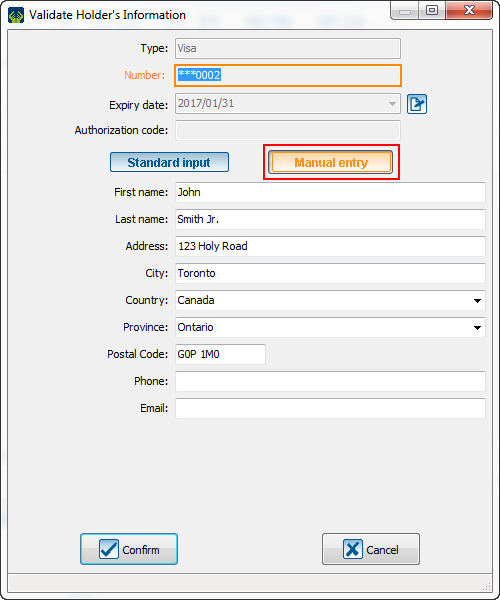Difference between revisions of "ProDon:Edit Commitment Payment Information"
Jguillemette (talk | contribs) |
Jguillemette (talk | contribs) |
||
| Line 40: | Line 40: | ||
| colspan="2" |[[File:ProDon5_Edit_Commitment_Payment_Information_003.png]] | | colspan="2" |[[File:ProDon5_Edit_Commitment_Payment_Information_003.png]] | ||
|- | |- | ||
| − | | width="50%" | <span style="color: rgb(255, 0, 0);">'''A'''</span>: This information group contain the token's details. We will take a credit card as example. There is the card type, the last 4 digits of the card, the expiration date and the authorization code | + | | width="50%" | <span style="color: rgb(255, 0, 0);">'''A'''</span>: This information group contain the token's details. We will take a credit card as example. There is the card type, the last 4 digits of the card, the expiration date and the authorization code which is on the back of the credit card. |
Ce groupe d'informations contient les détails du jeton. Prenons l'exemple de cette carte de crédit. Il y a le type de carte, les 4 derniers chiffres de la carte, la date d'expiration et le code d'autorisation (lequel est donné par la compagnie de crédit). | Ce groupe d'informations contient les détails du jeton. Prenons l'exemple de cette carte de crédit. Il y a le type de carte, les 4 derniers chiffres de la carte, la date d'expiration et le code d'autorisation (lequel est donné par la compagnie de crédit). | ||
Revision as of 10:09, 12 January 2017
| Edit Commitment Payment Information |
Introduction
With all life hazards, it is possible that a client contact you to change their payment method used to complete their commitment. Here is the method how to edit their payment information.
Avec les aléas de la vie étant ce qu'ils sont, il est possible que vous deviez modifier les informations de paiement utilisés pour l'engagement de l'un de vos clients.
Change the Payment Method Changer le Mode de paiement
When you want to use a different payment method than the one already, you must go into the commitment file, into the "Frequency/Instalment" tab and change it.
Lorsque l'on veut utiliser un mode de paiement différent que celui déjà inscrit, il faut allez dans la fiche de l'engagement, onglet fréquence/versement, et de simplement le changer.
Edit or Add an instant payment method Modifier ou Ajouter un mode de paiement instantané
The procedure to change the instant payment method is very important to follow. Also, you must be very careful for the clients with several commitments on several payment methods. Since ProDon works with a token system, you will have the choice to edit the token's information to apply new information to all commitments of the client or create a new token without replacing the information of the first token. We give you the example of credit card because they have expiration date.
La procédure pour changer le mode de paiement instantanné est très importante à suivre. Aussi, il faut faire très attention pour les clients qui ont plusieurs engagements sur plusieurs modes de paiement. Comme ProDon fonctionne avec un système de jetons, vous aurez le choix modifier les informations du jeton pour que ces nouvelles informations s'appliquent à tous les engagements du client ou créer un nouveau jeton sans remplacer les informations du premier jeton. Nous donnons l'exemple avec des cartes de crédit parce qu'elles ont des dates d'expiration.
If there already is a token S'il y a déjà un jeton
| By clicking on the [[]] button, this window will open:
En cliquant sur le bouton Fichier:Bouton_carte.png cette fenêtre ouvrira: | |
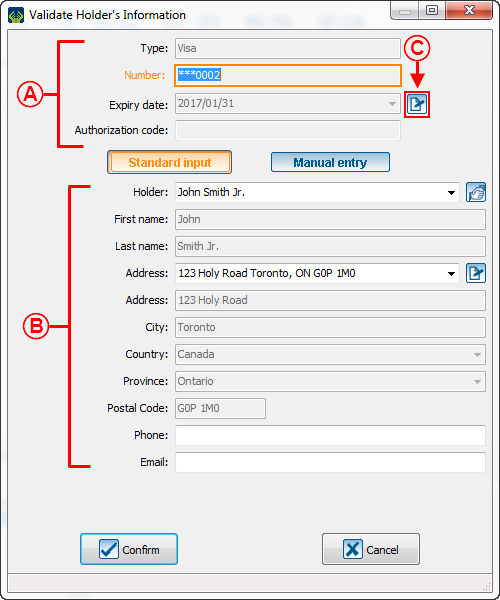
| |
| A: This information group contain the token's details. We will take a credit card as example. There is the card type, the last 4 digits of the card, the expiration date and the authorization code which is on the back of the credit card.
Ce groupe d'informations contient les détails du jeton. Prenons l'exemple de cette carte de crédit. Il y a le type de carte, les 4 derniers chiffres de la carte, la date d'expiration et le code d'autorisation (lequel est donné par la compagnie de crédit). |
B: This part shows the cardholder information.
Cette partie montre les informations du client détenteur de la carte. |
Change the expiration date Changer la date d'expiration
If there is no token S'il n'y a pas déjà de jeton
| By clicking on the button or by selecting another payment method this window will open:
En cliquant sur le bouton Fichier:Bouton_carte.png ou en sélectionnant un autre mode de paiement cette fenêtre ouvrira: | |
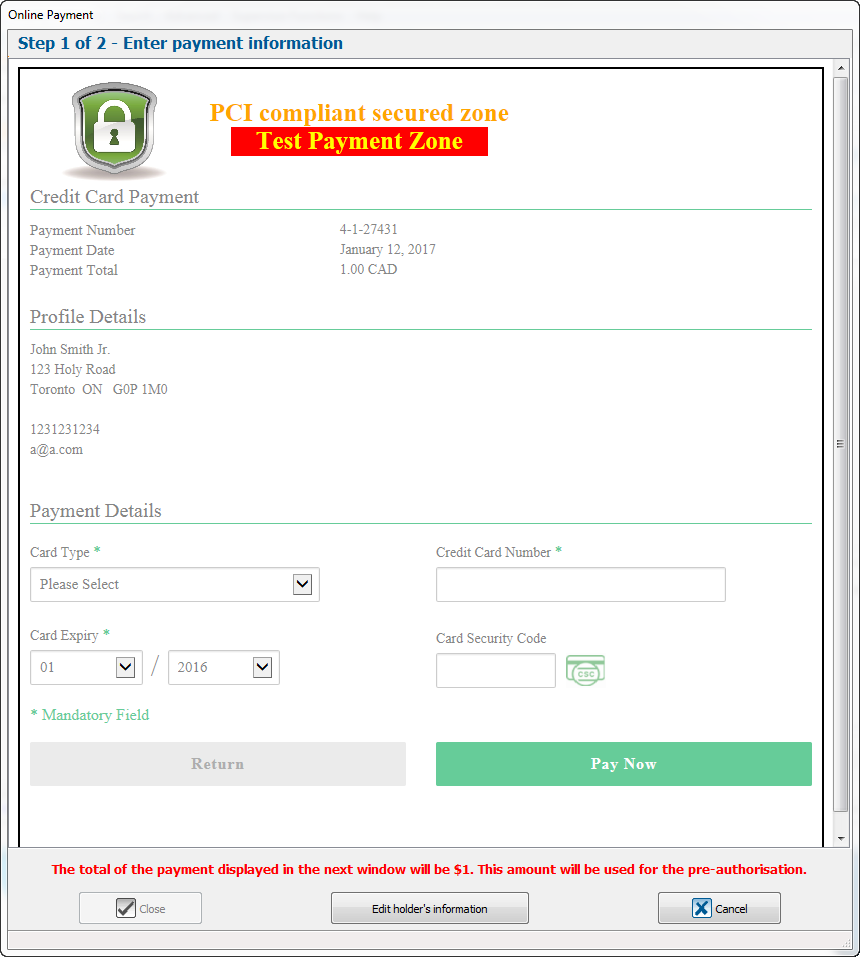
| |
| In this window you must enter the client's information. You already see the client's profile information. According to the payment method, numerous information will be asked. For this example, you should enter credit card information.
Dans cette fenêtre vous devrez entrer les informations du client. Vous voyez déjà les informations du profil (client). Selon le mode de paiement, diverses informations vous seront demandées. Pour l'exemple, il faudrait entrer des informations de carte de crédit. | |
Standard Input vs Manual Entry Saisie Standard vs Saisie Manuelle
Document name: ProDon:Edit Commitment Payment Information
Version : 5.0.3