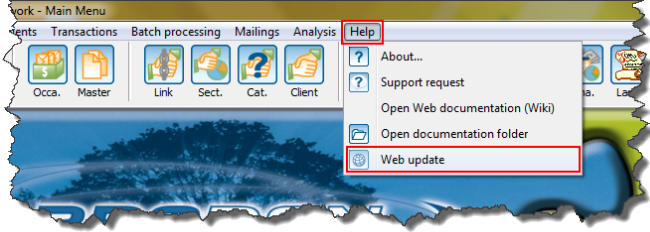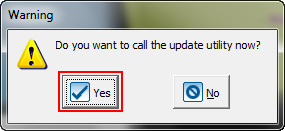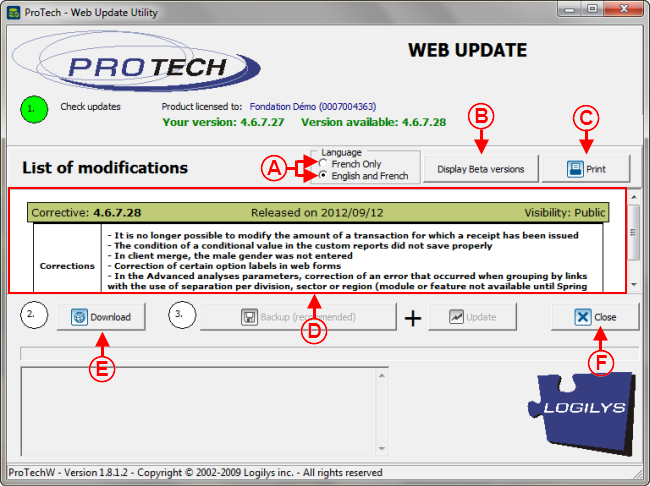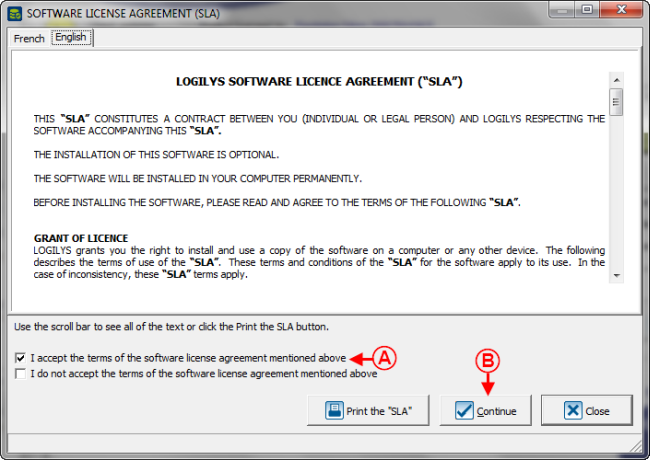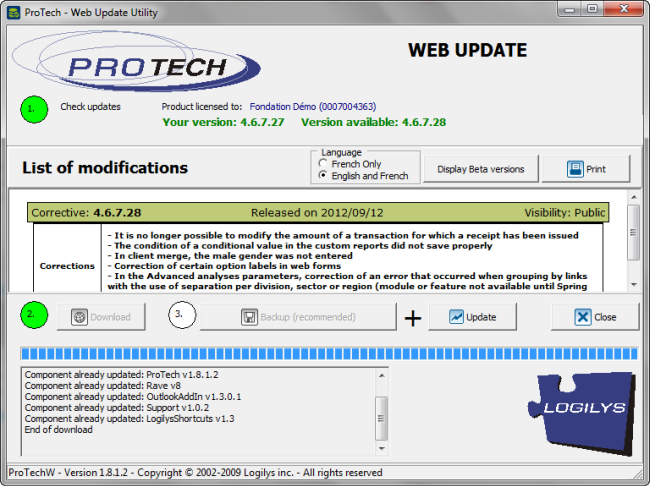|
|
| Line 151: |
Line 151: |
| | | | | | |
| | |} | | |} |
| − |
| |
| − | === Update Process ===
| |
| − |
| |
| − | *To start the update process, click on the "[[Image:Button Web.png]] Download" button in the "ProTech" window.
| |
| − | *The "Software License Agreement" opens. Check the box "I accept the terms of the software license agreement mentioned above.", then click on "[[Image:Button Check mark Confirm.png]] Continue". You will see the progress of the downloads in the "ProTech" window.
| |
| − | *When the downloads are completed, the "Confirmation" window opens, answer " [[Image:Button Check mark Confirm.png]] Yes" to the question: "Download completed successfully. Do you want to backup your data?" which will start the automatic save.
| |
| − | *When the save is completed, the "Information" window opens and you will get the following quote: "Once the backup is completed, press "OK" to continue installing.". <br>
| |
| − | *Another "Confirmation" window opens, answer "Yes" to the question "Do you want to install the update now?"
| |
| − | *In the "ProTech" window, the warning procedure engages to notify the other users that their session will close shortly.
| |
| − | *Following the warning of the other workstations, the download of the new version will engage automatically.
| |
| − | *When the installation of the update is completed, the "Confirmation" window opens, answer "[[Image:Button Check mark Confirm.png]] Yes" to the question: "Update completed successfully. Do you want to restart the application now?".
| |
| | | | |
| | === Restarting your Application === | | === Restarting your Application === |
Revision as of 17:56, 27 July 2012
Template:Header Common Functions
Introduction
If your software is not at its latest version, it is possible to easily perform an update. To check if a more recent version of the software is available, you must use the Web update tool.
CAUTION: This process involves the shutting down of the application on all the workstations that are using it.
It should be noted that all the steps are done automatically; you simply need to follow the onscreen instructions.
Web Update
Restarting your Application
A final importation and update procedure runs; you will then be able to use your software at its latest version.
We recommend you to check regularly if your application is updated.
Document name: Common functions:Web Update