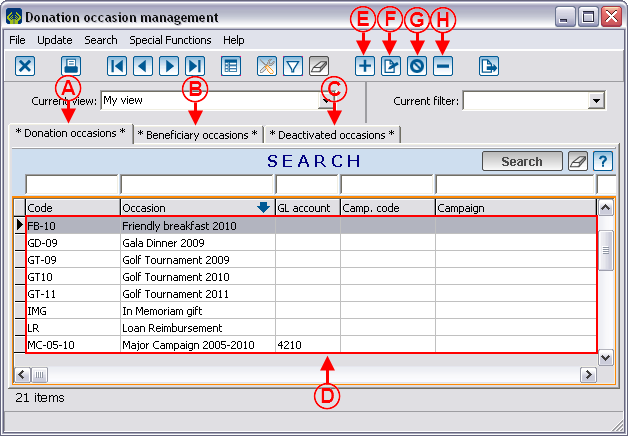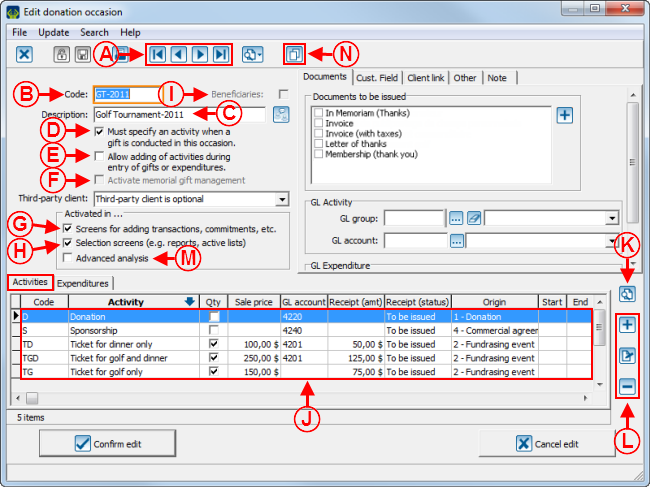Difference between revisions of "ProDon:Donation Occasion Management"
| Line 118: | Line 118: | ||
|- | |- | ||
| − | | colspan="2" | [[Image: | + | | colspan="2" | [[Image:Donation Occasion Management 003.png]]<br> |
|- | |- | ||
| − | | width="50%" | < | + | | width="50%" | |
| − | | width="50%" | < | + | '''<span style="color: rgb(255, 0, 0);">A: </span>'''These buttons allow you to browse from one donation occasion to the other without necessarily returning to the "Donation occasion management" window. |
| + | |||
| + | | width="50%" | | ||
| + | '''<span style="color: rgb(255, 0, 0);">B: </span>'''This line contains the donation occasion code. This code can serve as a shortcut in order to accelerate subsequent donation entry. | ||
| + | |||
|- | |- | ||
| − | | width="50%" | < | + | | width="50%" | |
| − | | width="50%" | < | + | '''<span style="color: rgb(255, 0, 0);">C: </span>'''This line contains the description of the donation occasion. This description is actually the name of the donation occasion and it is the name that will appear on the receipts. |
| + | |||
| + | | width="50%" | | ||
| + | '''<span style="color: rgb(255, 0, 0);">D: </span>'''If this option is checked, it is impossible to enter a donation transaction without linking it to an activity. | ||
| + | |||
|- | |- | ||
| − | | width="50%" | < | + | | width="50%" | |
| − | | width="50%" | < | + | '''<span style="color: rgb(255, 0, 0);">E: </span>'''If this box is checked, it is possible to create a new activity when entering a transaction. |
| + | |||
| + | | width="50%" | | ||
| + | '''<span style="color: rgb(255, 0, 0);">F: </span>'''This box allows you to activate the "''In Memoriam'' gift management". For more information concerning ''In Memoriam'' gifts, consult this procedure. | ||
| + | |||
|- | |- | ||
| − | | width="50%" | < | + | | width="50%" | |
| − | | width="50%" | < | + | '''<span style="color: rgb(255, 0, 0);">G: </span>'''By unchecking this box, the donation occasion is deactivated. Once the donation occasion is deactivated, it is found in the "Deactivated occasions" tab. |
| + | |||
| + | '''NOTE: '''It is also possible to deactivate a donation occasion from the "Donation occasion management", but it is only possible to reactivate it from this box. | ||
| + | |||
| + | | width="50%" | | ||
| + | '''<span style="color: rgb(255, 0, 0);">H: </span>'''By unchecking this box, the donation is no longer excluded from the reports and the lists. To include the donation occasion back in the reports and the lists, you simply need to check this box again. | ||
| + | |||
| + | '''NOTE:''' Generally, when a donation occasion has not been active for about 5 years, it is irrelevant to include it to the reports and lists. | ||
| + | |||
|- | |- | ||
| − | | width="50%" | < | + | | width="50%" | |
| − | | width="50%" | < | + | '''<span style="color: rgb(255, 0, 0);">I: </span>'''This box must be checked if it is a beneficiary donation occasion. For more information concerning beneficiary donation occasions, consult this procedure. |
| + | |||
| + | | width="50%" | | ||
| + | '''<span style="color: rgb(255, 0, 0);">J: </span>'''It is the list of activities for the "Golf Tournament-2011" donation occasion. | ||
| + | |||
|- | |- | ||
| − | | width="50%" | < | + | | width="50%" | |
| − | | width="50%" | < | + | '''<span style="color: rgb(255, 0, 0);">K: </span>'''This button activates the search bar. |
| + | |||
| + | | width="50%" | | ||
| + | '''<span style="color: rgb(255, 0, 0);">L: </span>'''These buttons allow you to add, edit or remove a revenue activity. | ||
| + | |||
|- | |- | ||
| − | | width="50%" | < | + | | width="50%" | |
| + | '''<span style="color: rgb(255, 0, 0);">M: </span>'''The "Expenditures" tab contains the expenditure activities for the "Golf Tournament-2011" donation occasion. For more information concerning expenditures, consult the section "Adding / Editing an Expenditure Activity". | ||
| + | |||
| width="50%" | <br> | | width="50%" | <br> | ||
|} | |} | ||
Revision as of 11:05, 25 October 2011
Contents
[hide]Introduction
A donation occasion is a source of funding. It is the centre of ProDon's financial structure. An event is a donation occasion; but other sources of revenues, such as general donations or planned gifts are also donation occasions. Each of the donation occasions comprises activities and expenditures.
For instance :
For a gala dinner, it is possible to define:
The activities that generate revenues, such as:
- Tickets
- Platinum Sponsorship
- Gold Sponsorship
- Donations
The expenditures for carrying out of the gala dinner, such as:
- Reception hall rental
- Caterer
- Entertainement expenses
For an annual fundraising campaign, it is possible to define:
The solicitation activities, such as:
- First mailing
- Second mailing as reminder
- First mailing - Commitment (recurring donations, requires the commitment module)
- Second mailing - Commitment (recurring donations, requires the commitment module)
- Unsolicitated donations
The expenditures for carrying out the campaign, such as:
- Postal charges
- Promotional material
NOTE: For donation occasions related to "In Memoriam Gifts" and "Beneficiary Donation Occasions", first consult these documents:
- In Memoriam Gifts
- Beneficiary Module
Donation Occasion Management
|
To go to the "Donation Occasion Management", from the software home page, click on the "Transactions" menu, then select " |
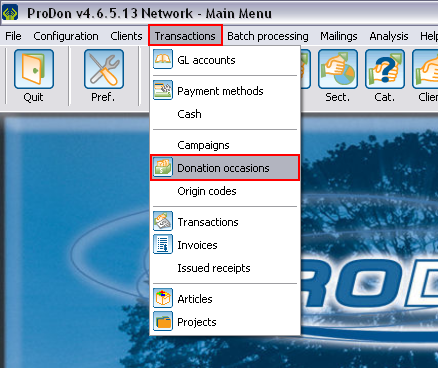 |
Adding / Editing a Donation Occasion
Main Window / Editing a Donation Occasion
"Documents" Tab
| | |
| |
|
| |
|
"Cust. field" Tab
| |
| |
"Client link" Tab
| | |
| |
|
| |
|
| | |
| |
|
| |
|
| | |
| |
|
| |
|
"Other" Tab
| | |
| |
|
| |
|
| |
|
"Note" Tab
| |
| |
Adding /Editing a Revenue Activity
Main screen / Editing an Activity
| | |
| | |
| |
|
| |
|
| |
|
| |
|
| |
|
| |
|
"Documents" Tab
| | |
| |
|
"Cust. field" Tab
| |
| |
"Other" Tab
| | |
| |
|
| |
|
| |
|
| |
|
| |
|
"Characteristics" Tab
| | |
| |
|
| |
|
| |
|
| | |
"Trans. Charact." Tab
"Commit. charact." Tab
"Participants" Tab
Adding / Editing an Expenditure Activity
Document name: ProDon:Donation Occasion Management