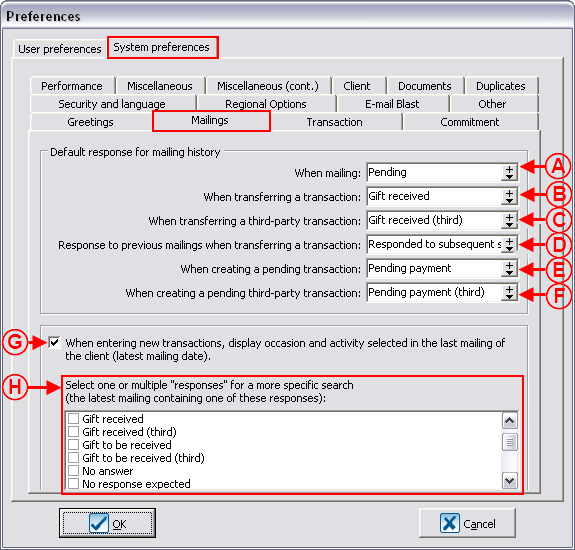Difference between revisions of "ProDon:Mailing History"
| Line 60: | Line 60: | ||
|- | |- | ||
| width="50%" | | | width="50%" | | ||
| + | '''<span style="color: rgb(255, 0, 0);">E: </span>'''The mention "Pending payment" will automatically entered in the "Response" field if the transaction linked to the mailing is "To be received" or "To be paid". For more information concerning the transaction types, click here. | ||
| + | |||
| width="50%" | | | width="50%" | | ||
| + | '''<span style="color: rgb(255, 0, 0);">F: </span>'''The mention "Pending payment (third)" will automatically be entered in the "Response" field if the transaction linked to the mailing is third and it is a transaction "To be recieved" or "To be paid". | ||
| + | |||
|- | |- | ||
| width="50%" | | | width="50%" | | ||
| + | '''<span style="color: rgb(255, 0, 0);">G: </span>'''If this option is checked, the donation occasion and the activity selected in the last mailing documented in the client folder will automatically be entered during the entry of a new transaction. | ||
| + | |||
| width="50%" | | | width="50%" | | ||
| + | '''<span style="color: rgb(255, 0, 0);">H: </span>'''These options are available only if the option in <span style="color: rgb(255, 0, 0);">'''G'''</span> is checked and allow you to search a mailing by "Response". For instance, you want that when you enter your next transaction, the donation occasion and the activity of the last mailing having the reponse "Pending payment" are both entered automatically. | ||
| + | |||
|} | |} | ||
Revision as of 16:21, 30 August 2011
Contents
[hide]Introduction
The "Mailing history" is a tool allowing you to keep track of the mailings sent to clients of the database.
The use of this tool allows you to:
- Document who received what and when;
- View and consult the mailing history per client from a client file;
- Quickly find the list of people who did not respond to a first invitation; to send them a reminder, second mailing, third mailing, etc.;
- Discover people's trends (the type of invitation people are interested in);
- Target and plan mailings according to an individual's preferences.
Specifically, this tool allows you to find out that a person always donates; for instance, in gastronomic activities, but never in golf tournaments; or that you have to send three notifications to get a response.
Moreover, this function allows you to assess the profitability of your actions by comparing the number of positive responses versus negative ones for all the mailings.
Configuration of Default Responses for the Mailing History
To be able to fully use the "Mailing history", you first need to configure the default responses to be entered in different situations. This configuration is mainly applied to mailing histories in relation to mail solicitation.
Creating Mailing Histories
Creating Individual Mailing Histories
Creating Mailing Histories from Mass Mailing
Mailing Assignment to an Active List
Consulting Mailing Histories
Consulting the Mailing History from a Client File
Consulting the Mailing History from "Analysis and History"
Modification of Mailing Histories
Individual Modification of Mailing Histories
Massive Modification of Mailing Histories
Creating a Calling List
Mailing Analyses
Document name: ProDon:Mailing History