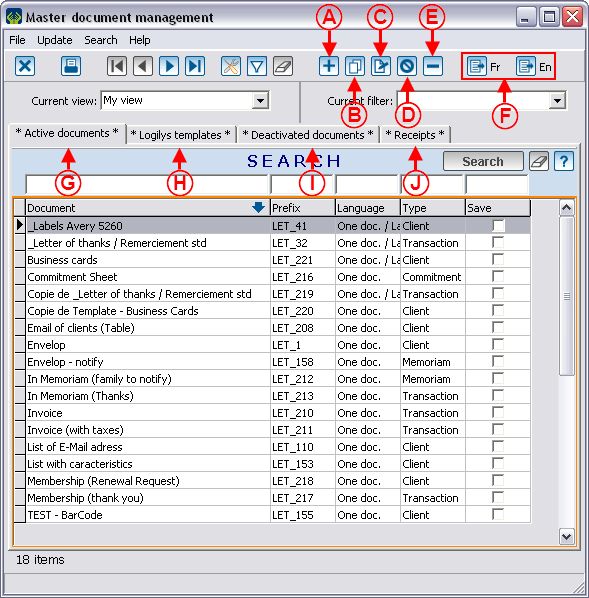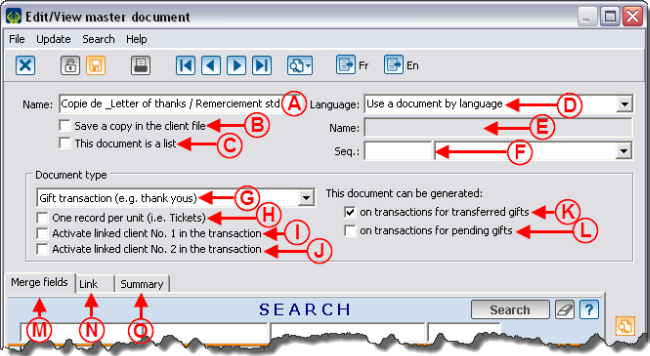Difference between revisions of "ProDon:Master Document Management"
| Line 62: | Line 62: | ||
<br> | <br> | ||
| − | | width="50%" | '''<span style="color: rgb(255, 0, 0);">B: </span>'''If this option is activated, the document will have to be produced individually (one client at a time and not in a massive way). | + | | width="50%" | |
| + | '''<span style="color: rgb(255, 0, 0);">B: </span>'''If this option is activated, the document will have to be produced individually (one client at a time and not in a massive way).A material copy of the document will be saved in the client's file.'''Caution: '''the activation of this option is not use to plan follow-ups concerning a document. For reply statistics or to make a recall (2nd mailing), consult the "Mailings history" document. | ||
| + | |||
|- | |- | ||
| width="50%" | | | width="50%" | | ||
| − | | width="50%" | | + | '''<span style="color: rgb(255, 0, 0);">C: </span>'''Allows you to enter or not a section break between each element to merge. |
| + | |||
| + | <br> | ||
| + | |||
| + | | width="50%" | '''<span style="color: rgb(255, 0, 0);">D: </span>'''There are two options in this drop-down list: "Use a document no matter what language", which allows you to produce a single document and "Use a document by language", which allows you to produce several documents, one for each language configured in the software (English, French ...). | ||
|- | |- | ||
| width="50%" | | | width="50%" | | ||
| + | '''<span style="color: rgb(255, 0, 0);">E: </span>'''Linked to option <span style="color: rgb(255, 0, 0);">'''B'''</span>, and allows you specify the material name of the document in the computer. | ||
| + | |||
| + | <br> | ||
| + | |||
| width="50%" | | | width="50%" | | ||
| + | '''<span style="color: rgb(255, 0, 0);">F: </span>'''Activates a merge field linked to a sequential number. However, it is impossible to generate the same number twice (e.g. if it is necessary to reprint a document, it will not have its original number, it will follow the sequence instead). | ||
| + | |||
|- | |- | ||
| width="50%" | | | width="50%" | | ||
| + | '''<span style="color: rgb(255, 0, 0);">G: </span>'''It is the type of master document. The type has an impact on the merge fields available, as well as on the places where the master documents are available in the software. For more information, see the different types of master documents. | ||
| + | |||
| width="50%" | | | width="50%" | | ||
| + | '''<span style="color: rgb(255, 0, 0);">H: </span>'''Allows you to produce an equal number of documents to the number of units present in a transaction. | ||
| + | |||
|- | |- | ||
| width="50%" | | | width="50%" | | ||
| + | '''<span style="color: rgb(255, 0, 0);">I </span>'''and '''<span style="color: rgb(128, 0, 0);"><span style="color: rgb(255, 0, 0);">J: </span></span>'''Make available merge fields based on clients linked to transactions. | ||
| + | |||
| width="50%" | | | width="50%" | | ||
| + | '''<span style="color: rgb(255, 0, 0);">K </span>'''and <span style="color: rgb(255, 0, 0);">'''L: '''</span>Indicate if the document should be produced before and/or after receiving the payment for the transactions. | ||
| + | |||
|- | |- | ||
| width="50%" | | | width="50%" | | ||
| + | '''<span style="color: rgb(255, 0, 0);">M: </span>'''This tab allows you to specify the merge fields that will be available during the production of the master document in '''''Word'''''. | ||
| + | |||
| width="50%" | | | width="50%" | | ||
| + | '''<span style="color: rgb(255, 0, 0);">N: </span>'''This tab makes available merge fields based on a link between two clients' files. | ||
| + | |||
|- | |- | ||
| width="50%" | | | width="50%" | | ||
| + | '''<span style="color: rgb(255, 0, 0);">O: </span>'''This tab allows you to add summaries to a document. Click here for more details regarding summaries. | ||
| + | |||
| width="50%" | | | width="50%" | | ||
|} | |} | ||
| Line 85: | Line 111: | ||
<br> | <br> | ||
| − | ==== Types of documents (Complementary to | + | ==== Types of documents (Complementary to step <span style="color: rgb(255, 0, 0);">G</span>) ==== |
{| width="50%" cellspacing="1" cellpadding="1" border="1" class="wikitable" | {| width="50%" cellspacing="1" cellpadding="1" border="1" class="wikitable" | ||
| Line 120: | Line 146: | ||
<br> | <br> | ||
| − | <br> | + | <br> |
=== "Merge fields" tab === | === "Merge fields" tab === | ||
Revision as of 16:00, 13 July 2011
Contents
[hide]Introduction
The creation of the software master documents is integrated by Microsoft Word. The merge fields are selected from the software and are automatically sent to Word to prepare the document. The master document management allows you to create, modify, activate or deactivate the master documents.
Presentation of the management screen
Configuration of a document
By clicking on the ![]() ,
, ![]() or
or ![]() buttons in the "Master document management" window, the "Edit/View master document" window opens in so that you can configure the document.
buttons in the "Master document management" window, the "Edit/View master document" window opens in so that you can configure the document.
Main screen
Types of documents (Complementary to step G)
| Type of document | ||
|---|---|---|
"Merge fields" tab
"Link" tab
"Summary" tab
For more information concerning summaries, click here.
Edit a document