Difference between revisions of "ProDon:Duplicating a Master Document"
| Line 5: | Line 5: | ||
When master documents already exist (e.g. thank you letters, canvassing letters, etc.), it is possible to duplicate them to create new merge documents. | When master documents already exist (e.g. thank you letters, canvassing letters, etc.), it is possible to duplicate them to create new merge documents. | ||
| − | == Duplicate a master document == | + | == Duplicate a master document == |
| + | From the software home page, click on the "Mailings" menu, and choose "[[Image:Bouton document maître.png]] Master documents". | ||
| + | <br> | ||
| + | |||
| + | {| width="50%" cellspacing="1" cellpadding="1" border="1" class="wikitable" | ||
| + | |- | ||
| + | | colspan="2" | | ||
| + | The "Master document management" window opens. In the "Active documents" tab, all the active master documents will be available. | ||
| + | |||
| + | |- | ||
| + | | colspan="2" | [[Image:Duplicate master documents 001.png]] | ||
| + | |- | ||
| + | | width="50%" | | ||
| + | '''<span style="color: rgb(255, 0, 0);">A: </span>'''Select the master document to duplicate. | ||
| + | |||
| + | | width="50%" | | ||
| + | '''<span style="color: rgb(255, 0, 0);">B: </span>'''Click on the [[Image:Bouton_dupliquer.png]] button. | ||
| + | |||
| + | |} | ||
| + | |||
| + | <br> | ||
| + | |||
| + | <br> | ||
| + | |||
| + | {| width="50%" cellspacing="1" cellpadding="1" border="1" class="wikitable" | ||
| + | |- | ||
| + | | The "Edit/View master document" window opens. | ||
| + | |- | ||
| + | | | ||
| + | |- | ||
| + | | | ||
| + | '''<span style="color: rgb(255, 0, 0);">C: </span>'''Rename the document (by default, the software names the duplicated document "Copy of ..."). | ||
| + | |||
| + | |} | ||
| + | |||
| + | <br> | ||
| + | |||
| + | Configure and then edit the document using the Master document management procedure. | ||
== Duplicate a '''''Logilys''''' template == | == Duplicate a '''''Logilys''''' template == | ||
Revision as of 14:54, 12 July 2011
Introduction
When master documents already exist (e.g. thank you letters, canvassing letters, etc.), it is possible to duplicate them to create new merge documents.
Duplicate a master document
From the software home page, click on the "Mailings" menu, and choose "![]() Master documents".
Master documents".
|
The "Master document management" window opens. In the "Active documents" tab, all the active master documents will be available. | |
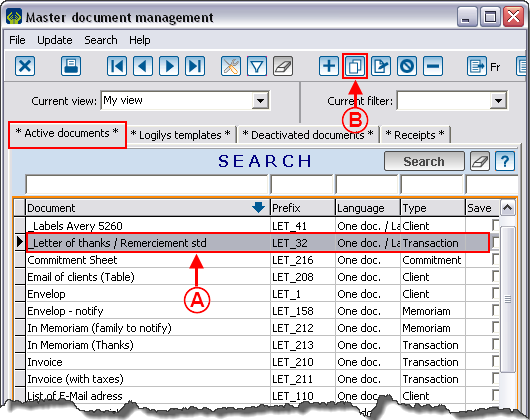
| |
|
A: Select the master document to duplicate. |
|
| The "Edit/View master document" window opens. |
|
C: Rename the document (by default, the software names the duplicated document "Copy of ..."). |
Configure and then edit the document using the Master document management procedure.
Duplicate a Logilys template
Document name: ProDon:Duplicating a Master Document